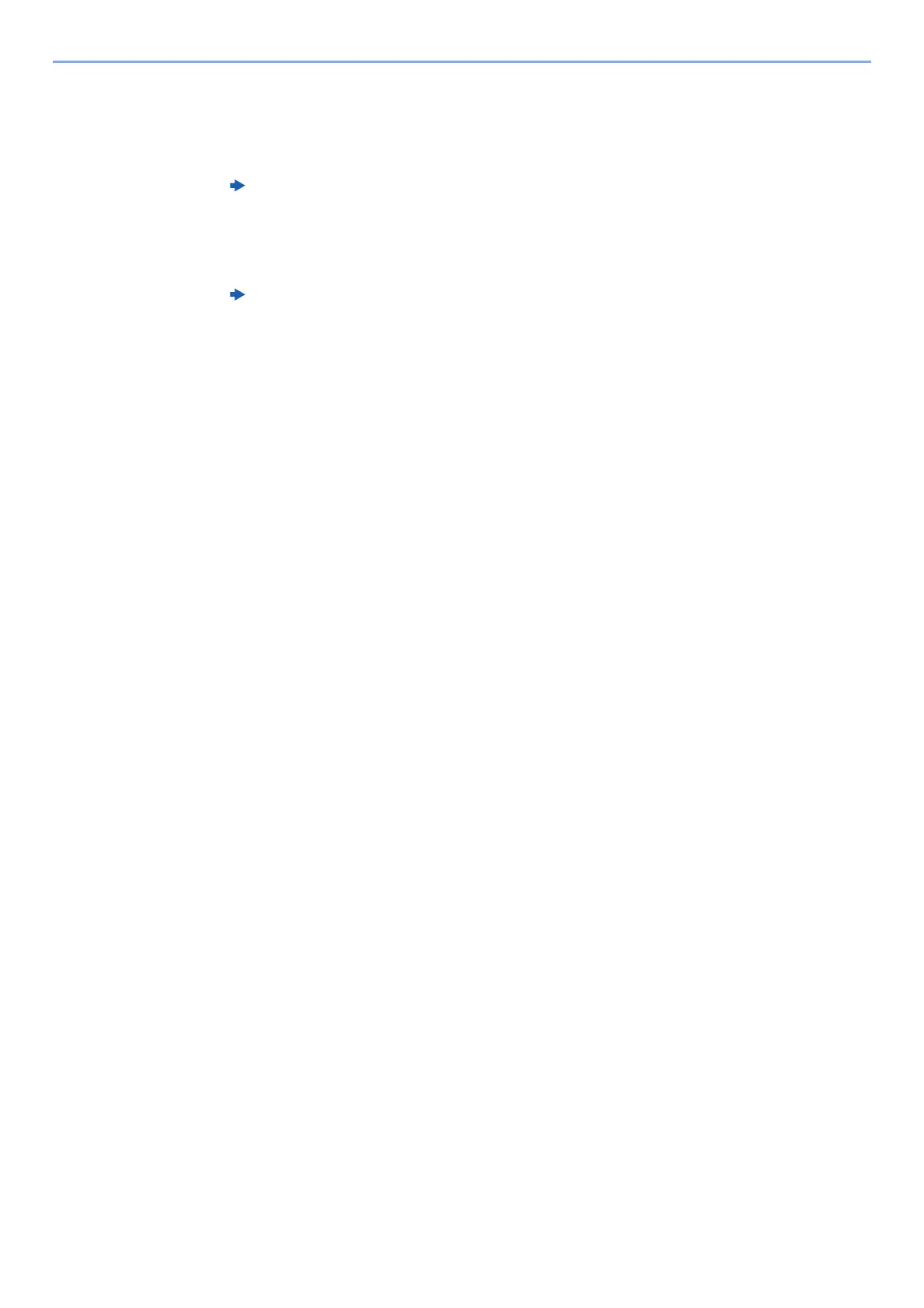4-38
Troubleshooting > Troubleshooting When Printing Image
Bleeding
1
Check media setting
Media Type and Media Weight (Chapter 15) in Operation Guide
In case that no improvement is observed, then go to next step.
2
Check paper
"Troubleshooting When Printing Image" > "Bleeding" (Chapter 19) in Operation Guide
In case that no improvement is observed, then go to next step.
3
Check paper
Paper get moisture since it is stored in high humidity environment.
1 [Home] key > [...] > [Professional Settings] > [U327 Set Cassette Heater Control]
2 Confirm whether this setting is configured to [Mode 1].
When configured to [Mode 1], the cassette heater is always on. When configured to [Mode
2], the cassette heater turns on only when the power switch and main power switch are off.
3 Change to [Mode 1] if this setting is configured to [Mode 2] > [Start] key.
4 In case that no improvement is observed, then go to next step.
4
Change paper
Ink infiltrate sideways with paper that is quick infiltration.
1 Change paper with slow infiltration.
2 In case that no improvement is observed, then go to next step.
5
Adjust the ink density for each nozzle (Auto Correction)
Discharge velocity get slow because the print head drive voltage value is not appropriate,
depending on the color.
1 [Home] key > [...] > [Professional Settings] > [U750 Set Head Coefficient] > [01 Auto] > [01
IJ Matte Paper] or [02 Other Paper]
2 Select [01 M/C] or [02 K/Y].
After cleaning the print head, the check chart for uneven density is printed.
3 Align the mark on the chart arrow with the mark on the upper left corner of the platen glass.
As shown in the illustration, place the pattern on the glass platen with the printed side down
and the edge with the arrows toward the back.
