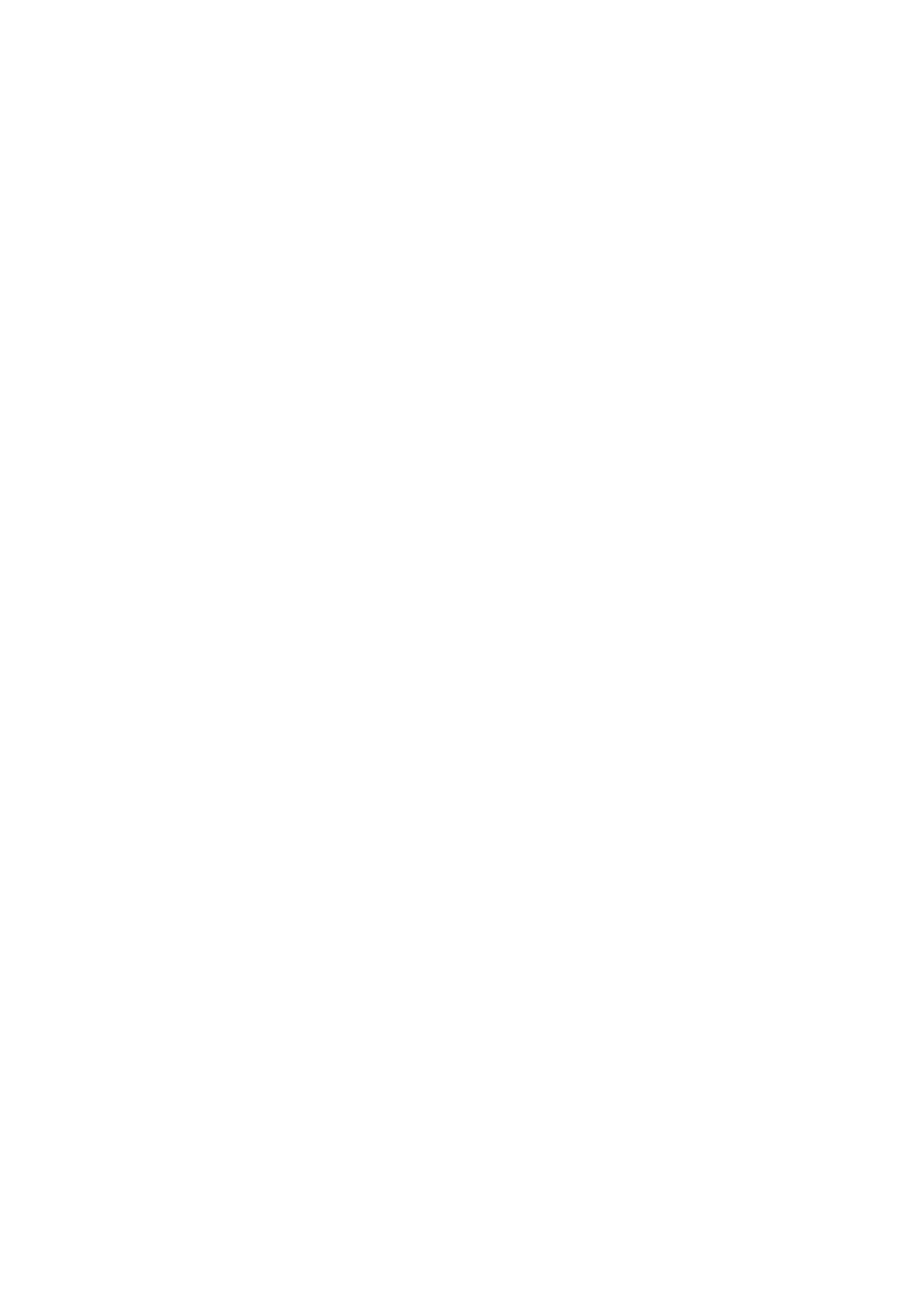4-1
4 Basic Operation
This chapter explains the basic procedures for operating the machine.
Adjusting the Operation Panel Angle ................................................................................................................. 4-2
Basic Operation of Operation Panel .................................................................................................................. 4-3
Display Setting Screen ............................................................................................................................ 4-3
Display of Keys That Cannot Be Set ....................................................................................................... 4-4
Original Preview ....................................................................................................................................... 4-4
Entering Numbers .................................................................................................................................... 4-6
Help Screen ............................................................................................................................................. 4-6
Character Entry Method ..................................................................................................................................... 4-8
Entry Screens .......................................................................................................................................... 4-8
Entering Characters ............................................................................................................................... 4-10
Login/Logout .................................................................................................................................................... 4-11
Login ...................................................................................................................................................... 4-11
Logout .................................................................................................................................................... 4-12
About Wasted Paper ........................................................................................................................................ 4-13
Checking the Counter ...................................................................................................................................... 4-14
Handling Destination ........................................................................................................................................ 4-15
Specifying Destination ........................................................................................................................... 4-15
Choosing from the Address Book .......................................................................................................... 4-15
Choosing from the One Touch Key ....................................................................................................... 4-17
Checking and Editing Destinations ........................................................................................................ 4-18
Recall ..................................................................................................................................................... 4-18
Using the Internet Browser .............................................................................................................................. 4-19
Launching and Exiting the Browser ....................................................................................................... 4-19
Using the Browser Screen ..................................................................................................................... 4-20
Loading Originals ............................................................................................................................................. 4-21
Placing Originals on the Platen .............................................................................................................. 4-21
Loading Originals in the Document Processor ...................................................................................... 4-22
