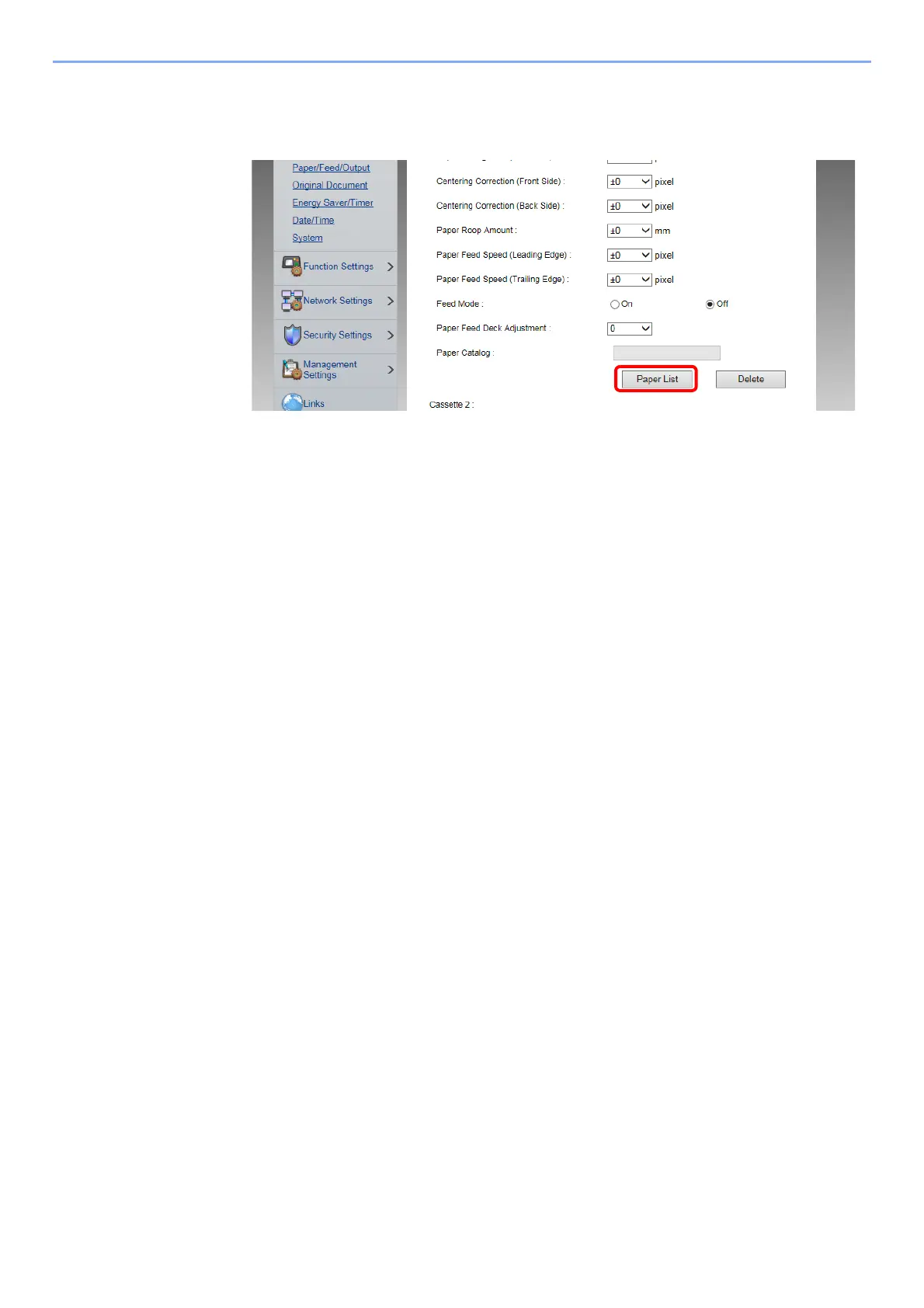6-19
Using Custom Paper > Setting from Command Center RX
2
Configure the settings.
1 Select the desired paper source, and set the paper size, type, and weight.
2 Perform main unit adjustments as necessary.
3 Click [Submit].
The custom paper is associated with the paper source, and the settings are entered.
