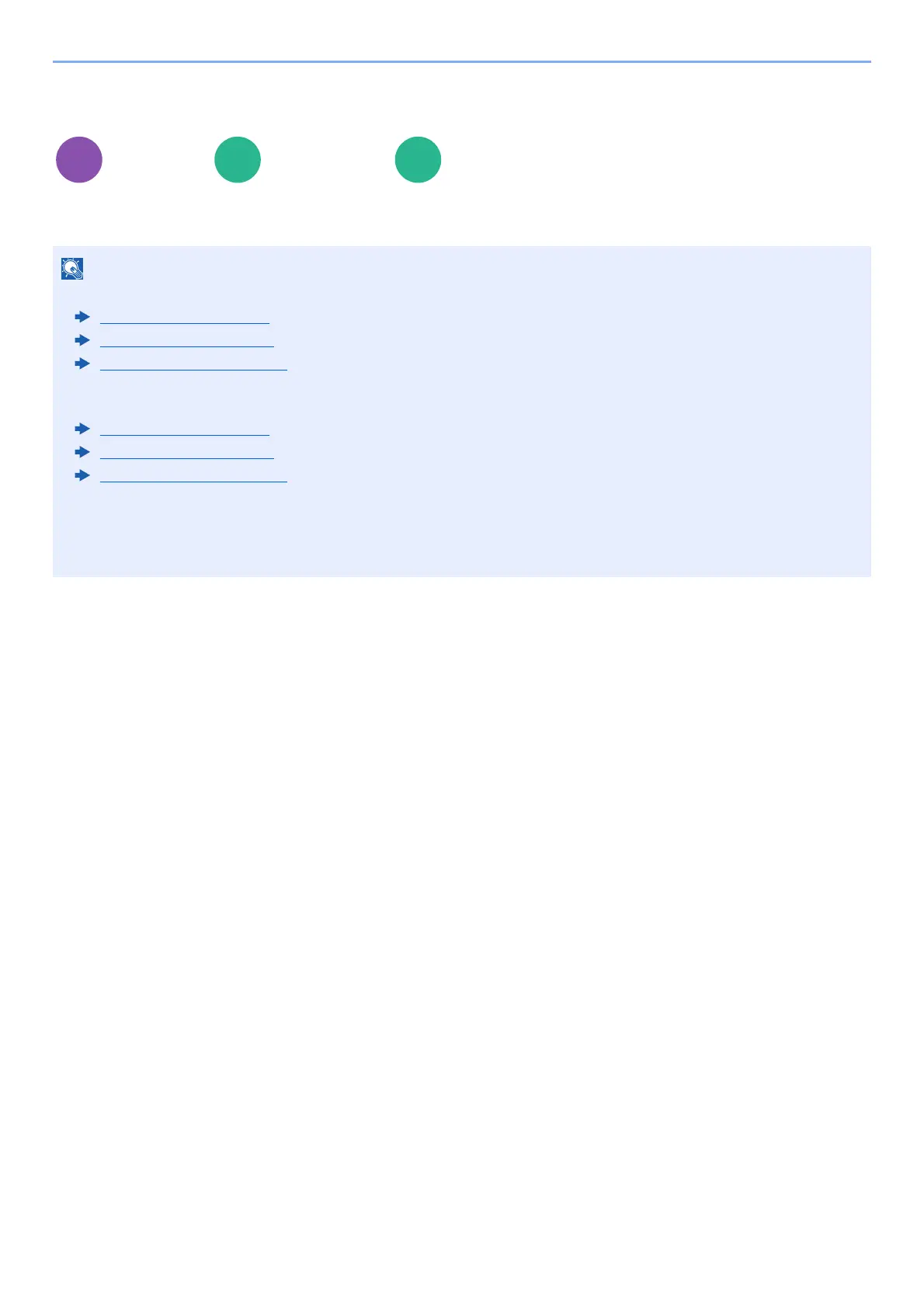13-4
Using Various Functions > About Functions
Paper Selection
Select the cassette or multipurpose tray that contains the required paper size.
If [Auto] is selected, the paper matching the size of the original is selected automatically.
Org./Paper
/Finishing
Functions Functions
• Before a cassette can be selected, you must register the size, weight, and type of paper loaded in the cassette.
Paper Size (page 15-13)
Media Type (page 15-13)
Paper Weight (page 15-14)
• Before the multipurpose tray can be selected, you must register the size, weight, and type of paper loaded in the
tray.
Paper Size (page 15-16)
Media Type (page 15-16)
Paper Weight (page 15-17)
• Cassettes 5 and higher are displayed when the optional paper feeder is installed.
• If the specified size of paper is not loaded in a cassette or the multipurpose tray, a confirmation screen appears.
When [Auto] is set, a confirmation screen will appear if there is no paper of the same size as the detected original
size. Add the paper you want to use in the desired paper source. Printing or Copying starts.
USB
Memory
