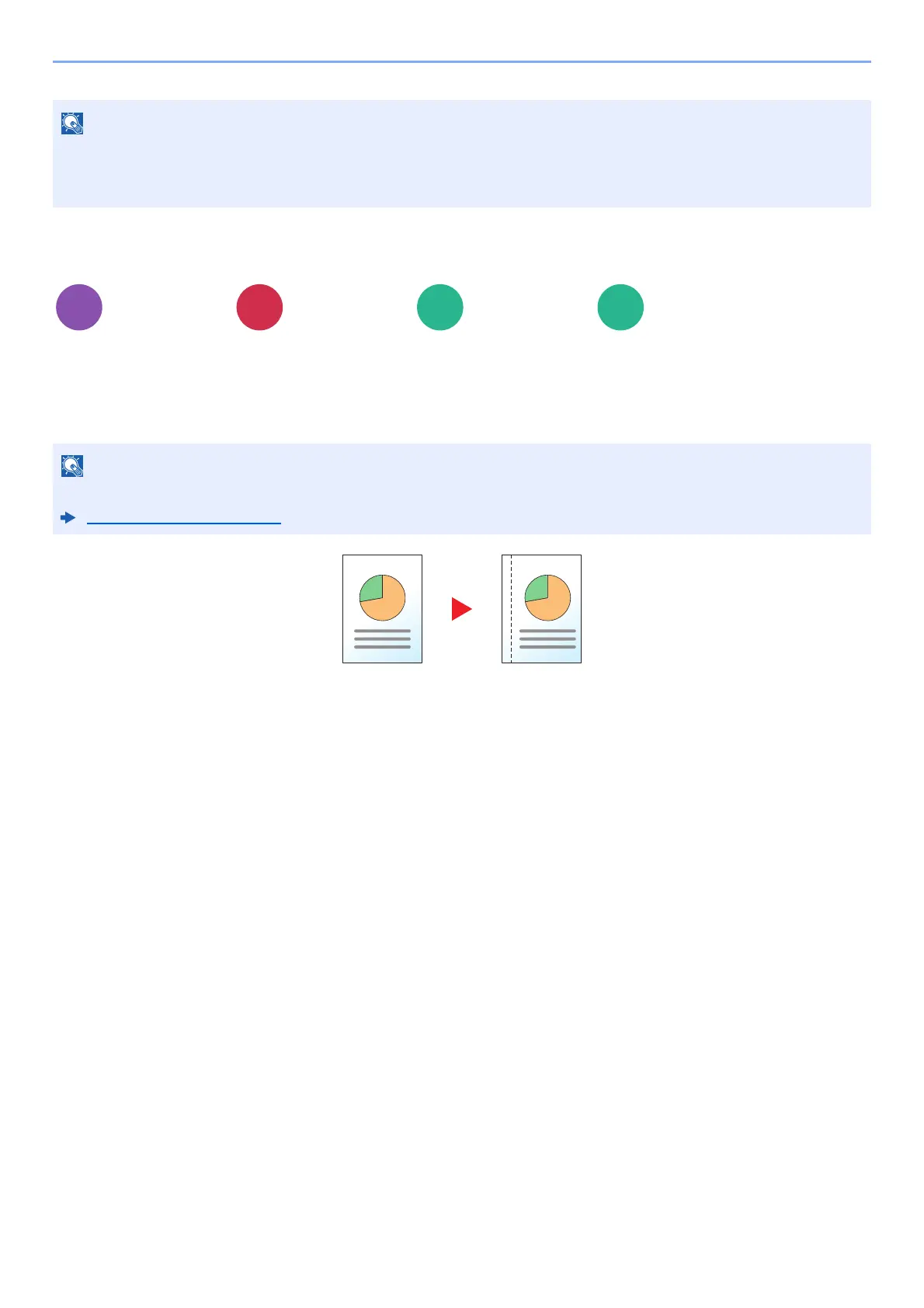13-22
Using Various Functions > About Functions
Margin/Centering, Margin, Centering
Copying/Printing
Add margins (white space). In addition, you can set the margin width and the back page margin.
Centering: Centers the original image on the paper when copying onto paper different from the original size.
• The paper sizes supported in Combine mode: A3, A4-R, A4, A5-R, B4, B5-R, B5, Folio, 216×340 mm, Ledger,
Letter-R, Letter, Legal, Statement-R, Oficio II, 8K, 16K-R and 16K.
• When placing the original on the platen, be sure to copy the originals in page order.
Layout/Edit
Advanced
Setup
Functions Functions
The default setting for margin width can be changed.
Margin Default (page 15-36)
Send
Custom
Box
USB
Memory
