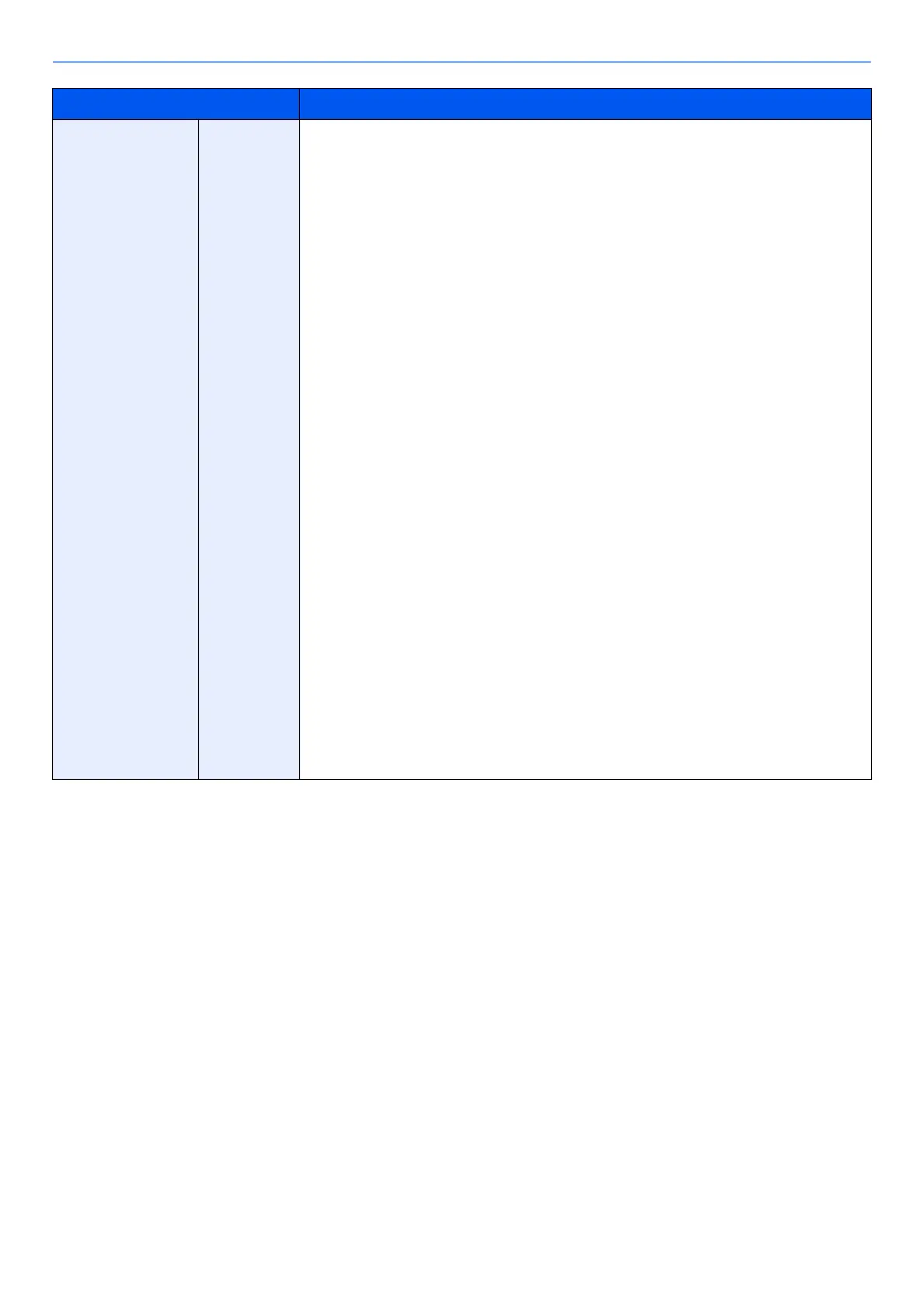15-17
Setting up from System Menu > Device Settings
Manual Paper
Weight
Select the paper weight. The weights that can be selected vary by media type.
Value:
Main unit Multipurpose Tray
Plain: None, Normal 2 to 3
Preprinted: None, Normal 2 to 3, Heavy 1 to 5
Bond: None, Normal 2 to 3, Heavy 1 to 4
Cardstock: None, Heavy 1 to 5
Color: None, Normal 2 to 3
Prepunched: None, Normal 2 to 3
Letterhead: None, Normal 2 to 3, Heavy 1 to 5
Thick: None, Heavy 1 to 5
Index Tab Dividers: None, Heavy 2 to 4
Inkjet Paper: None, Normal 2 to 3, Heavy 1 to 5
Inkjet Matte Paper: None, Normal 2 to 3, Heavy 1 to 5
Custom 1 to 8 : None, Normal 2 to 3, Heavy 1 to 5
550-sheet Multipurpose Tray (option)
Plain: None, Normal 2 to 3
Preprinted: None, Normal 2 to 3
Bond: None, Normal 2 to 3, Heavy 1 to 3
Cardstock: None, Heavy 1 to 3
Color: None, Normal 2 to 3, Heavy 1 to 3
Prepunched: None, Normal 2 to 3
Letterhead: None, Normal 2 to 3, Heavy 1 to 3
Thick: None, Heavy 1 to 3
Index Tab Dividers: None, Heavy 2 to 3
Inkjet Paper: None, Normal 2 to 3, Heavy 1 to 3
Inkjet Matte Paper: None, Normal 2 to 3, Heavy 1 to 3
Custom 1 to 8: None, Normal 2 to 3, Heavy 1 to 3
Item Description
