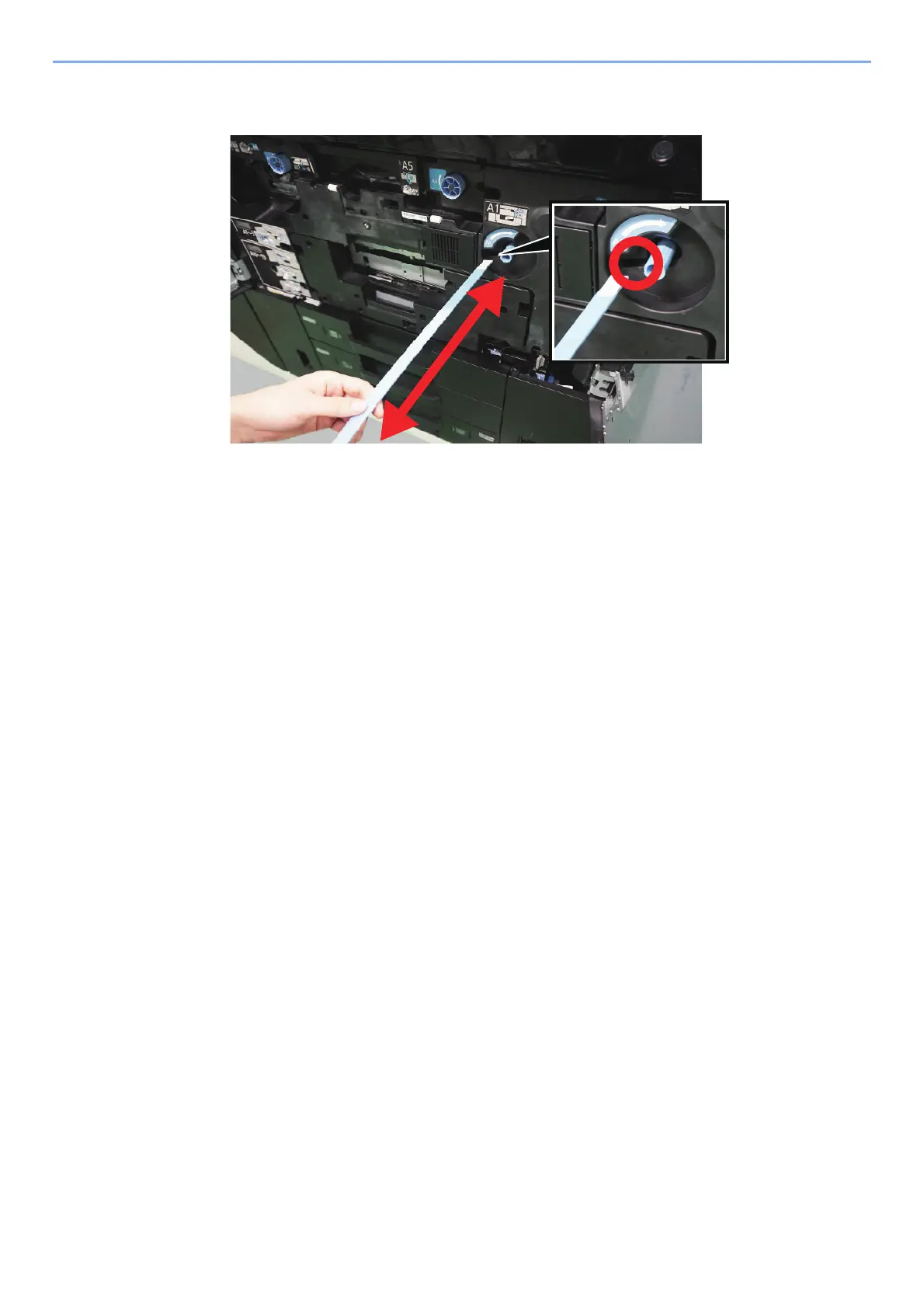17-5
Maintenance > Regular Maintenance
3
Insert the glass cleaner all the way into the cleaning port, and
pull out.
4
Repeat this step 2 or 3 times.
5
Attach the glass cleaner to Front Cover 1, and close Front
Cover 1 and 2.
If paper dust was removed on the slit glass on the conveyance path, the message will
disappear.
