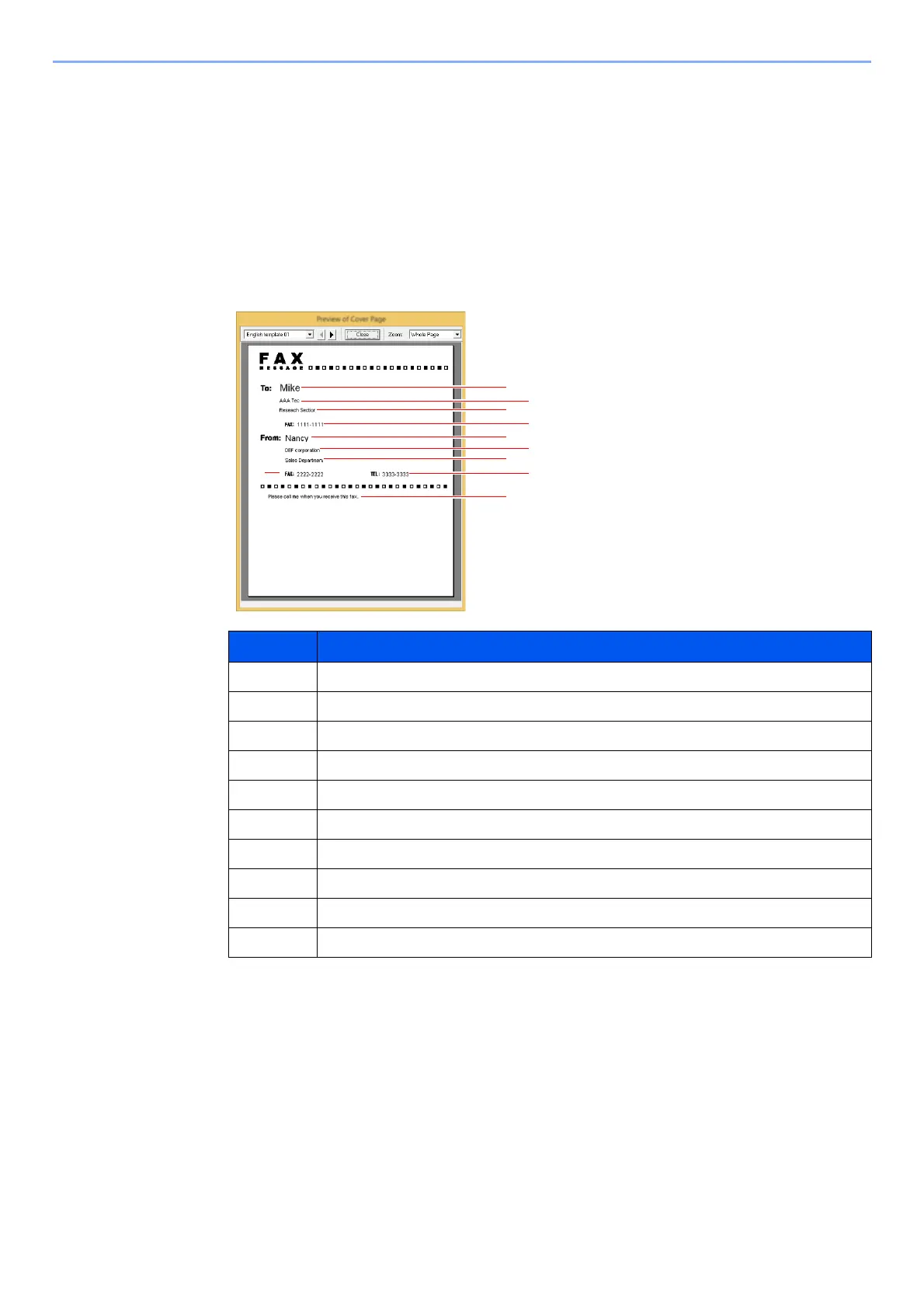6-20
Sending Faxes from PC > Basic Transmission
Using Cover Pages
Cover Page Selection (Transmission Settings)
The Cover Page is attached to the fax and sent as the first page.
About Cover Pages
The Cover Page can be selected from a template. The Cover Page contains such destination
information and sender information as that shown below.
Sample of English template 01
No. Item
1 Recipient Name
2 Destination Company Name
3 Destination Department Name
4 Destination Fax number
5 Sender Name
6 Sender Company Name
7 Sender Department Name
8 Sender Fax Number
9 Sender Telephone Number
10 Message
