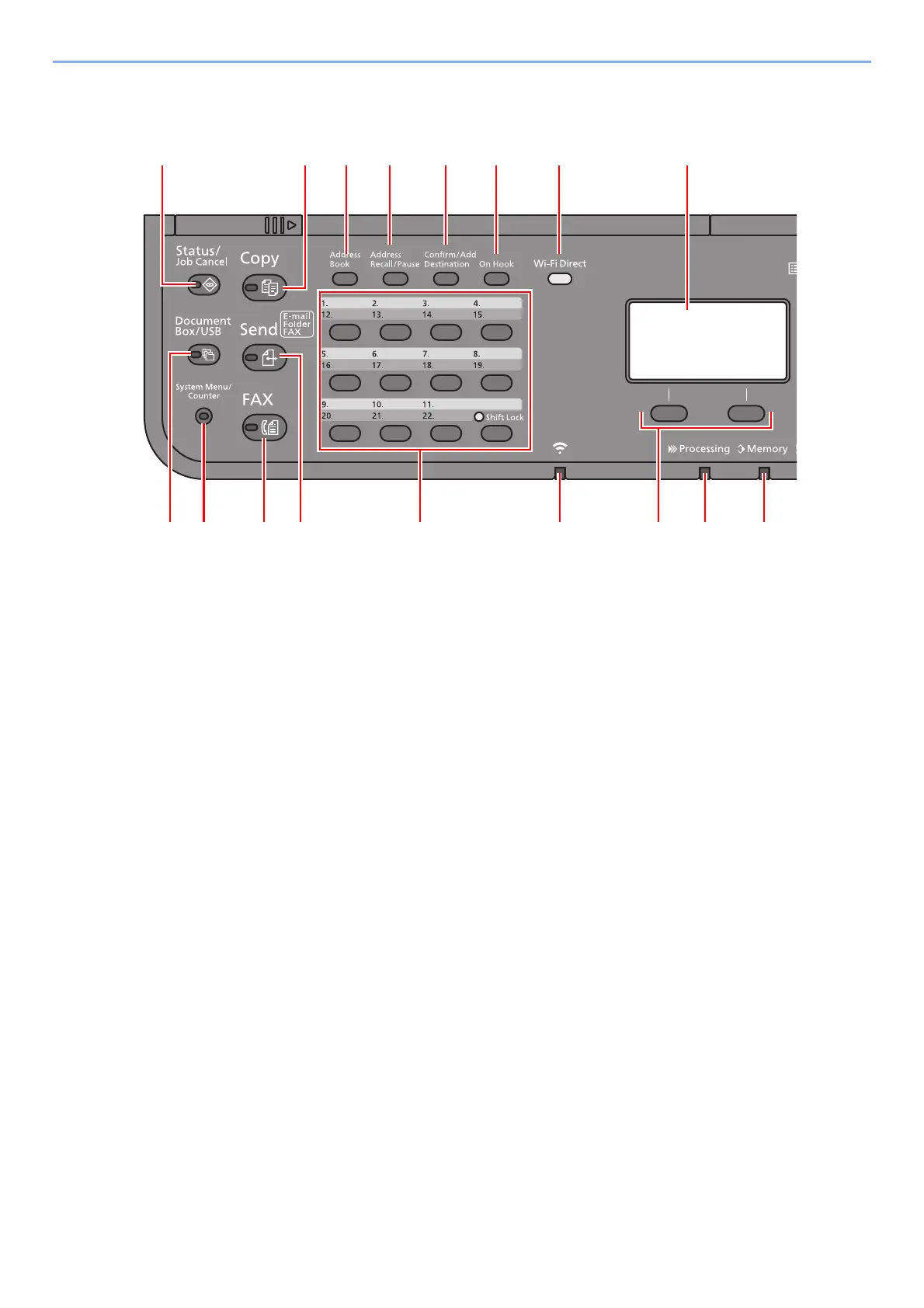2-4
Before Using the Fax Machine > Part Names and Functions
Operation Panel
1[Status/Job Cancel] key: Displays the Status/Job Cancel screen.
2[Document Box/USB] key: Displays the Document Box/USB screen.
3[System Menu/Counter] key: Displays the System Menu/Counter screen.
4[FAX] key: Displays the FAX screen.
5[Send] key: Displays the screen for sending. You can change it to display the Address Book screen.
6 One Touch keys: Recalls the destination registered for One Touch Keys.
7[Wi-Fi] indicator
*
1
: Blinks during Wi-Fi connection.
8 Select keys: Selects the menu displayed at the bottom of the message display.
9[Processing] indicator: Blinks while printing or sending/receiving.
10 [Memory] indicator: Blinks while the machine is accessing the machine memory, fax memory or USB memory
(general purpose item).
11 Message display: Displays the setting menu, machine status, and error messages.
12 [Wi-Fi Direct] key
*
1
: Set Wi-Fi Direct, and show information necessary for connection and the connection status.
13 [On Hook] key: Switches between on-hook and off-hook when manually sending/receiving a FAX.
14 [Confirm/Add Destination] key: Confirms the destination or adds a destination.
15 [Address Recall/Pause] key: Calls the previous destination. Also used to enter a pause when entering a FAX
number.
16 [Address Book] key: Displays the Address Book screen.
17 [Copy] key: Displays the Copy screen.
*1 Only for models with Wi-Fi.
1
3 4 6 7 9 10
15 14 13 1216 11
82
17
5
