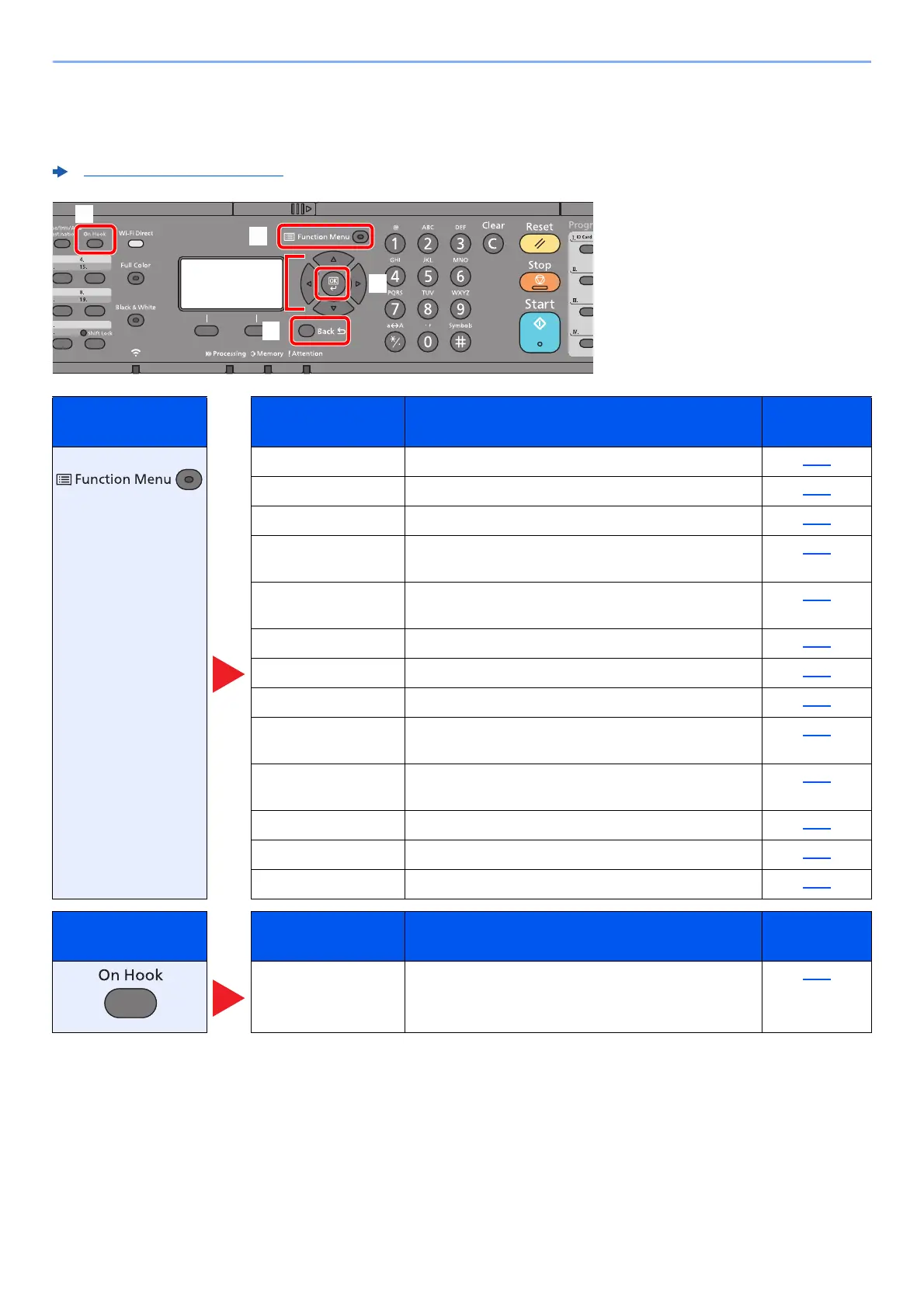3-15
Sending Faxes > Fax transmission functions
Fax transmission functions
To configure the settings for functions, select the [Function Menu] key.
Operation Method (page 2-6)
1 Displays the function menu.
2 Selects the item displayed or changes
the numeric value.
3 Confirms the selected setting.
4 Cancels the current menu setting to
return to the menu one level higher.
5 Switches between on-hook and off-
hook when manually sending a FAX.
Key Function Description
Reference
page
Original Size Specify the original size to be scanned. 3-16
Original Image Select original image type. 3-16
FAX Resolution Set the resolution at which to scan originals. 3-16
Orig.Orientation Select the orientation of the original document top edge
to scan correct direction.
3-17
Continuous Scan Scan a large number of originals separately and then
produce as one job.
3-17
File Name Entry Adds a file name. 3-17
JobFinish Notice Send notice by e-mail when a job is complete. 3-18
FAX Delayed TX Specify a time for transmission. 3-19
FAX Direct TX Connect to the destination first and then scan the
original.
3-20
FAX RX Polling Dial the destination and receive documents for Polling
Transmission stored in the polling box.
5-17
FAX TX Report Print a report of FAX transmission results. 3-21
Density Adjust density. 3-21
Duplex Automatically scan 2-sided originals. 3-21
Key Function Description
Reference
page
Manual Send This method allows you to send originals by pressing
the [Start] key after confirming that the telephone line
has connected to the receiving system.
3-22
