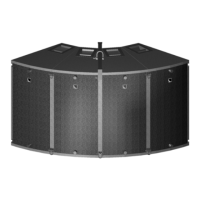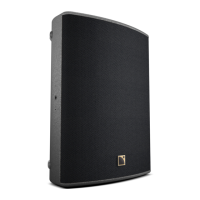Inspection and preventive maintenance
Troubleshooting for HF drivers
One or more HF driver produces high-frequency harmonic distortions, strange vibrations or weak sound.
Possible causes
• There are foreign particles on the air gap.
• The diaphragm is not centered correctly.
• The screws used for reassembly are too loose.
• The diaphragm is damaged.
Procedure
1. Perform the diaphragm disassembly procedure.
2. Visually inspect the diaphragm and the voice coil.
If any damage is visible, replace the diaphragm.
3. Clean the air gap thoroughly.
Use double-face adhesive tape to remove any particles.
4. Perform the diaphragm reassembly procedure.
Apply the recommended torque.
5. Repeat the listening test.
If the problem persists, replace the driver.
A10 owner's manual (EN) version 1.1 69

