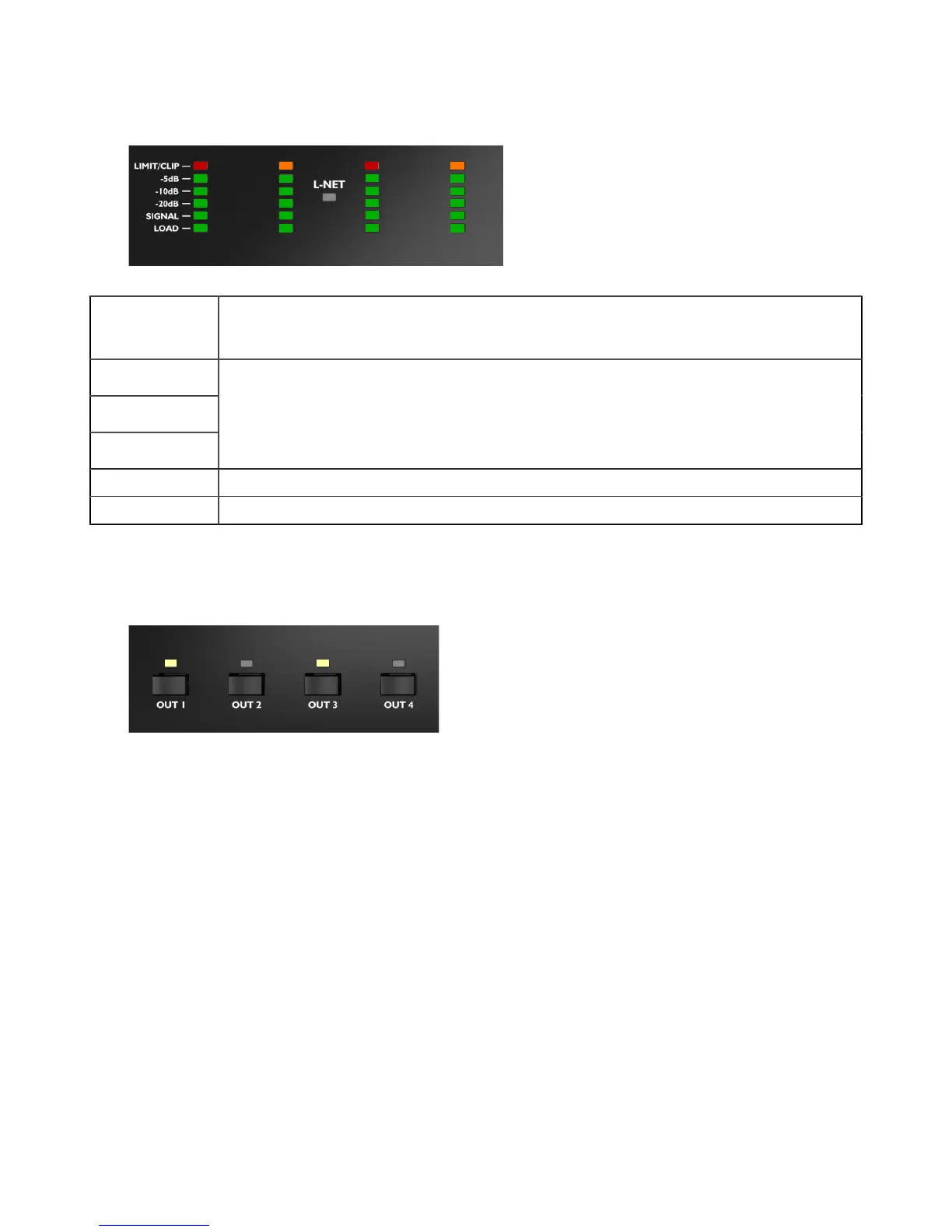Operation
Meters
The four LED meters (six LEDs each) display the state of the corresponding output channel.
LIMIT/CLIP
orange: the limiter is activated
red: the output voltage reaches the maximum level (signal clip)
-5dB
-10dB
-20dB
green: the output voltage reaches 5, 10 or 20 dB below the maximum level
SIGNAL green: a signal is detected and the output voltage reaches 0.1 V
LOAD green: a load is connected and the output module delivers a minimum of 0.8 A
OUT
The four OUT LEDs on the front panel display the mute status.
— white: when the corresponding output channel is muted
— off: when the corresponding output channel is unmuted
29 LA4X user manual (EN) version 9.1
