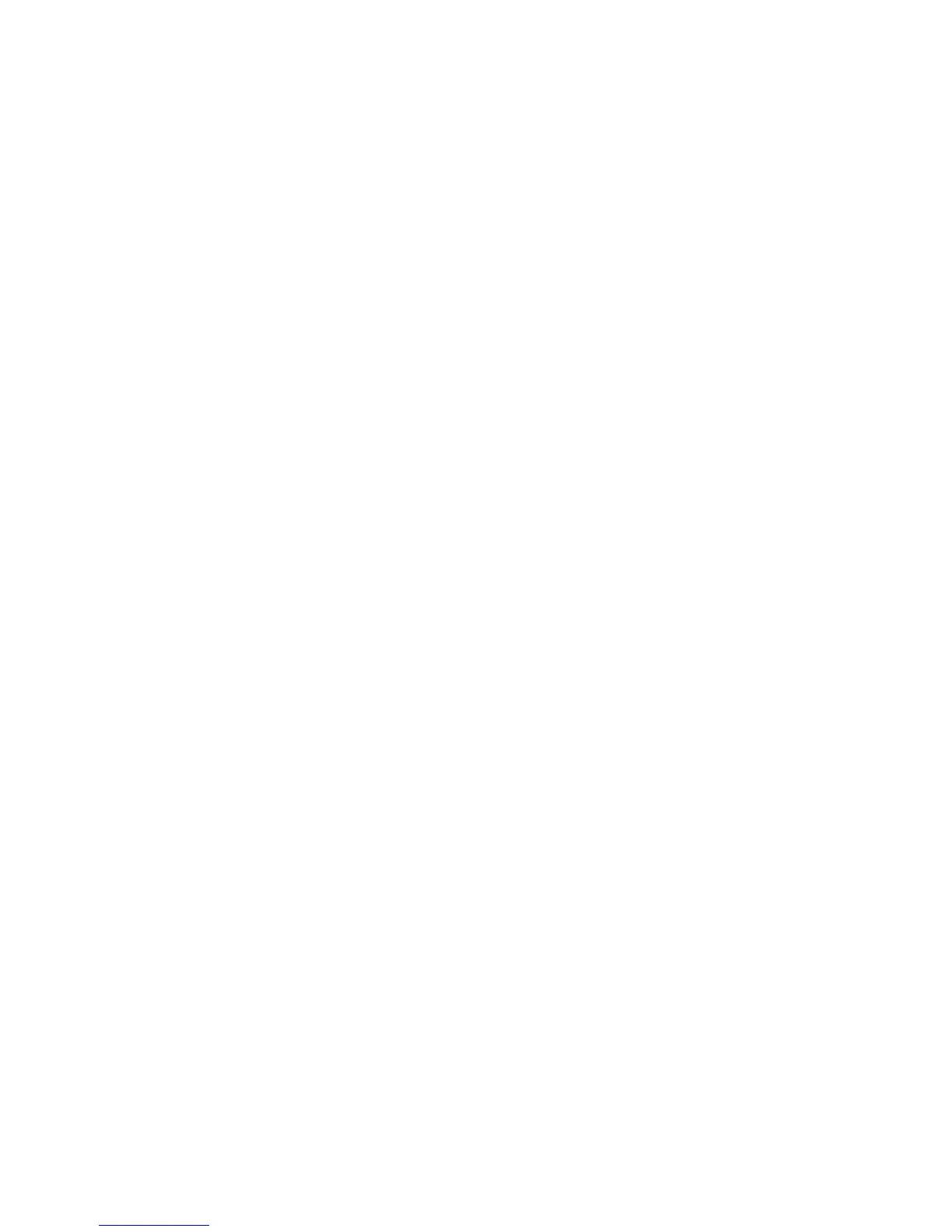Powering off...........................................................................................................................................27
Setting to standby mode..........................................................................................................................28
Interpreting the front panel LEDs...............................................................................................................28
STATUS........................................................................................................................................ 28
L-NET........................................................................................................................................... 28
Meters..........................................................................................................................................29
OUT.............................................................................................................................................29
Main screen description.......................................................................................................................... 30
Using quick access functions....................................................................................................................31
Locking/Unlocking the front panel.................................................................................................. 31
Muting/Unmuting an output channel............................................................................................... 31
Modifying gain............................................................................................................................. 32
Identifying an amplied controller...................................................................................................32
Displaying input level, input selection, input mode and group information........................................... 33
Using the main menu.............................................................................................................................. 34
LOAD PRESET............................................................................................................................... 35
STORE PRESET..............................................................................................................................37
DELETE PRESET............................................................................................................................. 38
PRESET PARAMETERS.................................................................................................................... 38
CLEAR GROUP PARAMS................................................................................................................40
INPUT SETTINGS.......................................................................................................................... 41
MONITORING & INFO.................................................................................................................45
OPTIONS..................................................................................................................................... 47
Settings protection...................................................................................................................................51
Maintenance.................................................................................................................................................... 53
Error messages....................................................................................................................................... 53
Component status messages........................................................................................................... 53
Output channel external error messages.......................................................................................... 53
Output channel internal error messages...........................................................................................53
Network message......................................................................................................................... 53
Other messages............................................................................................................................ 54
Glossary................................................................................................................................................ 54
Specications................................................................................................................................................... 55
General................................................................................................................................................. 55
Input signal distribution............................................................................................................................56
Analog Input.......................................................................................................................................... 56
Digital Input........................................................................................................................................... 57
Latency...................................................................................................................................................57
Physical data..........................................................................................................................................58
Approvals........................................................................................................................................................ 59
4
