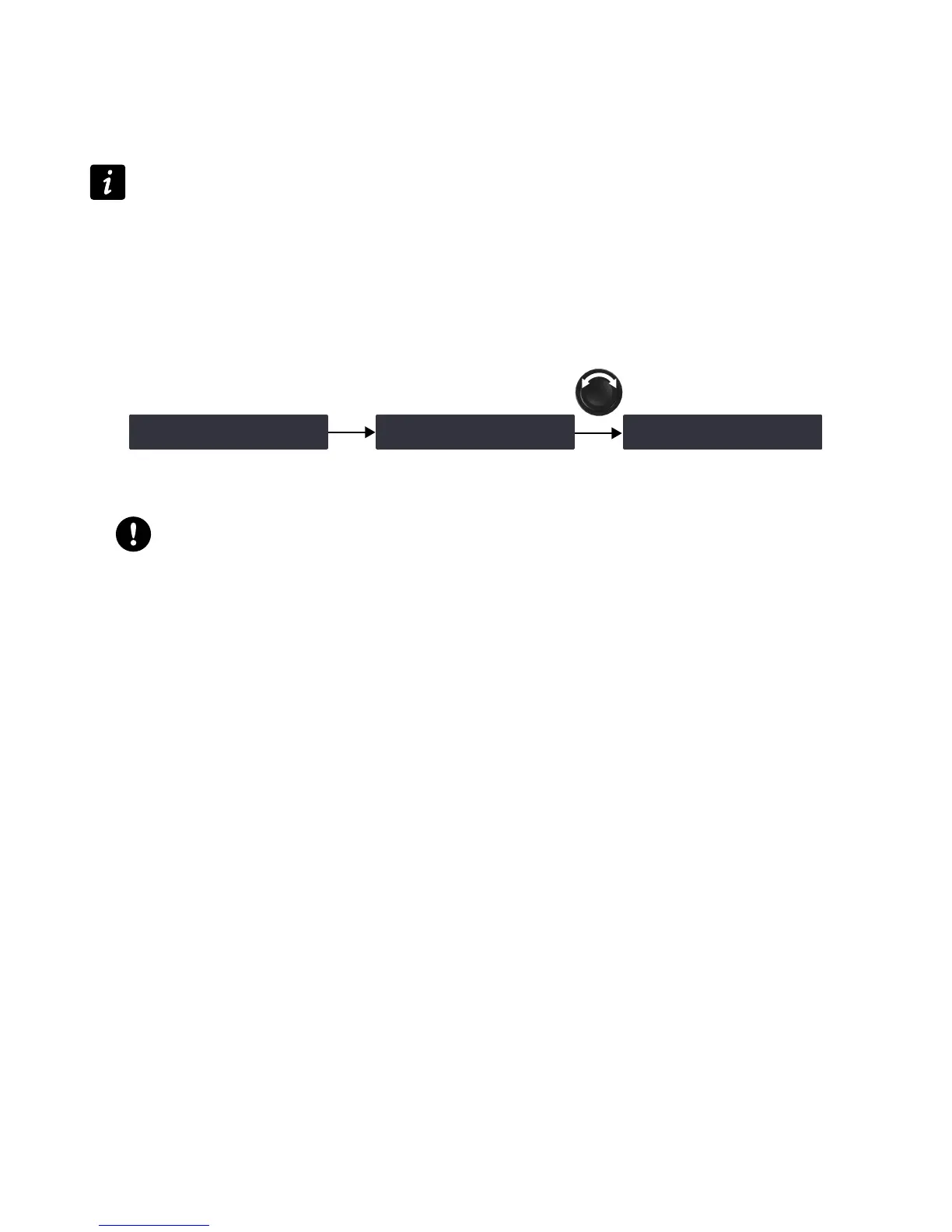Operation
FALLBACK MODE
Sound cuts in case of digital signal failure on input pair AB can be avoided with the fallback option.
When automatic fallback is enabled (ON), the amplied controller automatically switches to input pair CD in case of
digital signal failure on input pair AB.
Switchover conditions
No clock, loss of lock, CRC error, bipolar encoding error or data slip triggers the automatic fallback.
Validity bit (invalid audio) value does not trigger the automatic fallback. Instead the signal is muted.
Reverting to input pair AB when the digital signal returns to a normal state is manual — refer to INPUT MODE. It can also
be done simultaneously for all amplied controllers in LA Network Manager.
When automatic fallback is disabled (OFF), sound is cut off in case of digital signal failure on input pair AB, but sound is
automatically recovered when the signal returns to a normal state.
Enabling the fallback mode
‽FALLBACK MODE ‼※
OFF
OK
FALLBACK MODE
>OFF<
+ OK
‽FALLBACK MODE ‼※
ON
Procedure
Precautions to avoid sound cuts or level differences upon fallback
Input pair CD must be connected to an audio source (analog or digital) playing the same program as the
digital audio source connected to input pair AB.
When an analog audio source is connected to input pair CD, the level of the digital audio source connected
to input pair AB must be aligned to the level of the analog audio source using AES/EBU GAIN — refer to
section AES/EBU GAIN (p.44).
1. From the main menu, select INPUT SETTINGS.
2. Press the OK key or the encoder wheel to validate.
3. Turn the encoder wheel to select FALLBACK MODE.
4. Press the OK key or the encoder wheel to validate.
5. Turn the encoder wheel to select the setting (ON or OFF).
6. Press the OK key or the encoder wheel to validate.
43 LA4X user manual (EN) version 9.1
