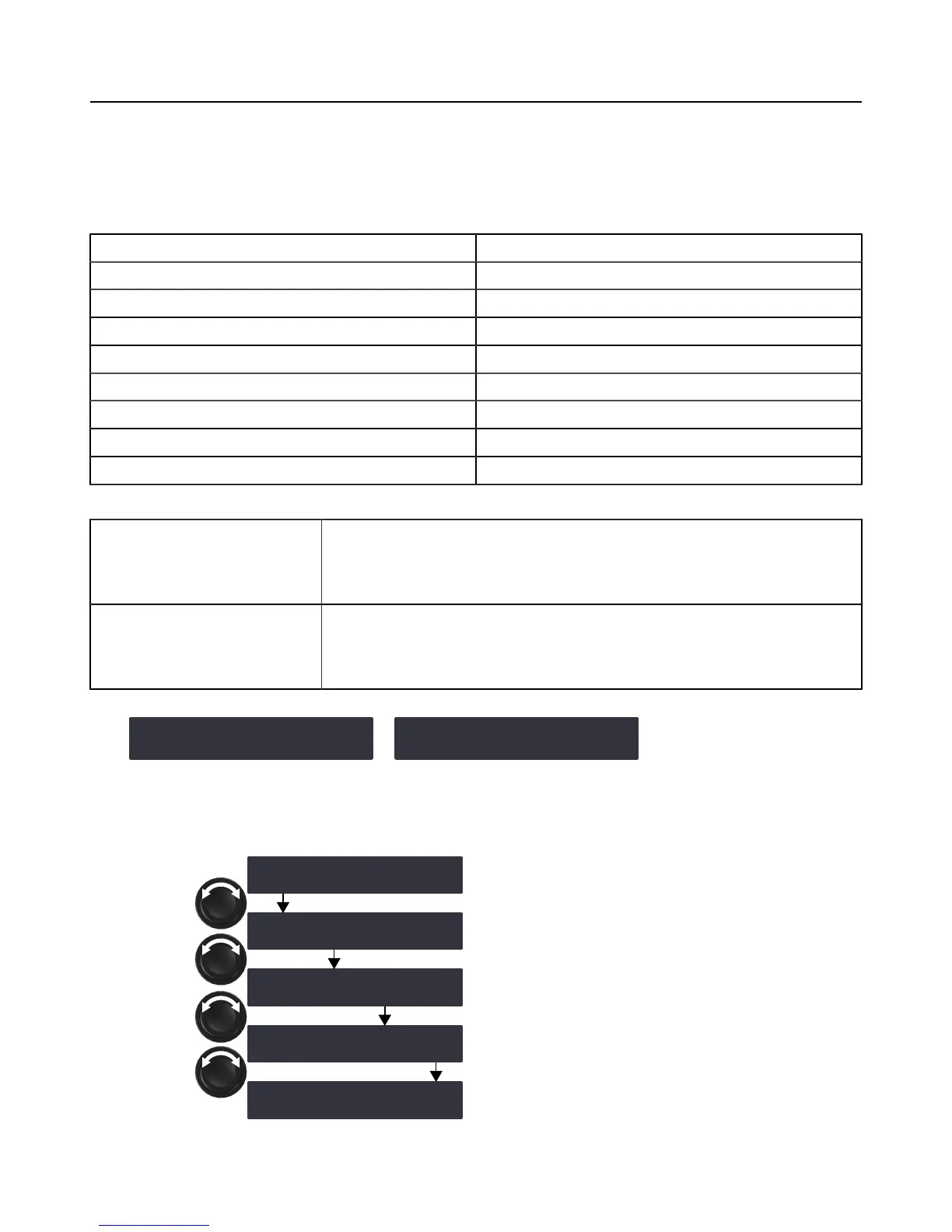Operation
Settings protection
Some settings can be protected from modications.
Settings protection can only be enabled and disabled from LA Network Manager. Refer to the LA Network Manager
video tutorial and the SETTINGS PROTECTION technical bulletin.
When settings protection is enabled, some settings are completely locked, and the protection on the others can be
temporarily bypassed by a 4-digit PIN code.
setting protection
quick access to gain on OUT1 to OUT4 locked
LOAD PRESET FACTORY PIN code protected
STORE PRESET PIN code protected
DELETE PRESET locked
PRESET PARAMETERS (all parameters) PIN code protected
CLEAR GROUP PARAMS PIN code protected
NETWORK ADDRESS PIN code protected
RESET TO FACTORY DEFAULT SETTINGS? locked
When settings protection is enabled and a user tries to modify a setting:
locked settings screen displays ACCESS LOCKED
settings cannot be modied
press the ESC key to cancel
PIN code protected settings screen display ENTER PIN
enter the PIN code to temporarily bypass the protection or
press the ESC key to cancel
ACCESS
LOCKED
ENTER PIN:
? ? ? ?
Entering a PIN code
ENTER PIN:
3 ? ? ?
ENTER PIN:
3 5 1 8
ENTER PIN:
? ? ? ?
OUT1 +
OUT2 +
ENTER PIN:
3 5 ? ?
OUT3 +
ENTER PIN:
3 5 1 ?
OUT4 +
OK
51 LA4X user manual (EN) version 9.1
