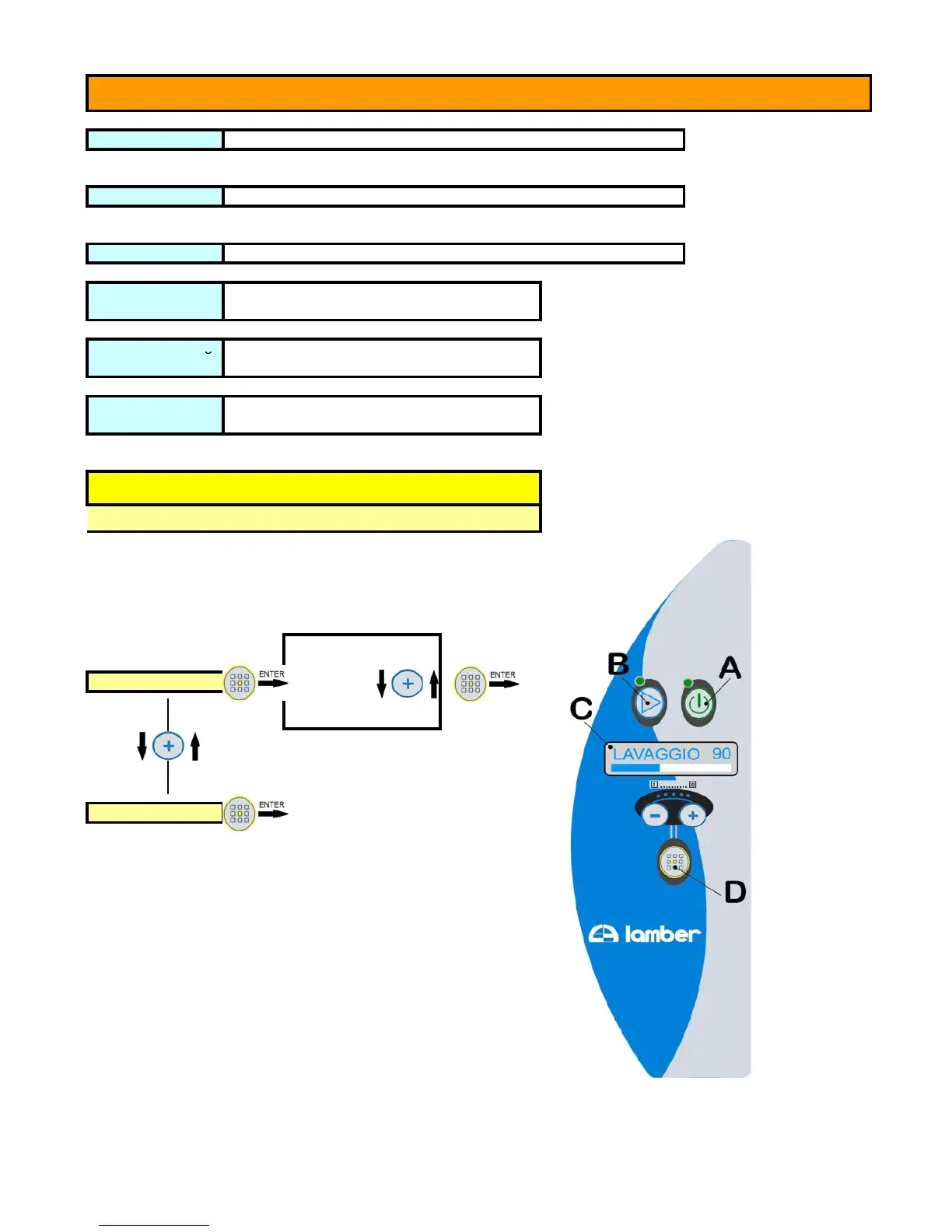KEYBOARD INTERACTIVE MEMBRANE
Machine OFF ON/OFF push-button "A" for 1 second when the machine is ON (logo LAMBER appears)
(with the machine empty the display will show off after 10" seconds) (just with machine full)
Machine ON ON/OFF push-button "A" for 1 second when the machine is in OFF (Temperature displayed)
with the machine empty the display will indicate
Preset Enter Key "D" for 15 seconds while the machine is OFF (RESET to factury defaults)
Select the washing
program
Key "+" while the machine is ON
Select the washing
program
Key "-" while the machine is ON
START Washing
Program
Key "B" while the machine is ON
Button "+" for 5 seconds while the machine is in OFF
N.B. At the end of the programming operations
the machine turns off. Press push-button "A"
for 1 second to turn the machine on.
Italian To confirm
Français
Language Englais
Allemand
Espagnol
exit