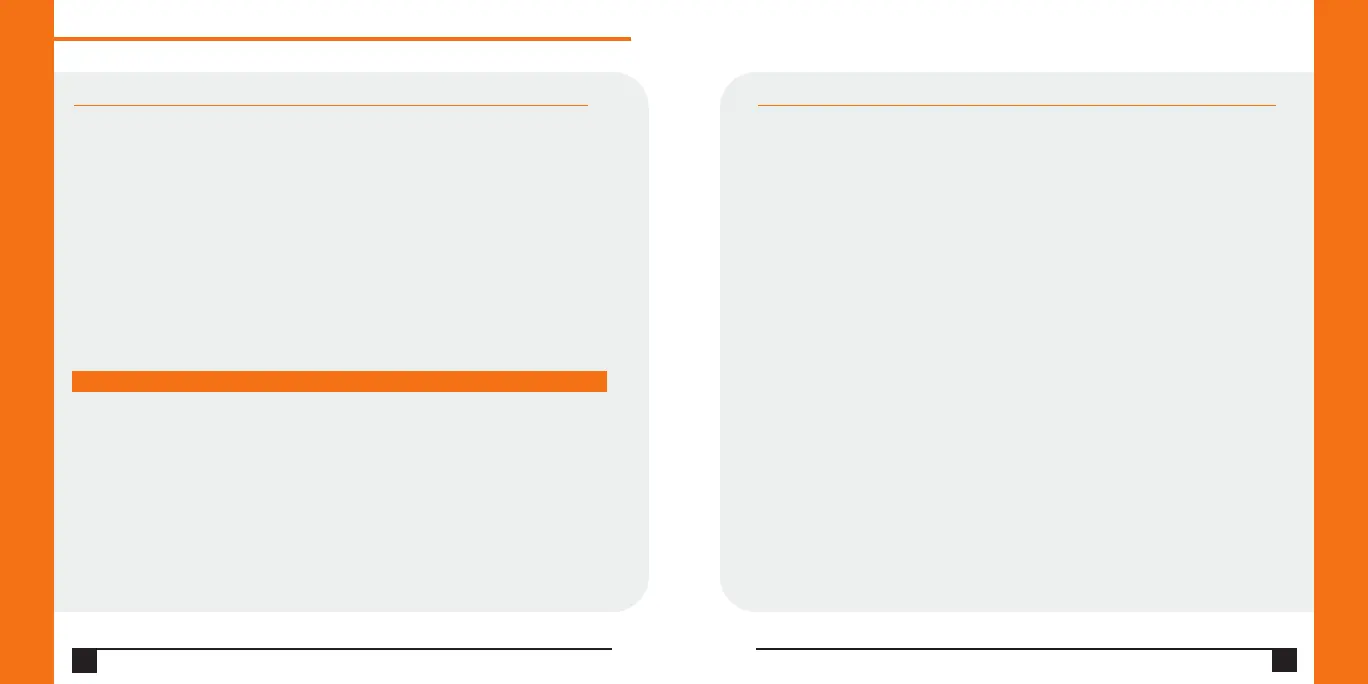WWW.LANTRONIX.COM
11
10
Quick Start Guide
SDS1101/SDS2101
SDS2101 SERIAL LEDS
MEANING
Diagnostic steady red and
3 blinks = Network controller error
status blinking green
4 blinks = EEPROM checksum error
5 blinks = Duplicate IP address on network
Diagnostic blinking red and
5 blinks = No DHCP response
Serial blinking green
Diagnostic blinking red and Serial
blinking green for 2 secs, off for 2 secs Setup menu active
CONTACT
For questions and technical support, please check our online knowledge base at
www.lantronix.com/support.
Lantronix, Inc.
7535 Irvine Center Drive
Suite 100
Irvine, CA 92618, USA
Toll Free: 800-526-8766
Phone: 949-453-3990
Fax: 949-453-3995
www.lantronix.com
LEDS/TROUBLESHOOT
SDS2101 contains the following LEDs:
• Power/Diagnostic
• RX Serial 1
• TX Serial 1
• RX Serial 2
• TX Serial 2
Simultaneously lit Diagnostic red and Serial green LEDs means something is
wrong. If the Diagnostic red LED is lit or blinking, count the number of times
the Serial green LED blinks between its pauses.The following table explains
the LED functions.