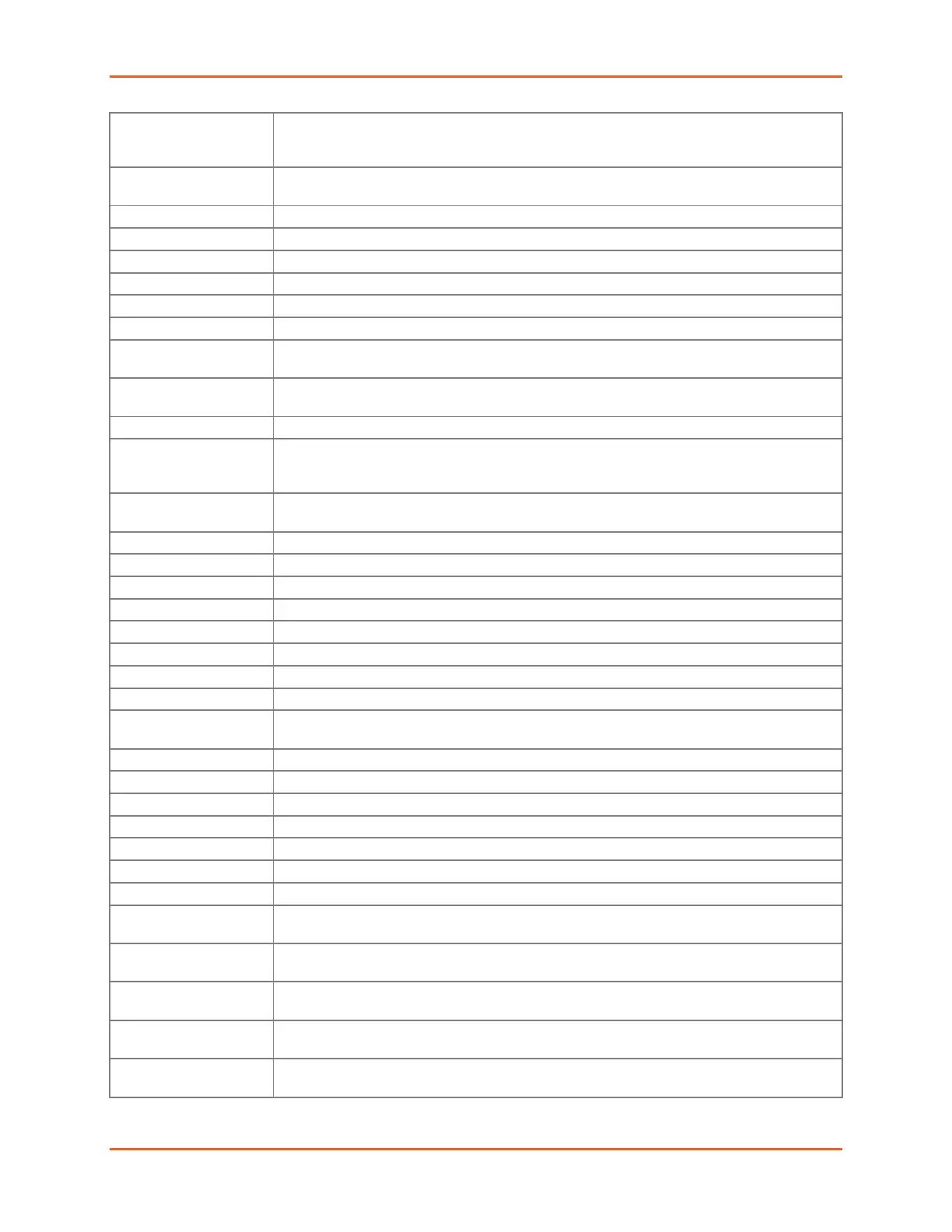5: Commands and Levels
SGX™ 5150 IoT Device Gateway Command Reference 273
two adjacent hex digits. Bytes may run together or be separated by optional punctuation:
123ABC "12 3A BC" 12,3A,BC 12.3a.bc 12:3a:bc Note that quotes must enclose the value
if it contains spaces.
aes encrypt key text
<text>
Sets the connect tunnel AES encrypt key with up to 16 bytes. Each byte is represented by
a single character. Note that quotes must enclose the value if it contains spaces.
show connection statistics
Selects the RSA/DSA certificates by name for the SSL client.
Restores the default connect mode tunneling protocol as 'TCP'.
Restores the default secure protocol selections.
Defaults the TCP keep alive idle time.
default tcp keep alive
interval
Restores the default 45 second connect mode TCP keep alive timeout.
default tcp keep alive
probes
Defaults the TCP keep alive probes.
Exits to the next higher level.
initial send binary <bina-
ry>
Sets the host connect tunnel Initial Send text allowing for binary characters. <binary> =
string in binary format that will be sent out the network upon connection. Within [] use bina-
ry decimal up to 255 or hex up to 0xFF.
Sets the host connect tunnel Initial Send text. <text> = ascii string that will be sent out the
network upon connection.
Removes the remote host address used to establish tunneling connections.
Removes the connect tunnel AES decrypt key.
Removes the connect tunnel AES encrypt key.
Clears the RSA/DSA certificate selection for the SSL client.
Removes the host connect tunnel Initial Send string.
Removes the remote port used to establish tunnel connections.
Removes the SSH user name.
Sets the remote port to use for connect mode tunneling. <number> = number of the port to
use.
Uses SSH protocol for connect mode tunneling.
Uses SSL protocol for connect mode tunneling.
Uses TCP protocol for connect mode tunneling.
Uses TCP protocol with AES encryption for connect mode tunneling.
Uses Telnet protocol (with IAC) for connect mode tunneling.
Uses UDP protocol for connect mode tunneling.
Uses UDP protocol with AES encryption for connect mode tunneling.
secure protocols ssl3
disable
secure protocols ssl3
enable
secure protocols tls1.0
disable
secure protocols tls1.0
enable
secure protocols tls1.1
disable
