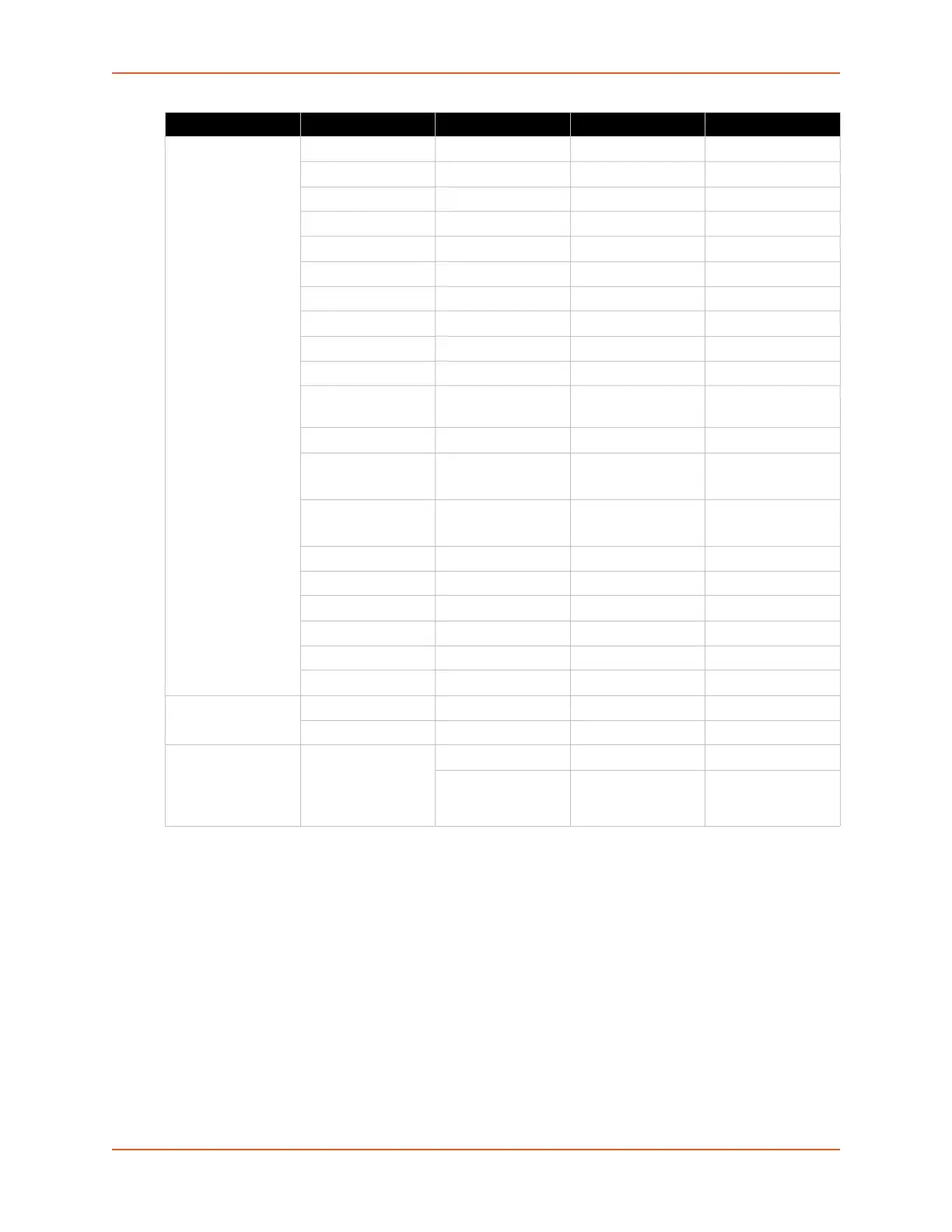4: Configuration Using XML
SGX 5150 IoT Device Gateway Command Reference 28
interface
(“Instance”
attributes are “eth0”,
“usb0”, and “wlan0”)
state enable, disable
ipv4 state enable, disable
dhcp disable, enable
priority
ip address <None>
default gateway <None>
ipv6 state enable, disable
ipv6 dhcp enable, disable
ipv6 auto configure enable, disable
ipv6 address <None>
ipv6 default
gateway
<None>
ipv6 domain
ipv6 primary dns <None>
ipv6 secondary dns <None>
hostname
domain
dhcp client id
primary dns <None>
secondary dns <None>
mtu
ip ip time to live
multicast time to live
ip filters
(Attribute of an
instance is a
number.)
ip filter
(attribute of an
instance is a
number)
ip address
action accept, drop
Group Name Group Item Value Name Value Options Additional Info
