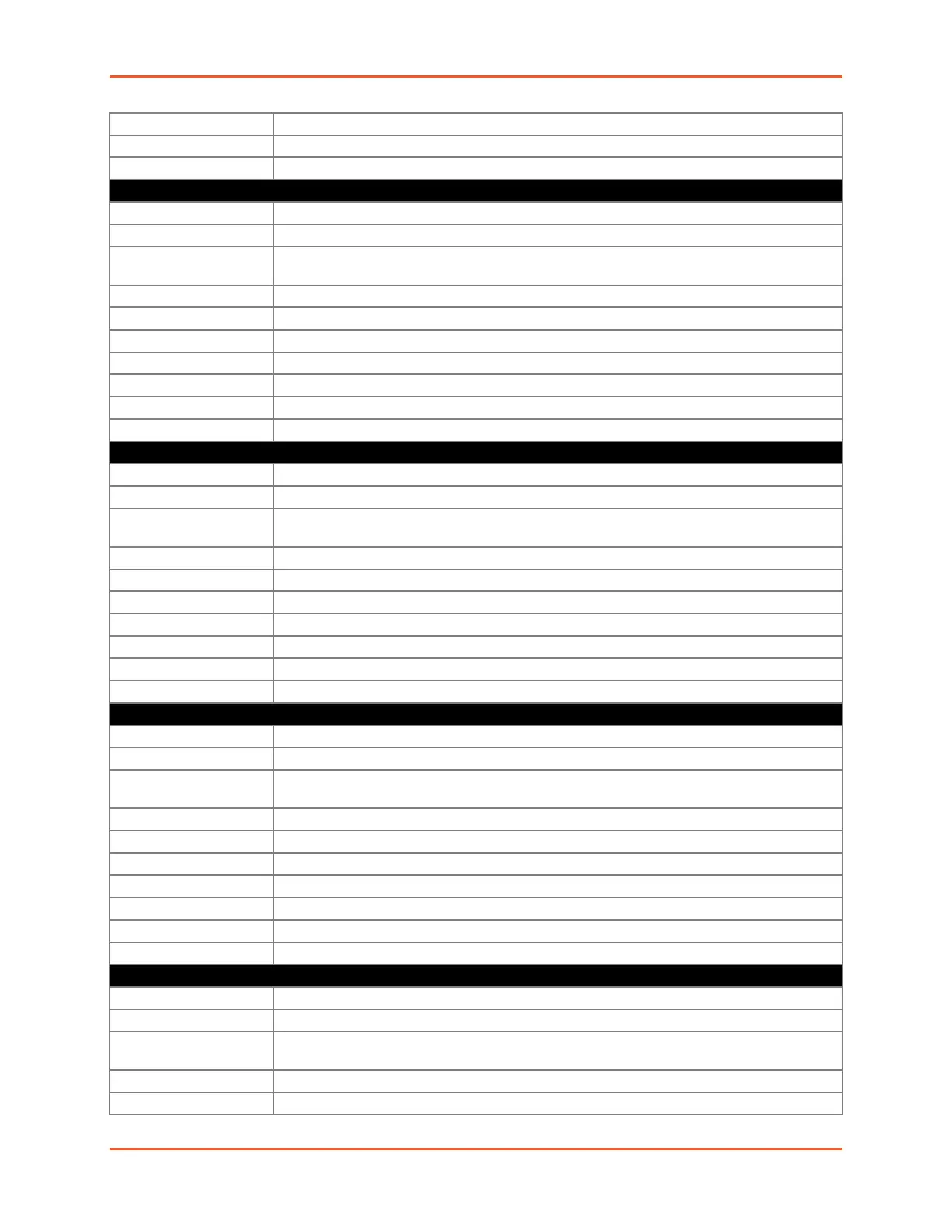5: Commands and Levels
SGX™ 5150 IoT Device Gateway Command Reference 342
Enters the next lower level.
Enters the next lower level.
Stores the current configuration in permanent memory.
serial (tunnel-serial:4) level commands
Restores default DTR control, asserted while connected.
dtr asserted while con-
nected
Asserts DTR whenever a connect or accept mode tunnel connection is active.
dtr continuously asserted
Asserts DTR regardless of any connections.
Asserts DTR to match remote DSR when connected via Telnet.
Returns to the tunnel level.
Displays the current configuration.
Displays the last 20 commands entered during the current CLI session.
Stores the current configuration in permanent memory.
serial (tunnel-serial:3) level commands
Restores default DTR control, asserted while connected.
dtr asserted while con-
nected
Asserts DTR whenever a connect or accept mode tunnel connection is active.
dtr continuously asserted
Asserts DTR regardless of any connections.
Asserts DTR to match remote DSR when connected via Telnet.
Returns to the tunnel level.
Displays the current configuration.
Displays the last 20 commands entered during the current CLI session.
Stores the current configuration in permanent memory.
serial (tunnel-serial:2) level commands
Restores default DTR control, asserted while connected.
dtr asserted while con-
nected
Asserts DTR whenever a connect or accept mode tunnel connection is active.
dtr continuously asserted
Asserts DTR regardless of any connections.
Asserts DTR to match remote DSR when connected via Telnet.
Returns to the tunnel level.
Displays the current configuration.
Displays the last 20 commands entered during the current CLI session.
Stores the current configuration in permanent memory.
serial (tunnel-serial:1) level commands
Restores default DTR control, asserted while connected.
dtr asserted while con-
nected
Asserts DTR whenever a connect or accept mode tunnel connection is active.
dtr continuously asserted
Asserts DTR regardless of any connections.
Asserts DTR to match remote DSR when connected via Telnet.
