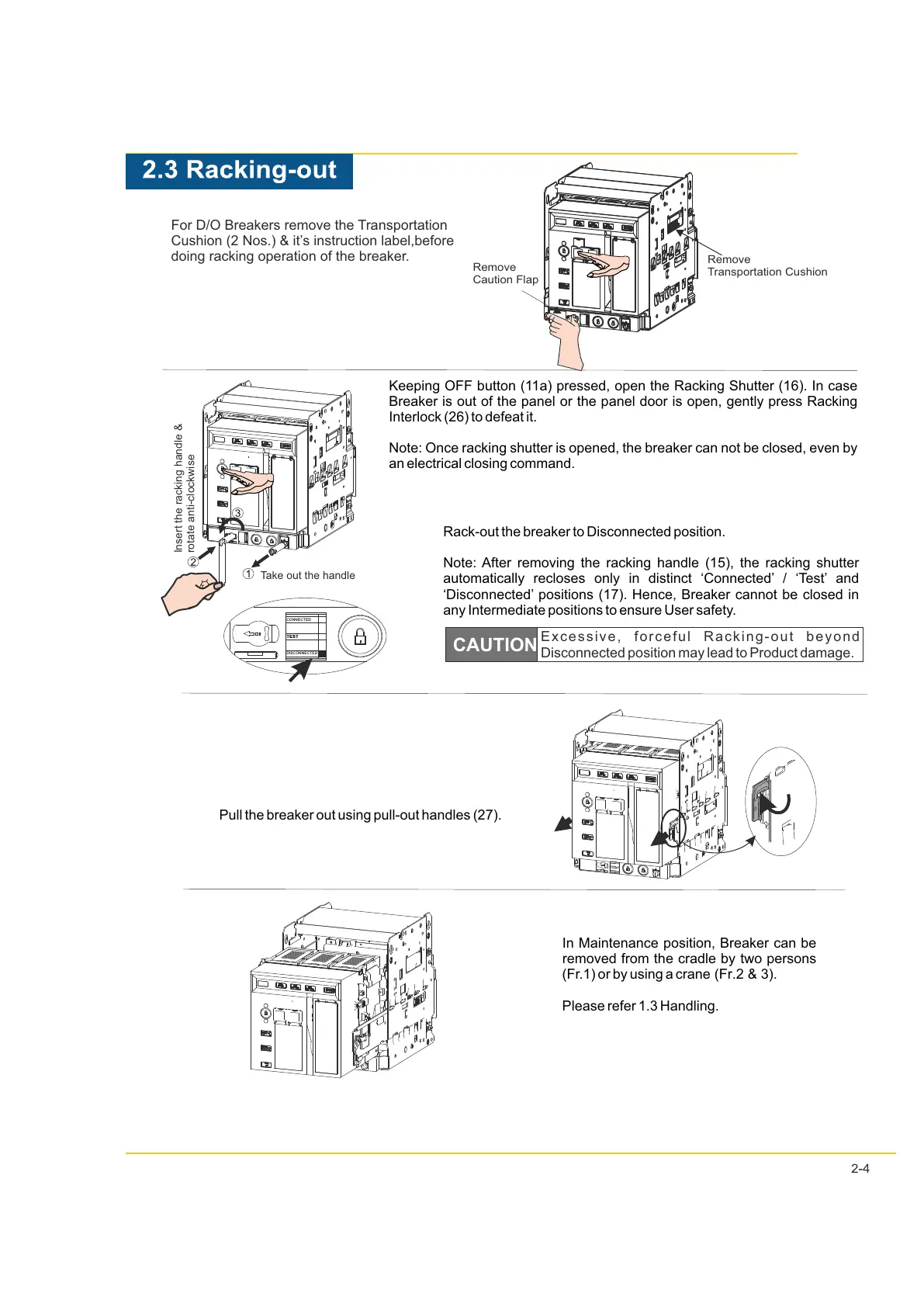Rack-out the breaker to Disconnected position.
Note: After removing the racking handle (15), the racking shutter
automatically recloses only in distinct ‘Connected’ / ‘Test’ and
‘Disconnected’ positions (17). Hence, Breaker cannot be closed in
any Intermediate positions to ensure User safety.
Keeping OFF button (11a) pressed, open the Racking Shutter (16). In case
Breaker is out of the panel or the panel door is open, gently press Racking
Interlock (26) to defeat it.
Note: Once racking shutter is opened, the breaker can not be closed, even by
an electrical closing command.
Pull the breaker out using pull-out handles (27).
In Maintenance position, Breaker can be
removed from the cradle by two persons
(Fr.1) or by using a crane (Fr.2 & 3).
Please refer 1.3 Handling.
CAUTION
Excessive, forceful Racking-out beyond
Disconnected position may lead to Product damage.
For D/O Breakers remove the Transportation
Cushion (2 Nos.) & it’s instruction label,before
doing racking operation of the breaker.
DISCONNECTED
CONNECTED
Take out the handle
Insert the racking handle &
rotate anti-clockwise
Remove
Transportation Cushion
Remove
Caution Flap
