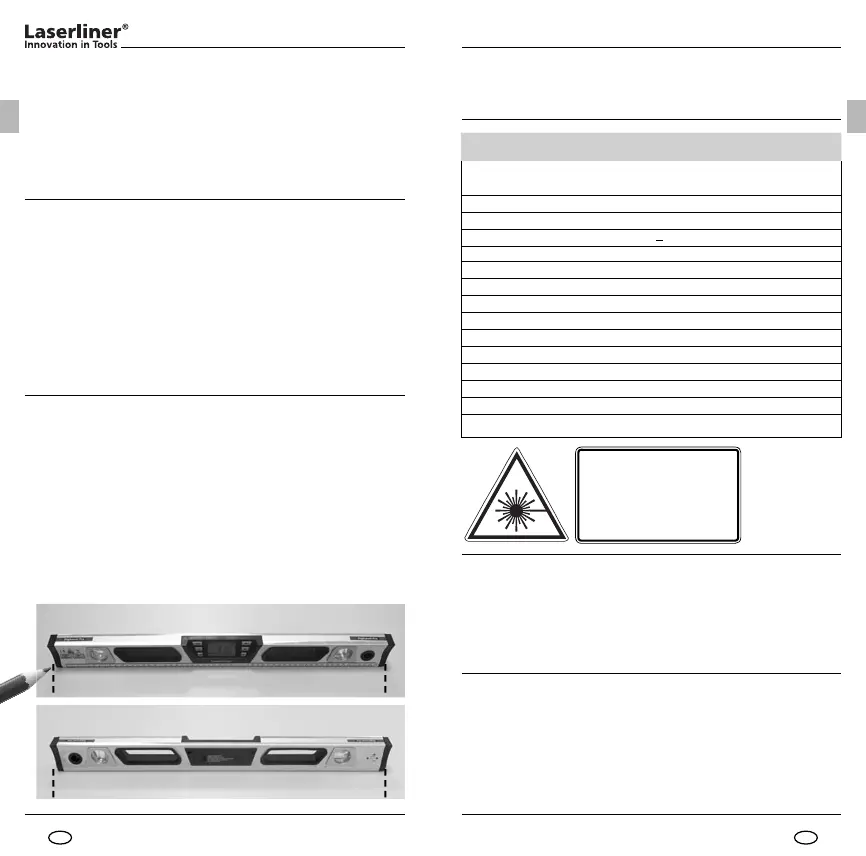DigiLevel Pro 30/60/120
Memory functions:
• With the memory function (6), the current measurement result can be
saved in the internal memory, whereby the current memory position
(M1 - M9) is displayed during the saving process (9).
• If more than 9 results are saved, the old ones are overwritten.
• The memory retrieval button (4) can be pressed to show the most
recently saved result in the display (8). By repeatingly pressing the
memory retrieval button (4), all the stored results (9) can be retrieved.
• Return to normal (6)
GB
10
GB
11
Laser radiation!
Do not stare into the beam!
Class 2 laser
< 1 mW · 650 nm
EN 60825-1:2007-10
Warranty:
The warranty is valid for 2 years from the date of purchase. The warranty does
not cover damage caused by improper use or storage, normal wear and tear, or
defects which only insignifi cantly impair the value of the product or its
functioning. Any tampering by unauthorised persons will render this warranty
void. In the event that you need to claim warranty, please take the complete
device together with all information and the invoice to one of our dealers or send
it in to UMAREX-Laserliner.
Electronic measuring
precision:
+/- 0,1° at 0° and 90°,
+/- 0,2° at 2° – 89°
Display accuracy 0°- 1° 2 decimal places
Display accuracy 1°-90° 1 decimal place
Vial accuracy
+
0,5 mm/m
Laser class 2 < 1 mW (EN 60825-1:2007-10)
Laser wavelength 650 nm
Working temperature 0°C...40°C (32°F...104°F)
Storage temperature -20°C ... 65°C
Power supply 2 x 1.5V (Typ AAA/LR03)
Dimensions 30 60 x 33 x 300 mm
Dimensions 60 60 x 33 x 610 mm
Dimensions 120 60 x 33 x 1220 mm
Weight 30/ 60/ 120 0,4 / 0,8 / 1,2 kg
Article-No. 30/ 60/ 120 081.212A/ 081.210A/ 081.216A
Subject to technical change without notice 10.2008
Technical data:
Spirit level function:
• The alignment to the measuring surface (14) is shown by the vertical and
horizontal vials (11, 12).
• Use the vials for optimum vertical and horizontal alignment, and the
electronic slope angle display for any desired angle of slope.
• With the aid of the magnets (13), the DigiLevel Pro can be affi xed to any
magnetic surface.
Calibration:
• (A) Place the unit with its measuring edge (14) down on a straight sur-
face and mark the positions of the unit‘s ends on the underlying surface
(see Fig. below). Switch the unit on (2) and press the REF button (1) until
CAL 1 starts blinking. Shortly thereafter an acoustic signal will sound and
CAL 2 will appear in the display. Now turn the unit around horizontally
(end-for-end) by 180° (B) such that its ends are positioned opposite where
they previously were but again exactly at the underlying surface marks
(reverse measurement). Again press the REF button (1) until CAL 2 blinks.
The subsequent acoustic signal concludes the process.
• Follow-up test: The unit is properly calibrated when it displays the same
measurement value, i.e. the underlying surface‘s deviation from absolute
level, in both positions (0° and 180°).
Switching off:
• To switch off the DigiLevel, press the on/off switch (2) for at least
3 secs. When not in use, the DigiLevel switches off automatically.
(A)
(B)
0°
180°
General safety instructions
Attention: Do not look directly into the laser beam! The laser may not
get into the hands of children! Do not point this device unnecessarily
toward persons.
Note: Regularly check the unit‘s calibration before use, after transporting
and extended periods of storage.
