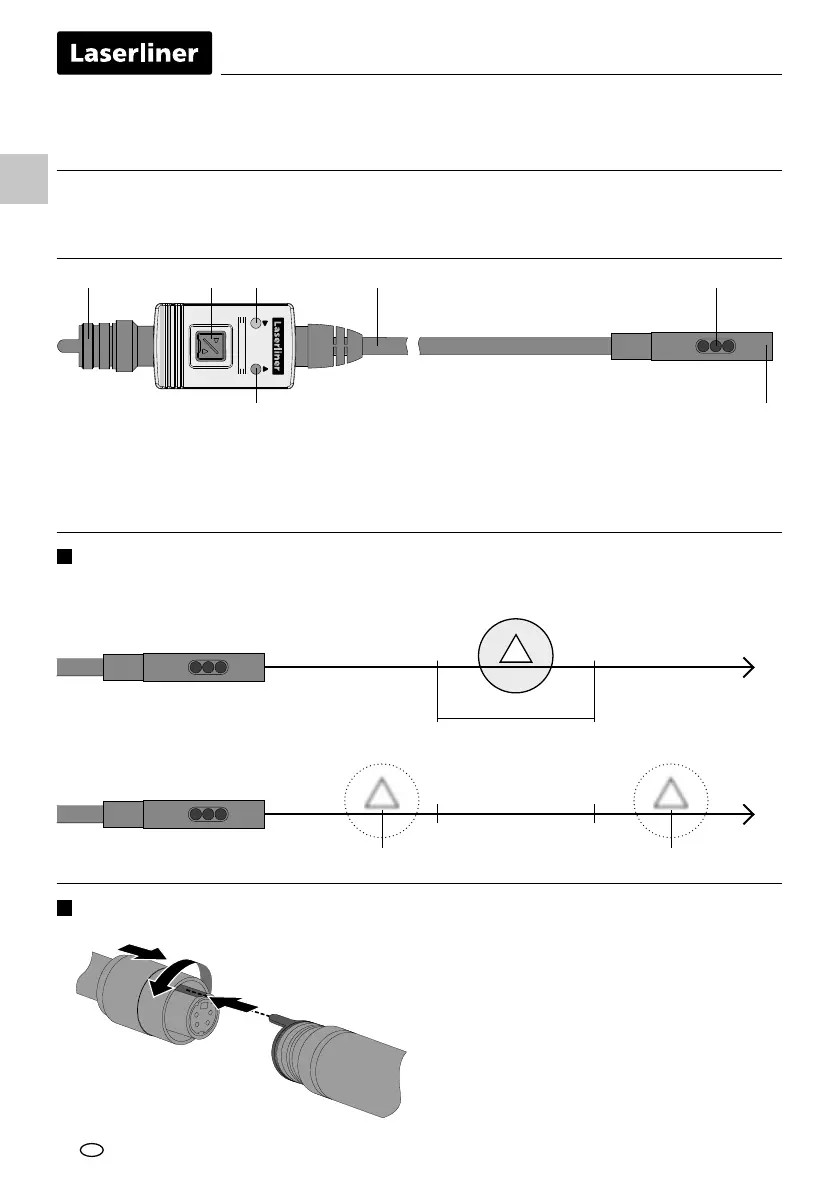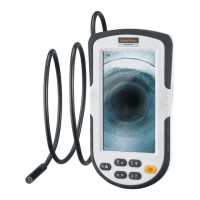06
– Local operating restrictions – for example, in hospitals, aircraft, petrol stations or in the vicinity of people
with pacemakers – may apply. Electronic devices can potentially cause hazards or interference or be
subject to hazards or interference.
Information on maintenance and care
Clean all components with a damp cloth and do not use cleaning agents, scouring agents and solvents.
Store the device in a clean and dry place.
1
Focal depth
Objects well beyond the focus range may appear blurred.
2
Connection for exible cable
1.
2.
3.
EN
DuoView Camera
1 2 53 6
4 7
3 - 5 cm
< 3 cm > 5 cm
The front camera on the DuoView camera delivers sharp images in a range between 3 and 5 cm from
the camera head. The side camera has a depth of eld of 1 to 5 cm from the camera head.
1 Base unit connection
2 Switch between front and side camera
3 Green LED for side camera
4 Red LED for side camera
5 Flexible cable
6 Side camera
7 Front camera
Front camera illustration