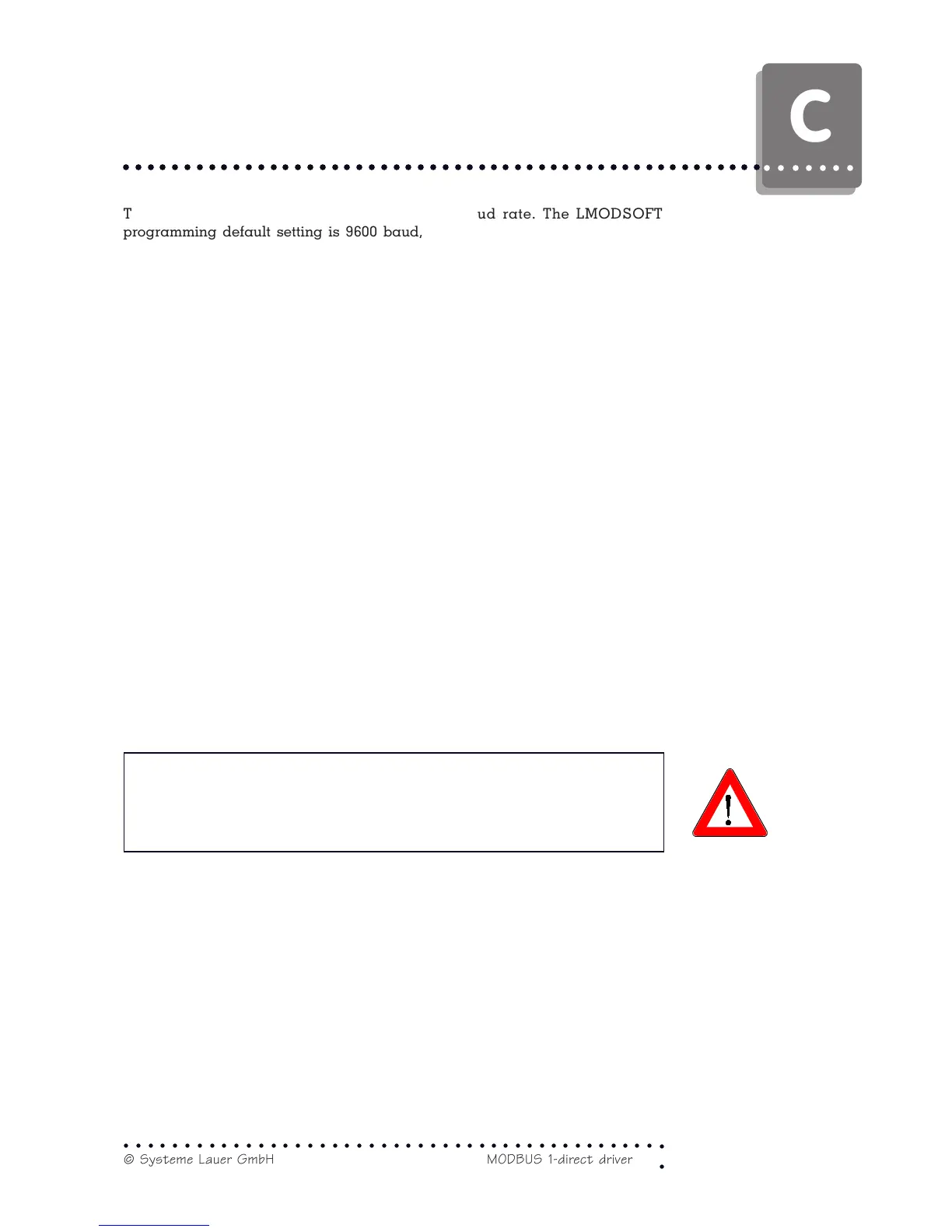37
○○○○○○○○○○○○○○○○○○○○○○○○○○○○○○○○○○○○○○○○○○○○
© Systeme Lauer GmbH MODBUS 1-direct driver
○○○○○○○○○○○○○○○○○○○○○○○○○○○○○○○○○○○○○○○○○○○○○○○○○○○○○
○○○○○○○
○○
C
The first number defines the used MODBUS baud rate. The LMODSOFT
programming default setting is 9600 baud, use 19200 baud (if possible). The
communication is thereby almost twice as fast.
For other MODBUS linkages, the interface can be selected also as TTY or RS-422.
These two are not dealt with here.
With SYNC, the usage of a synchronization word is mandatory. NO SYNC uses
no synchronization word. The SYNC setting implies also the activation of a time-
out timer in the PCS with the values specified by the AA variable.
The AL variable and/or COM_DATA_STR: START ADDRESS WORD.
Determines the first used register word in the programmable controller. Thereby,
the variable has an offset function. The possible values for register words are 1
to 32737. Default setting is register word 400. Thus, the PCS word 0 is assigned
to flag word 400.
The AM variable and/or COM_DATA_END: END ADDRESS WORD.
Determines the last used register word in the programmable controller. Possible
values are 30 to 32767. Default value is 655. This variable influences the word
area to be used in PCSPRO.
Thus, the used area is AM-AL+1 = x words in size. E.g. for AM = 655 and AL =
400 the flag area is 256 words.
The AO variable and/or COM_SL_NUM: Address of the accessed programmable
controller.
Although the RS-232C interface is a point-to-point connection, a programmable
controller address between 1 and 32 can be entered in the Modbus 1 protocol.
Default value is 1.
The AS variable and/or COM_PAR+STP: Parity and stop bits of the interface
The default setting of the interface is even parity with 1 stop bit. In case you use
an other setting, then you can select between the following settings: even/odd/
non-parity, each with 1 or 2 stop bits.
C.1.3Connection of the PCS to the programmable controller
Warning!
Check the PCS function and also after parameterization and/or driver
installation.
All parameterized functions must be examined. Otherwise, malfunctioning
of the PCS and/or programmable controller are possible.
1. Set the DIL-switches 8 and 9 at the rearside of the 090/095/900 PCS to OFF.
Nothing needs to be changed for the PCS 9000.
2. Load the corresponding software into the programmable controller and set DIL
switches 5 and 6 or the PCS rotary switch correspondingly.
3. Switch off the PCS and then on again (power reset). At least, the ERR LED must
light now.
4. Connect the programming interface of the programmable controller to the PCS
using the PCS 780 cable. If you have activated the SYNC operation, then you
should set the programmable controller restart input to 1.
5. Now, the ERR LED is deactivated at the PCS.
First commissioning