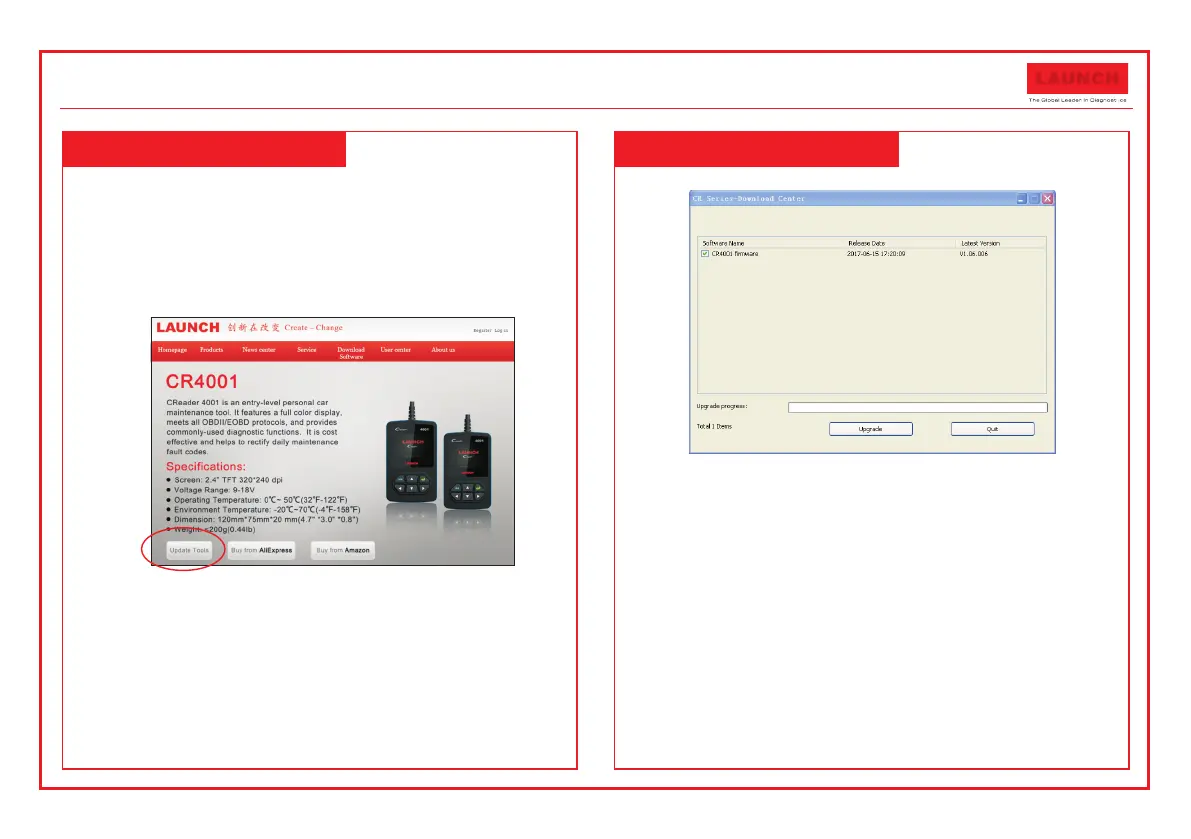LAUNCH
3. Update (Continued)
3. Update
5. Click [Upgrade] to start updating.
6. Once update is complete, a “Upgrade success” message
box will pop up.
7. The update process is complete, your tool is now ready for
use.
The tool can be updated via USB cable.
Note: Make sure the PC has an Internet connection.
1. Go to
and download the update tool to the
computer.
2. Decompress and install it on your computer(compatible with
Windows XP, Windows 7, Windows 8 & Windows 10).
3. After installation, connect one end of the USB cable to the
USB port of PC, and the other end to the tool.
4.
http://mycar.x431.com( Products -> “Creader
Online” -> “CR4001”)
Once the tool is powered up, launch the update tool on
your PC, the system starts reading the tool. Once it
obtains the tool information, it will directly navigate to
the update center.
“ ”
Quick Start Guide
CR401/CR4001