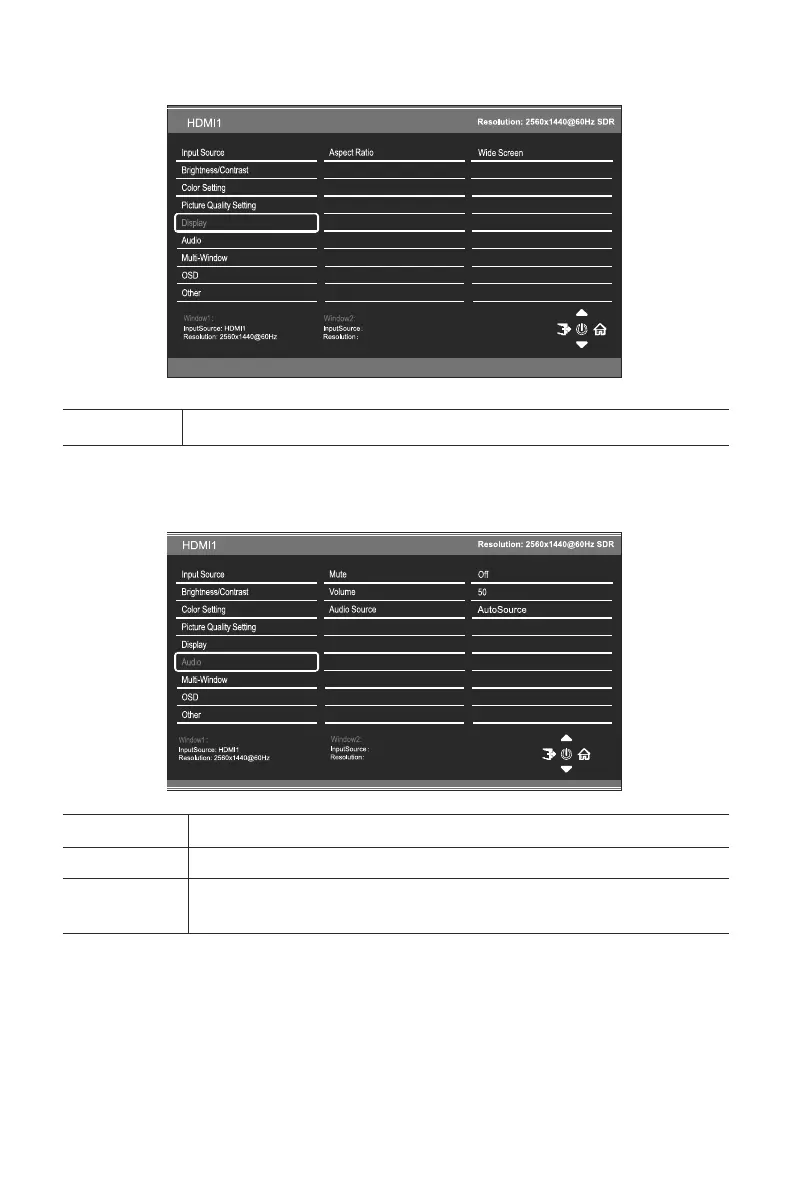Proporzioni
Cambiare Proporzioni su Widescreen. 4:3, Auto, 1:1
Audio
Volume Regolare il volume di uscita tra 0 e 100.
Origine audio Scegliere l’origine audio in uscita tra Tipo C, DP, HDMI1, HDMI2,
HDMI3, Origine audio
Ita-13