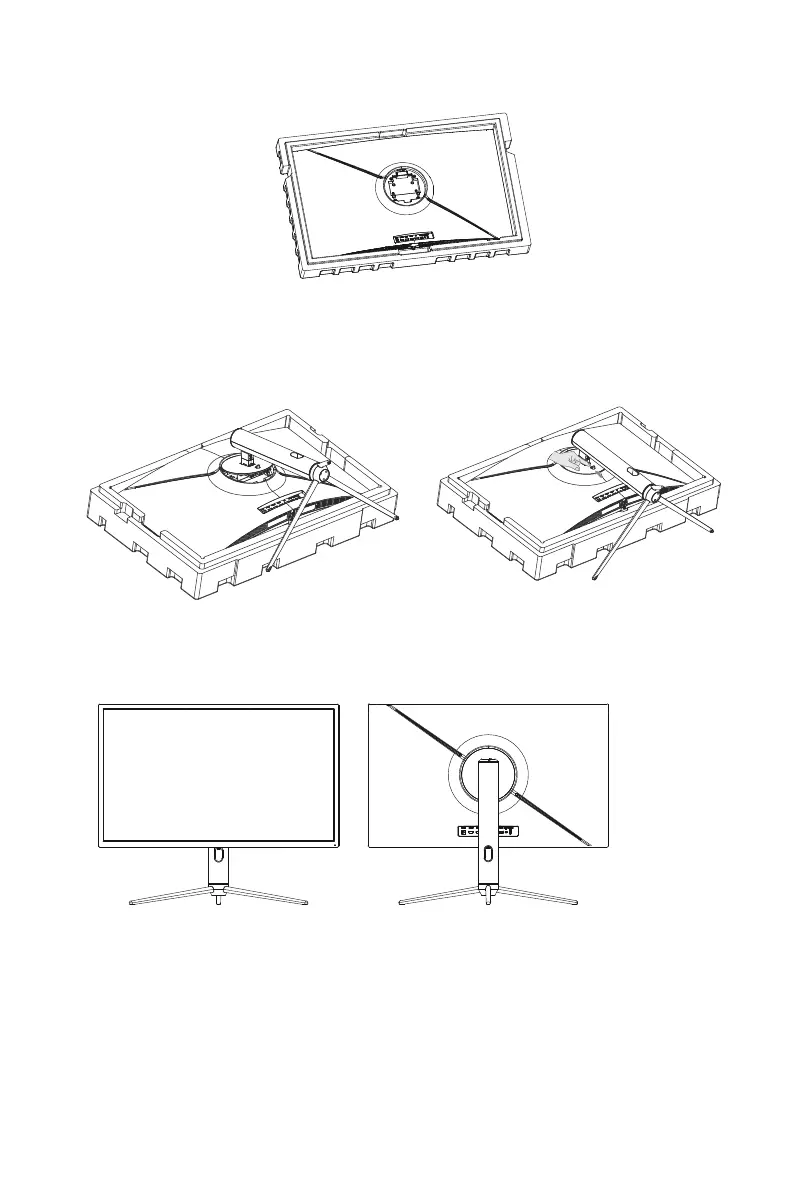2.
3.
4.
escritorio plano.
Español-6
vuelva a colocar el monitor en la espuma inferior.
botón de liberación rápida con el dedo para sacar el conjunto del soporte de
la base).