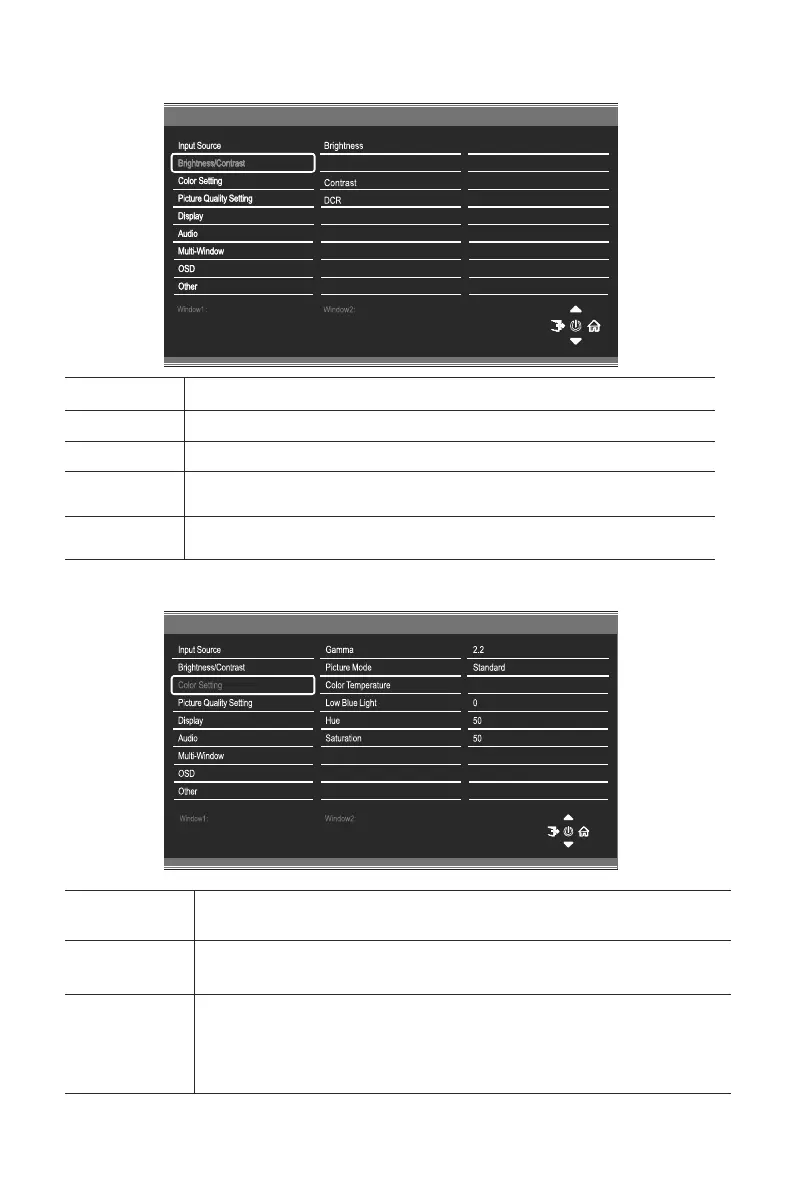Brillo/Contraste
Brillo Permite ajustar el brillo de la pantalla entre 0 y 100.
Contraste Permite ajustar el contraste de la pantalla entre 0 y 100.
DCR
dinámico.
Sensor de
luminosidad
Nivel de negro
Permite ajustar el nivel de negro de la pantalla entre 0 y 100.
Gamma Permite cambiar el valor de Gamma para la pantalla entre los
siguientes valores: 1,8, 2,0, 2,2, 2,4 y 2,6
Modo de
imagen
Permite cambiar la opción Modo de imagen entre Estándar, Foto,
Película, Juego, FPS y RTS.
Temperatura
de color
Español-11
Permite cambiar la opción Temperatura de color de la pantalla a
Normal, Templado, Frío o Usuario. Cuando se selecciona el modo de
usuario, los valores de rojo, verde y azul se pueden ajustar de forma
independiente entre 0 y 100.
HDMI1
Blacklevel
50
90
50
Off
Off
InputSource: HDMI1
Resolution: 2560x1440@60Hz
InputSource
Resolution
Resolution: 2560x1440@60Hz SDR
Light Sensor
Resolution: 2560x1440@60Hz SDR
HDMI1
InputSource: HDMI2
Resolution: 2560x1440@60Hz
InputSource
Resolution
Cool
RGB Range
Full