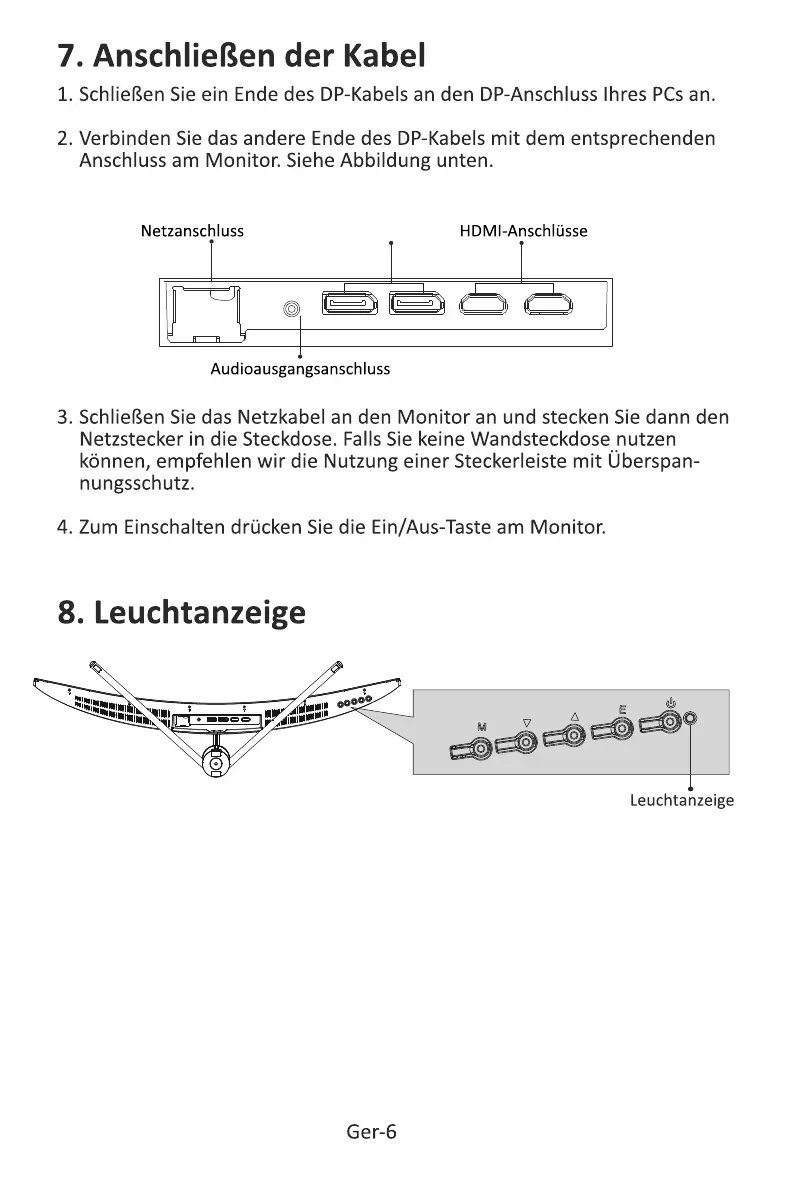Blaues Leuchten bedeutet, dass der Monitor mit Strom versorgt wird und normal arbeitet.
Rotes Leuchten signalisiert, dass keine Videoquelle (kein Horizontal- oder Vertikalsignal)
erkannt wurde oder die Spannung zu gering ist. Vergewissern Sie sich, dass Ihr Computer
eingeschaltet ist und die Videokabel richtig angeschlossen und komplett eingesteckt sind.
DP-Anschlüsse