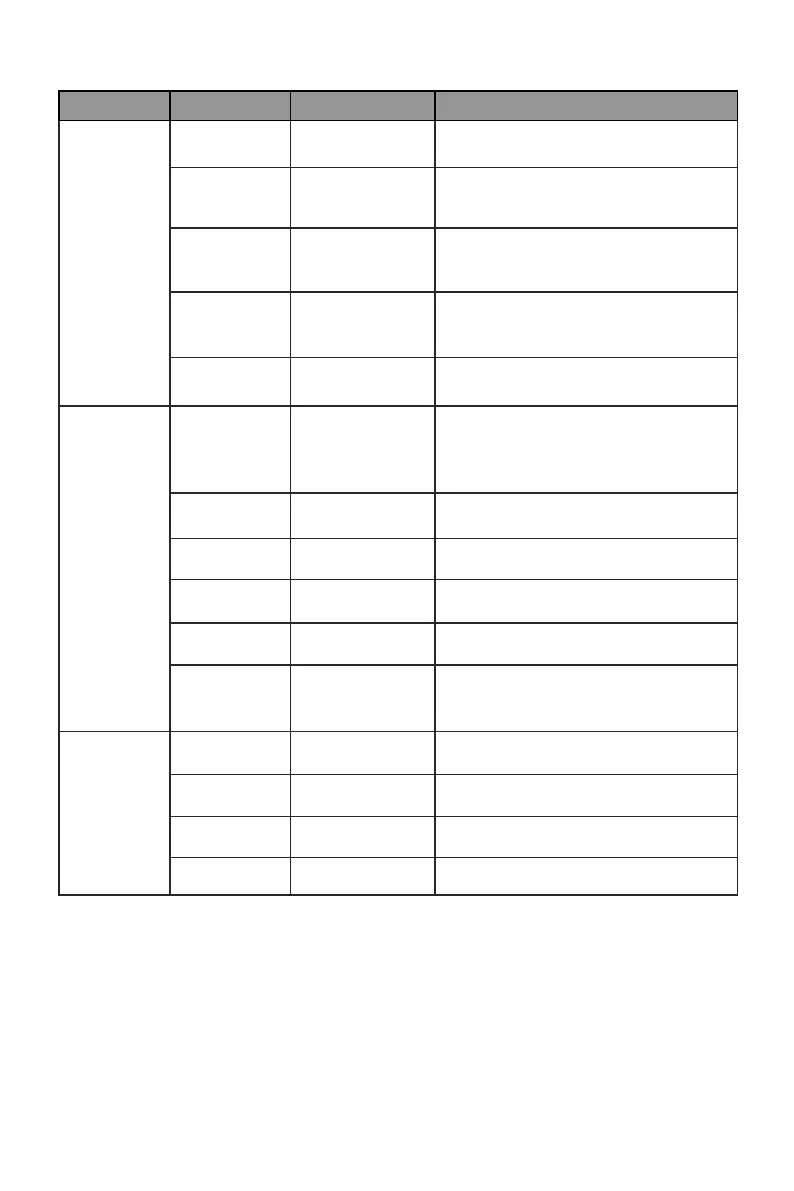Ger-10
Hauptmenü Untermenü Beschreibung
PBP 2 Fenster
Stellt den Mehrfenstermodus ein
Sub-Fenster-2-
Eingang
DP1, DP2,
Groß
Oben rechts, Oben links,
Unten rechts,
Unten links
Tauschen –
Bildschirmen tauschen
OSD Sprache
Deutsch, 简体中文,
한국어,
Español,
日本語,
Français, Deutsch
0 bis 100
0 bis 100
OSD-Transparenz 0 bis 100
OSD-Abschaltung
5 bis 100
Leerlauf angezeigt wird.
Anderes DP-Version DP 1.1, DP 1.2, DP1.4
Ein, aus
Monitoreinstellungen
Reset –
mit, wenn der Bildschirm gedreht wird.