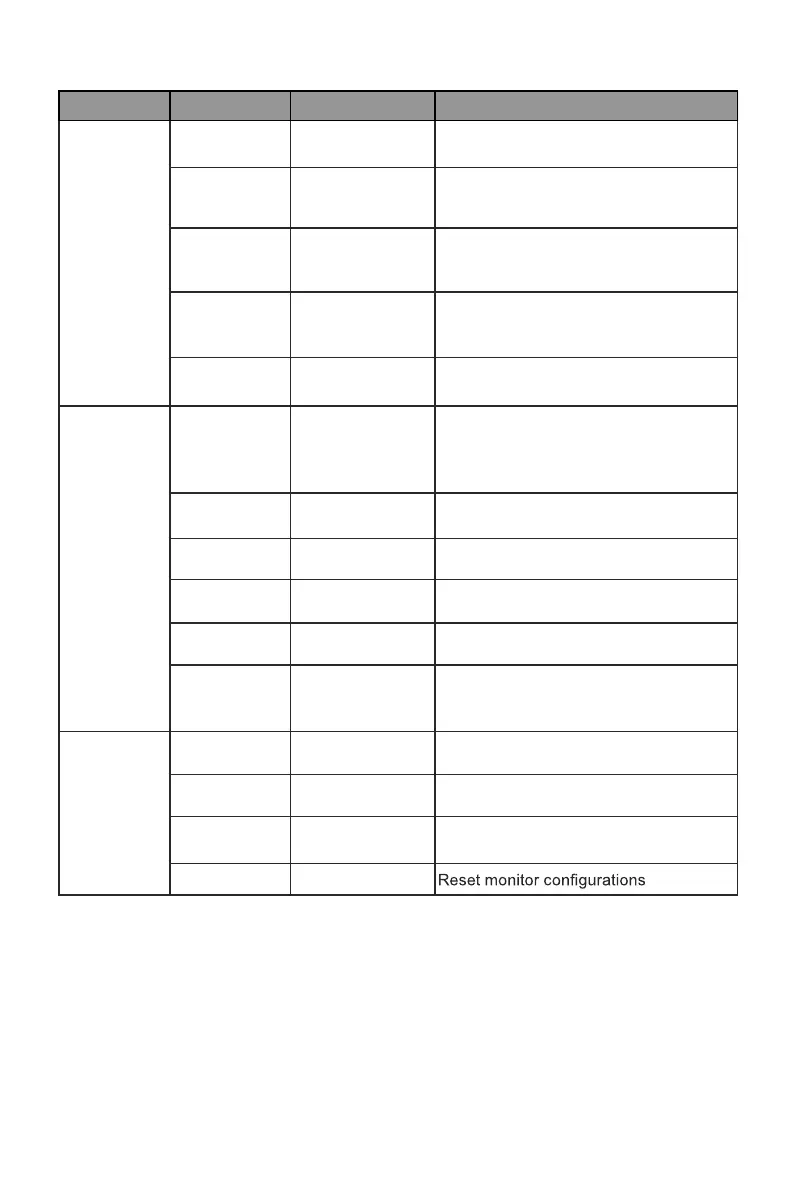Main Menu Sub-Menu Options Description
Multi-Window Multi-Window Off, PIP Mode,
PBP 2Win
Sets the multi-window mode
Sub Win2 Input
PIP Size
PIP Position
DP1, DP2,
HDMI1,HDMI2,
Selects the secondary input
source for the PIP or PBP window
Small,Medium,
Large
Adjusts the PIP or PBP window size
Top Right,Top Left,
BottomRight,
BottomLeft
Adjusts the position of the PIP or
PBP window
Swap NONE
Normal,90,180,270
When the user flips the display , this
function can also flip the OSD to
achievethe best display angle
Swap the two channel signal source of
only the PIP/PBP 2 screens function
OSD Language
English, 简体中文,
한국어, Русский,
Español,
日本語,
Français, Deutsch
Set OSD language
OSD
H-Position
0-100 Adjust the OSD’s horizontal position
OSD V-Position 0-100 Adjust the OSD’s vertical position
OSD
Transparency
0-100 Set the OSD’s overall transparency
OSD Time Out
OSD Rotation
5-100 Set how long the OSD remains open
after non-use
Other DP Version DP1.1, DP1.2,
DP1.4
Adaptive-Sync
On, Off Turn the Adaptive-sync function on/off
HDR
On,Off; Auto
Detect
Turn the HDR mode on/off
Reset None