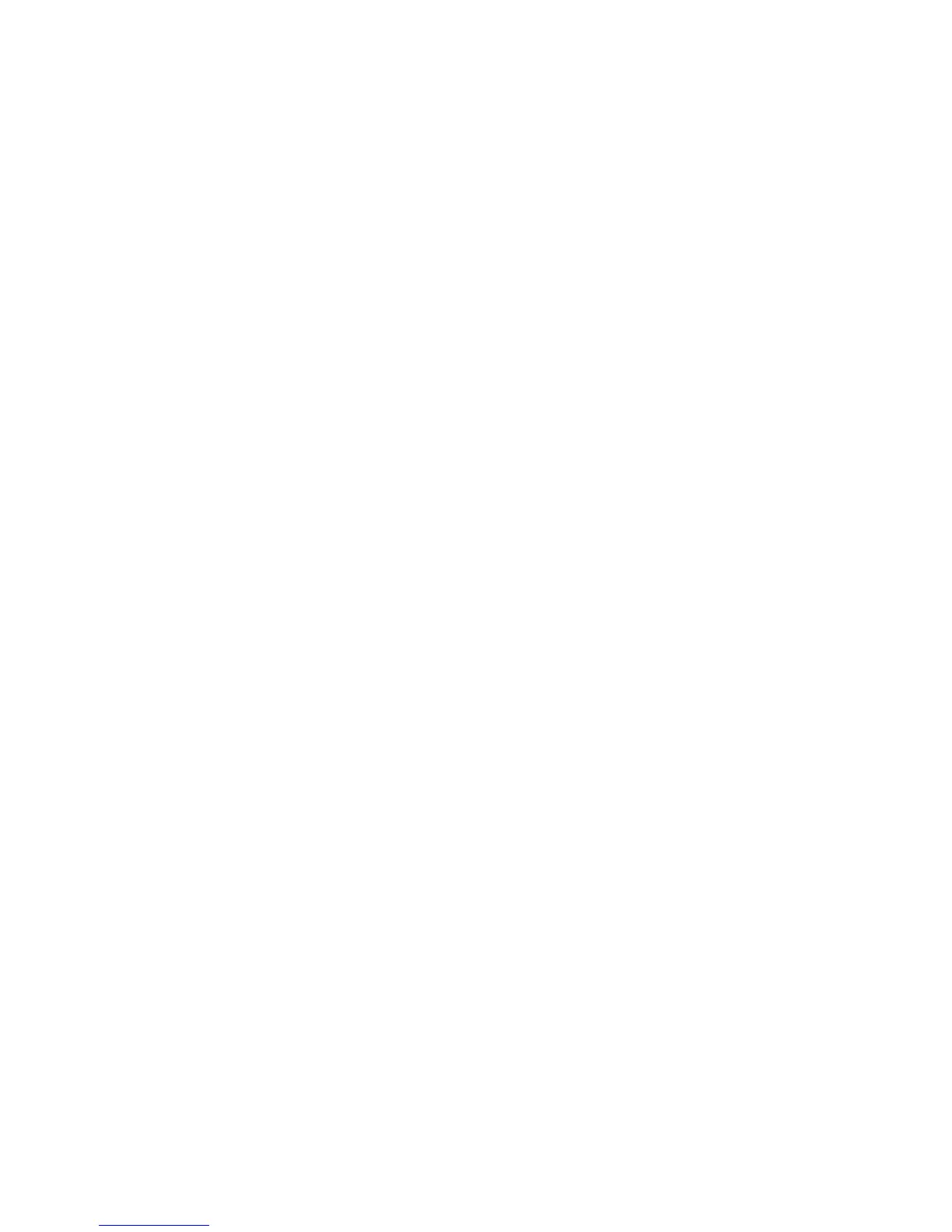Adding!Notes!and!Copyright!Information!to!Your!
Shots
!.......................................................................!29!
Selecting!Lens!Calibration!from!the!CF!card!..........................................................................................!30!
Chapter!4!-Taking!a!shot!........................................................................................................................!31!
Chapter!5!ʹ!Evaluating!your!shots!.........................................................................................................!32!
Checking!the!Exposur
e
!..........................................................................................................................!32!
Checking!Exposure!with!the!
Histogram!and!Exposure!Meter
!..............................................................!33!
Checking!Exposure!with!the!Picker!Tool!.................................................................................................!34!
Displaying!Histogram!in!Shoot!View!......................................................................................................!35!
Checking!Exposure!with!the!Over/Under!exposure!
Al
arms
!..................................................................!36!
Checking!
F
o
cus
!......................................................................................................................................!37!
Setting!Gray!Balance!..............................................................................................................................!38!
Checking!Composition!Using!the!Grid!...................................................................................................!39!
Moving!the!Grid!Lines!............................................................................................................................!40!
Changing!the!Color!of!the!Grid!Lines!.....................................................................................................!41!
Browsing!
Through!Your!Imag
es
!..............................................................................................................!42!
Deleting!Shots!in!Single!Image!View!......................................................................................................!43!
Flagging!
and!Annotating!in!Single!Image!View!......................................................................................!44!
Viewing!
Information!about!Your!
Shot
!....................................................................................................!45!
Chapter!!6!ʹ!Editing!Your!Images!..........................................................................................................!46!
Selecting!a!
View!
for!Your!Imag
es
!............................................................................................................!46!
Selecting!Multiple!Imag
es
!.....................................................................................................................!47!
Flagging,!
Annotating,!Indicating,!Grid,!Over/Und er! Exposure!mode!and!Delete!................................!48!
Sorting!Your!
Images
!...............................................................................................................................!49!