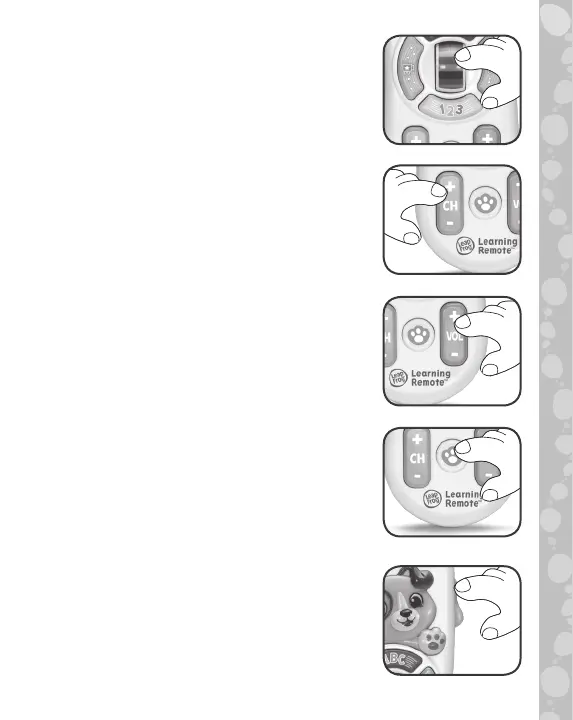7
6. Rainbow Roller
Press to play the “Slide the Rainbow”
song. Try to guess the color before it is
announced!
7. Channel Up/Down Button
Press to count to ten as you hear pretend
TV channel phrases and sounds.
8. Volume Up/Down Button
Press for silly vocabulary phrases and
cute animal sounds.
9. Scout’s Talk Show Button
Press to hear fun phrases from your pal
Scout!
10. Clicker Toggle
Press to hear non-electronic clicking
sounds.
