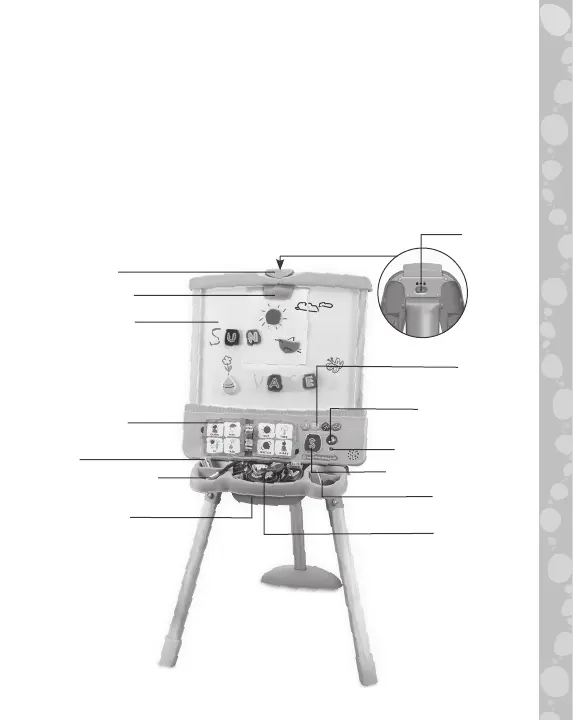2
INTRODUCTION
Thank you for purchasing the Interactive Learning Easel!
This 2-in-1 blackboard/whiteboard easel comes with 26
letter tiles, six shape tiles, chalk and an erasable marker. The
interactive learning panel teaches letters and encourages
creative play through drawing. The touch-sensitive pictures in
the book describe how to use the magnetic shape tiles to draw
pictures. The letter tile reader helps kids explore letter sounds,
letter writing and new words.
Board Clip
Release
Activity
Buttons
Music Button
Letter Tile Reader
Letter Tiles
Shape Tiles
Storage Tray
Off/Low/High
Volume Selector
Board Clip
Artwork Clip
Whiteboard
/Blackboard
Touch Book
Chalk
Erasable Marker
