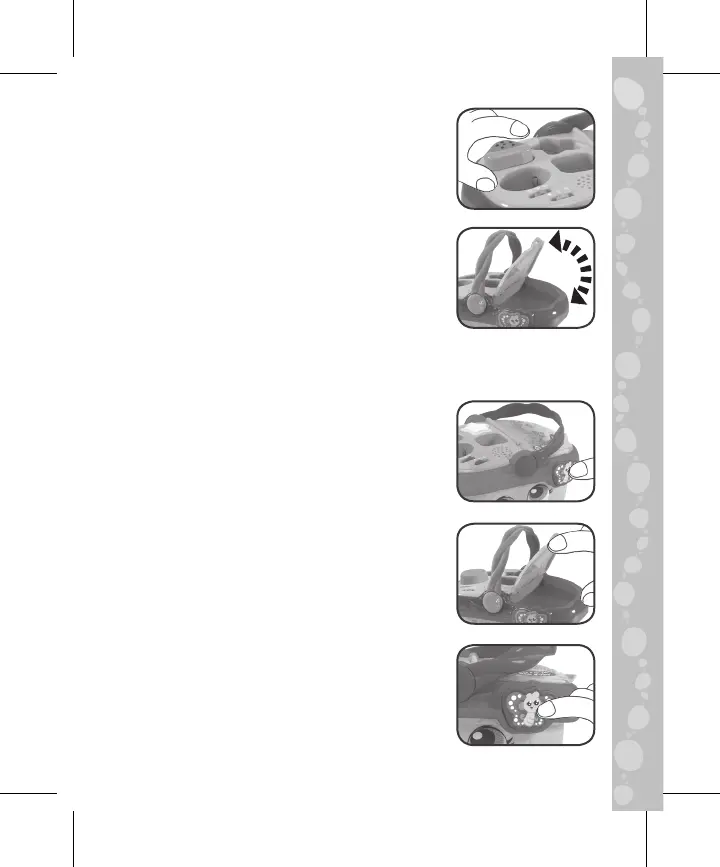7
5. Shape Sorter
Drop food items through their shape
sorting holes to hear fun responses.
6. Interactive Lid
Open and close to hear sound effects
and learning phrases.
ACTIVITIES
Music Mode
Drop food items through the Shape Sorter,
press the Butterfly Button or open the
Interactive Lid to hear learning songs and
sound effects.
Shapes & Colors Mode
Drop food items through the Shape Sorter,
press the Butterfly Button or open the
Interactive Lid to hear learning phrases
about shapes and colors.
Picnic Time Mode
Press the Butterfly Button to hear the
picnic basket politely request different
snacks. Answer the requests by dropping
the correct food items through the Shape
Sorter.
