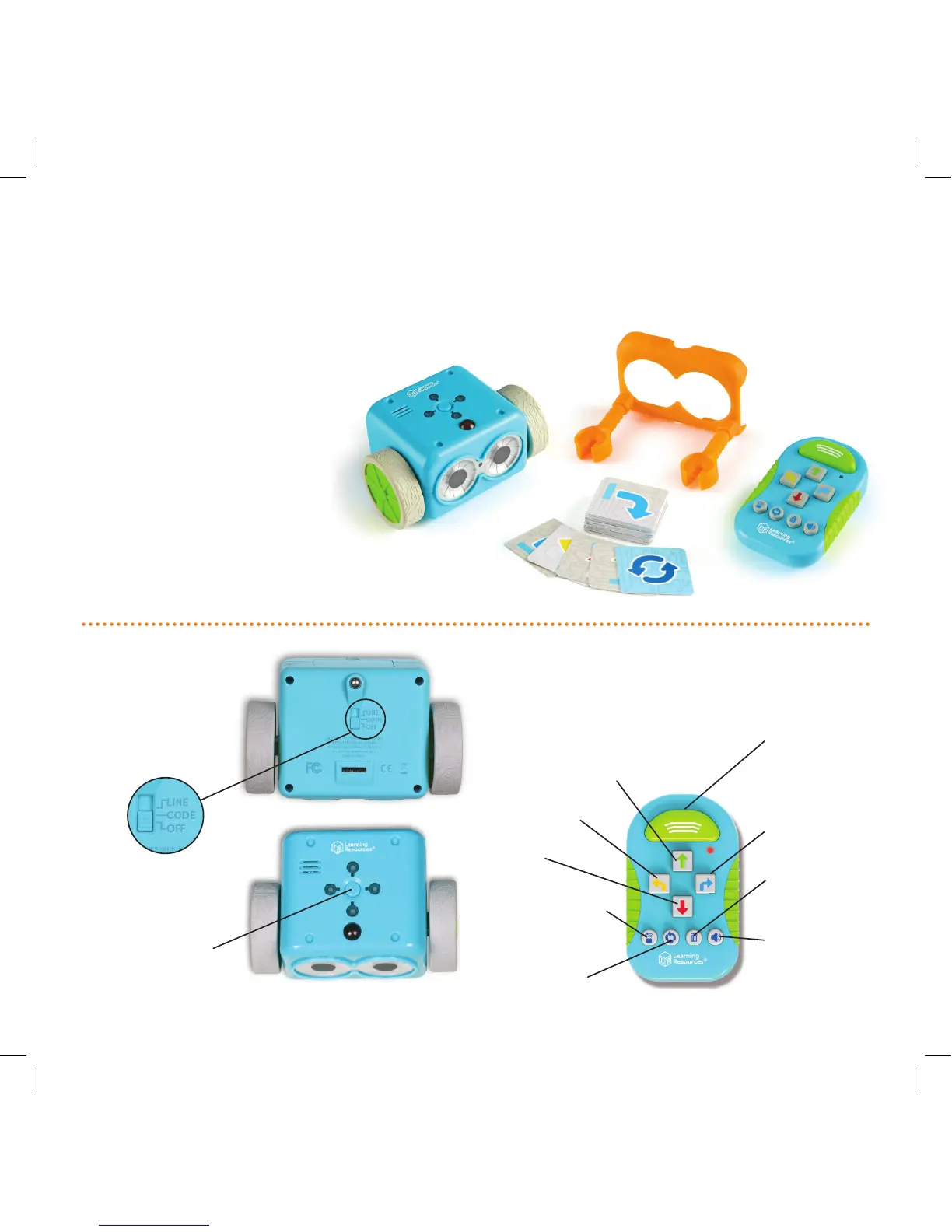STOP
POWER
Introducing Botley
™
, the Coding Robot
Coding is the language we use to communicate with computers.
When you program Botley using the included Remote Programmer,
you are engaging in a basic form of “coding.” Beginning with the
very basics of sequence programming is a great way to get started in
the world of coding. So why is learning this so important? Because it
helps teach and encourage:
1. Basic coding concepts
2. Advanced coding concepts like
If/Then logic
3. Critical thinking
4. Spatial concepts
5. Collaboration and teamwork
Set includes:
• 1 Botley robot
• 1 Remote Programmer
• Detachable robot arms
• 40 Coding cards
FORWARD
Botley moves forward 1
step (approximately 8",
depending on the surface).
CLEAR
Press to clear
all previously
programmed steps.
REVERSE
Botley moves
backward 1 step.
TURN RIGHT
Botley will rotate to
the right 90 degrees.
TURN LEFT
Botley will rotate to
the left 90 degrees.
LOOP
Press to repeat a step
or sequence of steps.
TRANSMIT
Press to send your
code from the
Remote Programmer
to Botley.
OBJECT DETECTION
Press to enable object
detection.
SOUND
Press to toggle
between 3 sound
settings: High, Low,
and O ff .
Basic Operation
Power— Slide this switch
to toggle between OFF,
CODE, and LINE-
following modes.
Using the Remote Programmer
You can program Botley using the Remote Programmer.
Press these buttons to enter commands.
2
2936 Botley Coding Robot GUD NBR4.indd 2 9/22/17 4:47 PM
