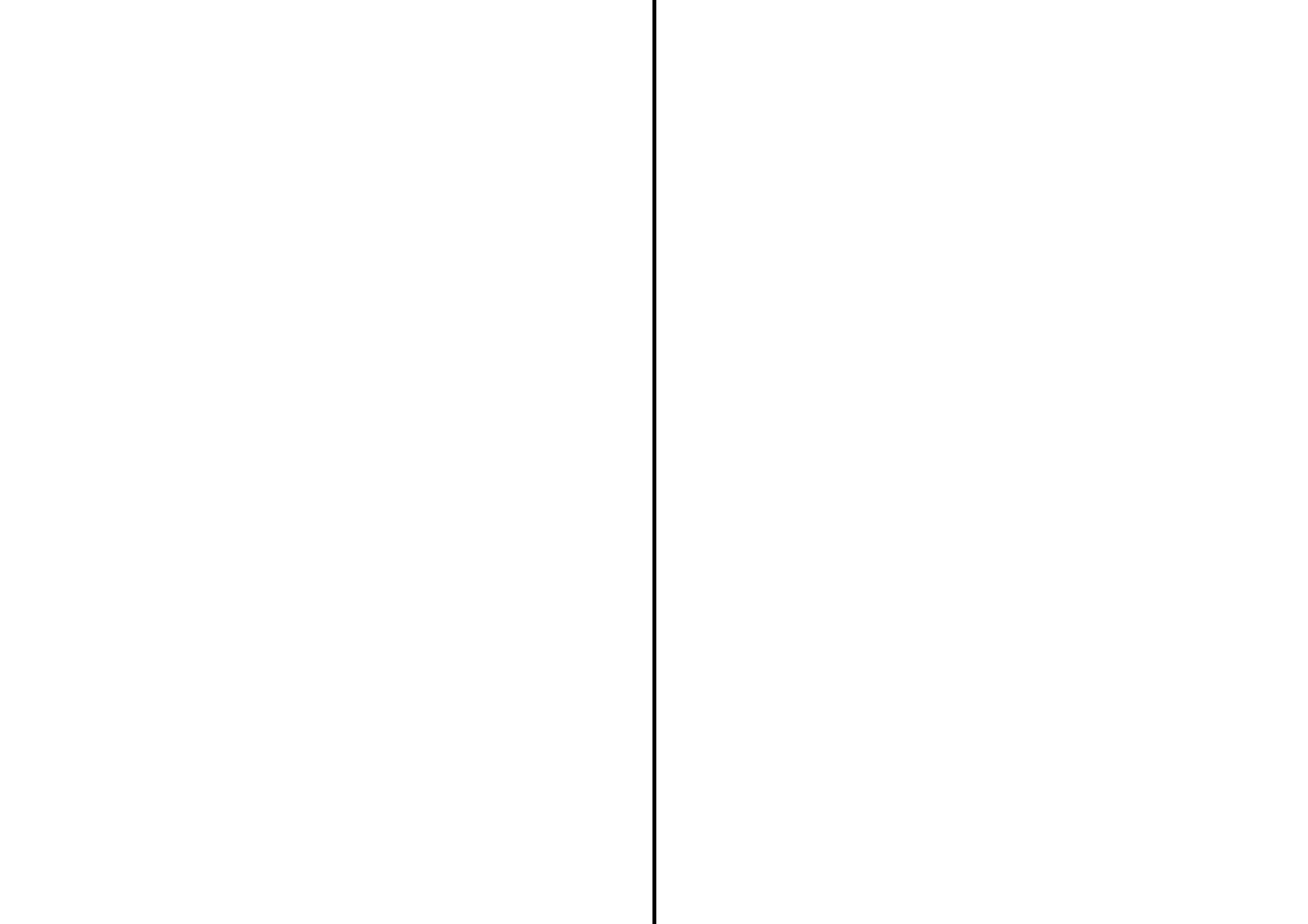RTA2 – Multifunction wireless keyboard Ver. 1.1 - March 2015
Main characteristics
The keyboard is wireless and can transmit radio signals with rolling-code and fixed-code. The transmission
frequency is 433.92 MHz. The device is powered by 2 lithium CR2032 batteries which guarantee a long
autonomy of operation. The keyboard is designed for outdoor use and its protection level is IP64.
Operation
The keyboard is supplied with 12 keys as follows:
-Numerical keys from 0 to 9
-Reset key called C
-Confirmation key called OK
Whenever a key is pressed, the Buzzer sounds for about 0,5 second.
Whenever a numerical key is pressed, the Led lights for about 5 seconds (Timeout). On pressing a
following key, it recharges the Timeout..
On pressing the first numerical key, the user has available 10 Seconds to complete the digitations of
the code. At the end of this period, the procedure is cancelled, the Led turns off and the keyboard emits
2 beeps.
On pressing the key “C”, the procedure is cancelled.
On pressing the key “OK”, the radio-signal codified is transmitted.
On composing the code, it is not possible to press more than five numbers, the keyboard will ignore
the numbers pressed subsequently.
Typing a wrong number, on pressing the "OK" button, the keyboard will emit a sequence of three
acoustic notes and won’t send any radio signal.
Operation modes
RTA2 is already set in factory in mode Rolling-code not canalized (choice 6), but you can set another
operating mode. Proceed as follows:
00000 + OK + 99999 + OK + 6 for rolling-code mode not canalized (already set in factory as default)
00000 + OK + 99999 + OK + 5 for fixed-code mode (20 bit)
00000 + OK + 99999 + OK + 9 for rolling-code mode canalized (coupled to the receiver RSK4)
00000 + OK + 99999 + OK + 7 + X + OK + Y + OK for operate in the Secret Key system
Once successfully completed procedure, the keyboard will emit a long beep.
Operating mode with rolling-code (00000 + OK + 99999 + OK + 6)
Type a number included between 1 and 99999 (five digits). Then press the key OK to transmit the radio-
signal. Warning: If you use RTA2 coupled with the receiver RSK4 by Leb electronics, any stored code
will act only on channel 1 of the receiver.
Operating mode with fixed-code 20 bit (00000 + OK + 99999 + OK + 5)
Type a number included between 1 and 99999 (five digits). Then press the key OK to transmit the radio-
signal.
Operating mode with rolling-code canalized (00000 + OK + 99999 + OK + 9)
Used when RTA2 is coupled to the receiver RSK4 by Leb electronics. Type a number included between 1
and 99999 (five digits), followed by a number included between 1 and 4 to select the desired channel.
Then press the key OK to transmit the radio-signal.
Operating mode with Secret Key system (00000 + OK + 99999 + OK + 7 + X + OK + X + OK)
The Secret Key is a proprietary system by Leb electronics that allows the installer to manage in exclusively
mode the RSK4 receiver and the SMARTY remotes. You can add, remove or replace manually or remotely
the emitters only with a "authorization" (special programming). So that RTA2 can operate in the Secret
Key system, the keyboard must be set so that it is "enabled" to work with the RSK4 receiver.
Proceed by typing the following keystrokes:
00000 + OK + 99999 + OK + 7 + X + OK + Y + OK
X is the personal installer code supplied with Secret Key by Leb electronics
Y is the installation code assigned to the plant by the installer
After the procedure, the keyboard will work with the RSK4 receiver and will control the installation.
Type a number included between 1 and 4095 (four digits), followed by a number included between 1 and 4
to select the desired channel. Then press the key OK to transmit the radio-signal.
RTA2 – Clavier multifonction sans fils Ver. 1.1 - Mars 2015
Les caractéristiques générales
Le clavier n'a pas de connexions électriques et il peut transmettre des signaux radio en rolling-code et à
code fixe. La fréquence de transmission est 433,92 MHz. Le dispositif est alimenté par deux piles au
lithium CR2032 qui garantissent une longue autonomie de fonctionnement. Le clavier est conçu pour une
utilisation en extérieur et le degré de protection est IP64.
Fonctionnement
Le clavier est équipé de 12 boutons qui sont indiqués dans la liste suivante :
- Boutons numériques de 0 à 9
- Bouton de réinitialisation dénommé C
- Bouton de confirmation dénommé OK
À chaque pression d'un bouton quelconque le signaleur acoustique on active pour environ 0,5 seconde.
À chaque pression d'un bouton numérique le Led on active pour environ 5 secondes (Timeout). Chaque
suivante pression d'un bouton numérique recharge le Timeout.
À partir de la pression de le premier bouton numérique, l'utilisateur a à disposition 10 Secondes pour
finir de composer le code. Après telle période la procédure s'annule, le Led s'éteint et le clavier émet
deux bips.
En appuyant sur le bouton "C", il provoque l’annulation de la procédure.
En appuyant sur le bouton “OK”, il se habilite l'envoi du signal radio correspondant au code composé.
Pour composer le code il n'est pas possible de taper plus que cinq chiffres, le clavier ignorera les
numéros tapé par la suite.
En tapant un mauvais numéro, quand on appuie sur le bouton "OK", le clavier émettra une séquence de
trois notes acoustiques et ne sera pas transmettre aucun signal radio.
Modes de fonctionnement
RTA2 est déjà réglé à l'usine avec le mode Rolling-code non canalisé (option 6), mais vous pouvez
définir d'autres modes de fonctionnement. Taper dans la séquence:
00000 + OK + 99999 + OK + 6 pour le fonctionnement en rolling-code (déjà réglé à l'usine)
00000 + OK + 99999 + OK + 5 pour le fonctionnement standard avec code fixe 20 bit
00000 + OK + 99999 + OK + 9 pour le fonctionnement en rolling-code canalisé (avec le récepteur RSK4)
00000 + OK + 99999 + OK + 7 + X + OK + Y + OK pour le fonctionnement dans le système Secret Key
Quand la procédure est terminée avec succès, le clavier émet un long bip.
Fonctionnement avec rolling-code (00000 + OK + 99999 + OK + 6)
Taper un numéro compris entre 1 et 99999 ( 5 chiffres). Successivement presser la touche OK pour
transmettre le signal radio. Avertissement: Si vous utilisez RTA2 en liaison avec le récepteur RSK4 (Leb
electronics), le code tapé gère seulement le canal 1 du récepteur.
Fonctionnement avec code fixe 20 bit (00000 + OK + 99999 + OK + 5)
Taper un numéro compris entre 1 et 99999 ( 5 chiffres). Successivement presser la touche OK pour
transmettre le signal radio.
Fonctionnement avec rolling-code canalisé (00000 + OK + 99999 + OK + 9)
Il est utile si RTA2 est associé à un récepteur RSK4 (Leb electronics). Taper un numéro compris entre 1 et
99999 (5 chiffres), suivi d'un numéro compris entre 1 et 4 pour sélectionner le canal désirée. Ensuite
presser la touche OK pour transmettre le signal radio.
Fonctionnement dans le système Secret Key (00000 + OK + 99999 + OK + 7 + X + OK + X + OK)
"Secret Key" est un système appartenant à Leb electronics qui permet à l'installateur de gérer
exclusivement le récepteur RSK4 et les télécommandes SMARTY. Vous pouvez ajouter, supprimer ou
remplacer les télécommandes manuellement ou à distance, par un processus de autorisation
(programmation special de la télécommande dans la propre maison). Pour s'assurer que le clavier RTA2
fonctionne dans le système "Secret Key", vous devez l'activer, pour interagir avec le récepteur RSK4.
La procédure d'activation de clavier est la suivante:
00000 + OK + 99999 + OK + 7 + X + OK + Y + OK
“X” correspond au code installateur exclusif fourni avec l'équipement "Secret Key"
“Y” est le code d'installation assigné au système par l'installateur
Dorénavant le clavier peut communiquer avec le récepteur RSK4 et gérer l'installation.
Taper un numéro compris entre 1 et 4095 (4 chiffres), suivi d'un numéro compris entre 1 et 4 pour
sélectionner le canal désirée. Ensuite presser la touche OK pour transmettre le signal radio.