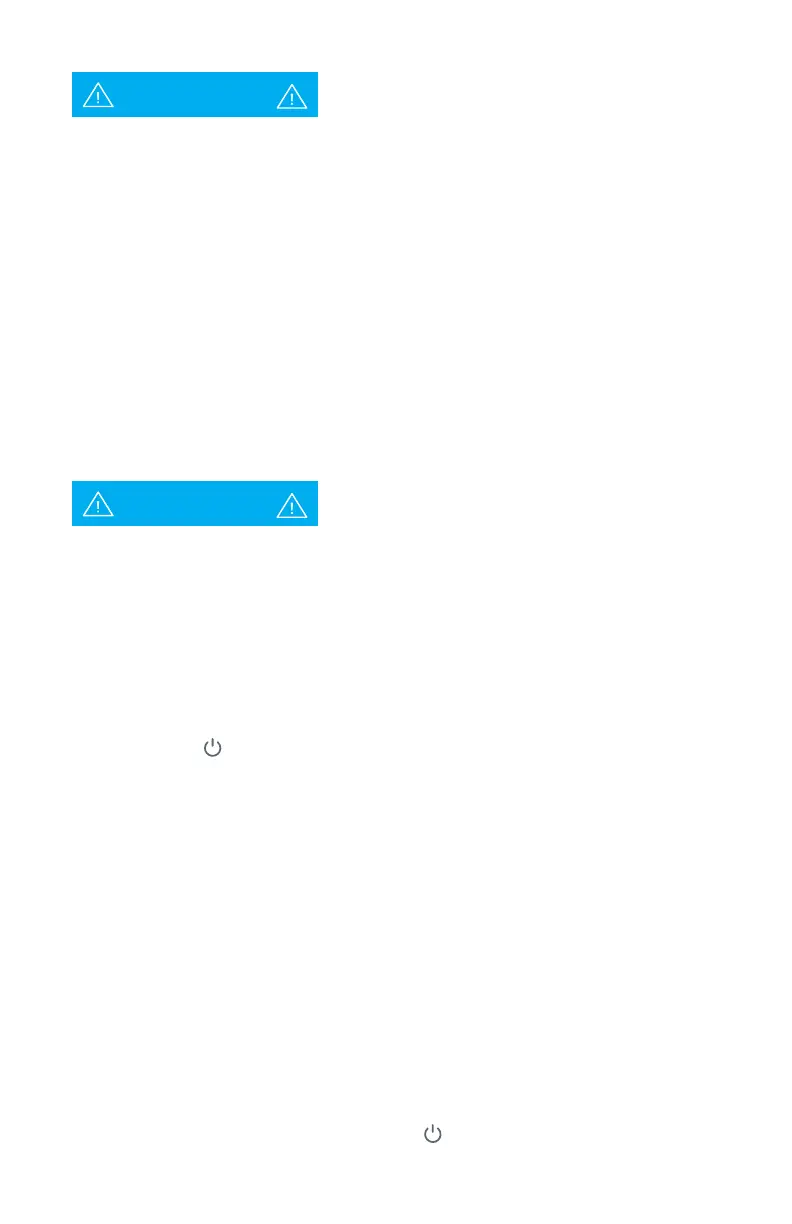LECTRICEBIKES.COM | 602.715.0907 33
To increase maximum speed:
1. Press and hold the plus (+) and minus (-) buttons on the control
pad simultaneously until the screen says “P1”.
2. Press the button on the control pad to cycle through the
settings.
3. Go to setting “P08” and change this value from 32 to 100.
NOTE: This setting represents the top speed in kilometers per
hour. For Class 2 performance, this speed setting must not
exceed 20 mph (32 km/h). For Class 3 performance, this setting
will be set at 100, indicating the bike has been completely
unlocked to enable speeds of up to 28mph. Please note: The
maximum achievable top speed will vary by tire ination pressure,
road conditions, total payload, battery charge level and other
factors.
4. Press and hold the plus (+) and the minus (-) buttons on the
control pad to exit the Settings Menu.
5. Power bicycle OFF by holding the button to save the settings.
WARNING!
WARNING!
ALWAYS check your local laws and regulations to determine if it is
lawful to ride Class 3 eBikes on public roads before increasing your
bicycle’s top speed. Laws vary by territory, state, trail, path, and road
so you will need to check the applicable regulations in each new
location you ride.
Ride within your limits to prevent serious injury or death. Riding
at higher speeds poses an increased safety risk. ALWAYS wear a
helmet and obey the rules of the road.
Class 3 Label
If you increase your bicycle’s top speed, you must remove the Class 2
label that displays your Lectric eBike class, top pedal assisted speed,
and motor wattage. This label is posted under the carry handle, near
the seat tube on the bicycle. Peel back the Class 2 label to reveal the
Class 3 label located underneath the Class 2 label.