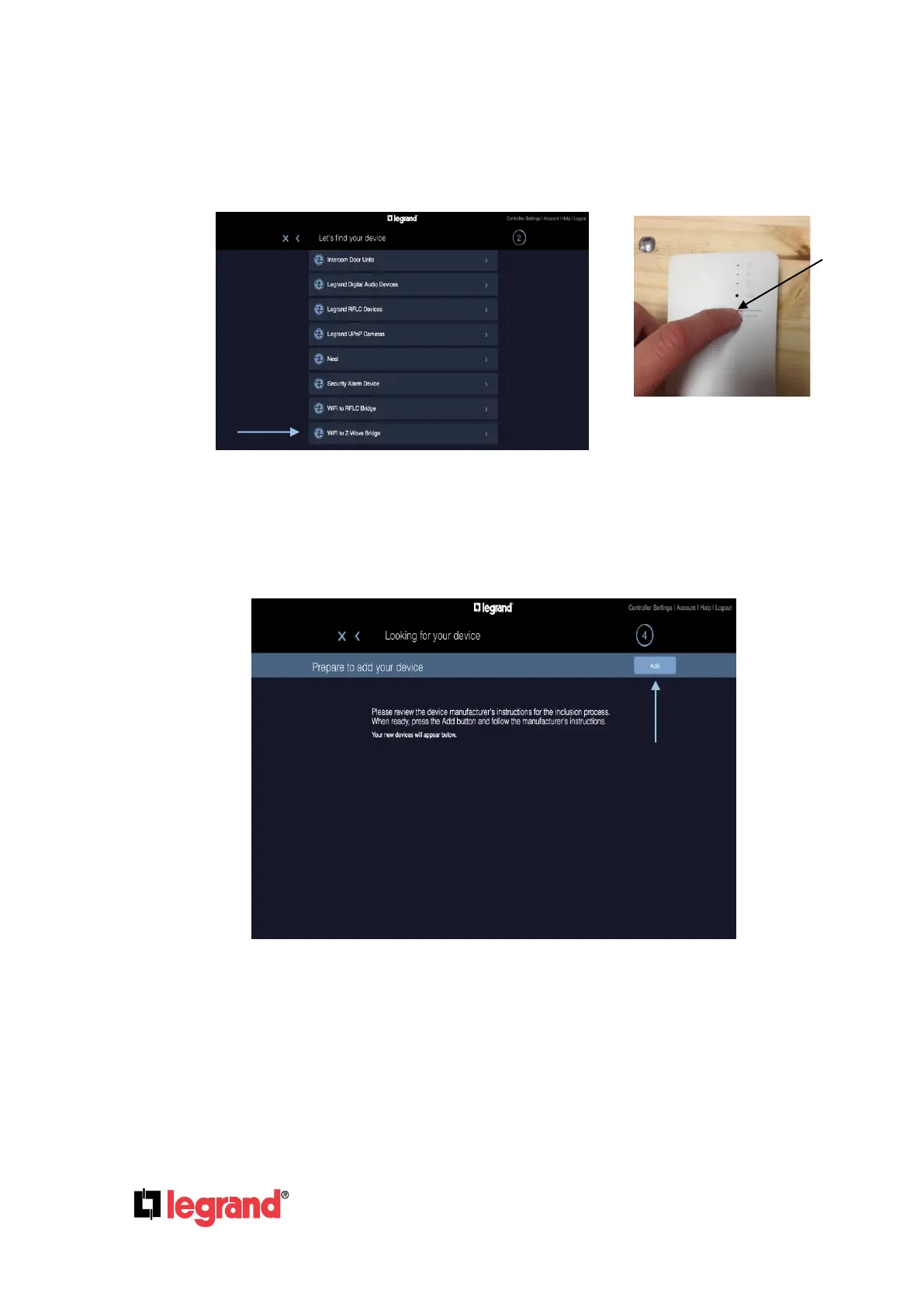Page 29
301 Fulling Mill Road, Suite G ©Copyright 2015 by Legrand,
Middletown, PA 17057 Inc All Rights Reserved.
(800) 321-2343 www.legrand.us
Step 2 – Click on the WiFi to Z-Wave Bridge Adapter and go to the physical Z-Wave Bridge and
press the Connect button.
Step 3 - Wait 5 seconds and click the “Add” button. This will allow time for the WiFi Bridge to
announce itself on the network. The discovery process will automatically time out after 60
seconds. If the device does not discover, please wait for the timeout, then try again.
A “Searching for WiFi to Z-Wave Bridge Devices” prompt should appear and within 10 seconds
the “Bridge added” prompt should appear.
Step 4 - Just press “Done” and the bottom LED on the Bridge should be lit solid (Bridge is now
paired to Intuity system). When completed, all three LED’s on the bridge will be solid white.
