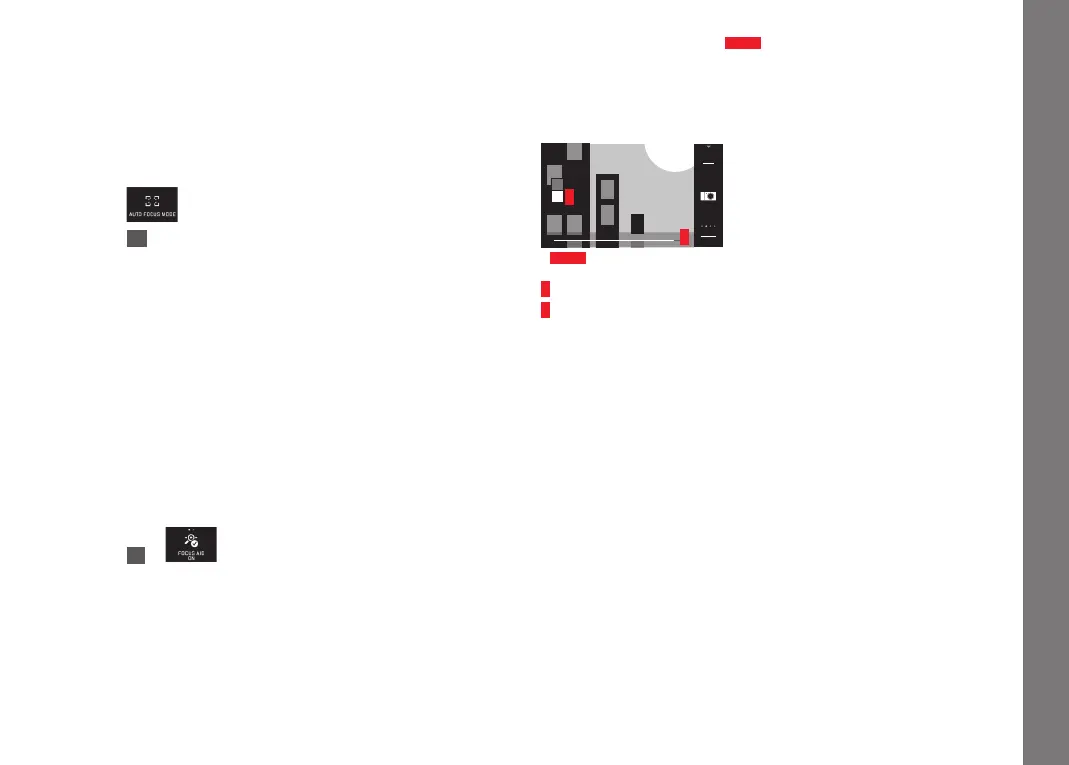EN
159
Picture mode
Manual focus
For certain subjects and situations, it can be benefi cial to set the
focus yourself, rather than using autofocus. For example, if the
same setting is needed for several pictures and using the metered
value lock would involve more eff ort, or if the infi nity setting is to
be retained for landscape pictures, or if poor, i.e. very dark, lighting
conditions do not allow or signifi cantly slow down AF mode.
► Select
► Select MF in the submenu
Manual focusing is carried out using the corresponding dial on the
lens.
The optimum setting is reached when the monitor screen shows
the key part(s) of your subject as you want them to appear.
Auxiliary function for manual distance setting
To make it easier to make the setting and to increase accuracy, the
Leica T provides you with a useful tool - an enlarged display.
Background: The larger details of the subject appear in the monitor
the more accurately you can assess their sharpness and the more
precisely you can set the distance.
► Select ON in
Adjusting the sharpness
Fig. 49
► Select the trimming,
► Turn the distance setting dial on the lens until the required parts
of the subject appear with optimum sharpness
1/80002.8F 12500ISO EV
-3 2 1 0 21 3+
823412MP
x3
x6
A
INFO
0,3 1 2 ∞
∞631
ft
m
1
2
Fig. 48
1 x3-/x6 fi eld for changing the enlargement
2 Distance scale, the bar shows the current setting (only appears in conjunction with the
status displays, see „INFO“ display). Both displays disappear around 5s after the last
distance setting