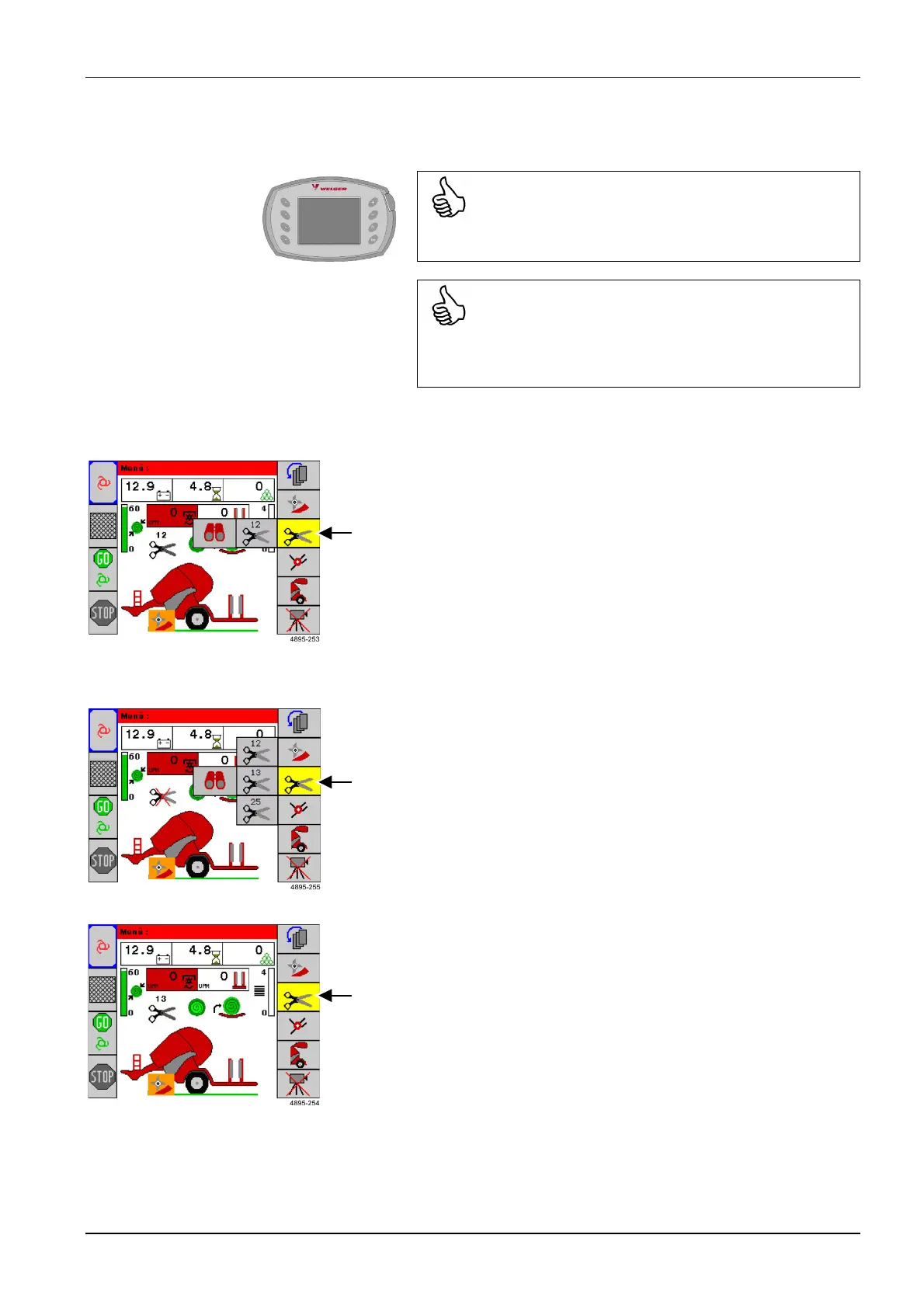CUTTING DEVICE
70 LELY WELGER y RPC 445 Tornado
8.4 Working with the Desired Knife Group
Note!
See separate operating manual "PRO-LINK for RPC 445",
chapter "Cutting device".
Note!
Before a knife group can be selected, all knives which may
still be in cutting position must be fully moved to home
position.
For example: you are working with the group of 12 knives. Now
you want to change to the group of 13 knives.
1. step: move 12-knife group to home position
Press touch screen button CUTTING DEVICE.
A pop-up menu will open showing the options available:
12-knife group.
Press touch screen button 12-KNIFE GROUP.
The 12-knife group is selected.
When the touch screen button CUTTING DEVICE is shown with
a yellow background, the 12-knife group is active (i. e. the
12-knife group can be operated via the tractor control valve).
Move 12-knife group fully to home position via the tractor
control valve.
2. step: move 13-knife group to cutting position
Press touch screen button CUTTING DEVICE.
A pop-up menu will open showing the options available:
12-knife group, 13-knife group and 25-knife group.
Press touch screen button 13-KNIFE GROUP.
The 13-knife group is selected.
When the touch screen button CUTTING DEVICE is shown with
a yellow background, the 13-knife group is active (i. e. the 13-
knife group can be operated via the tractor control valve).
Move 13-knife group fully to operating position via the
tractor control valve.
