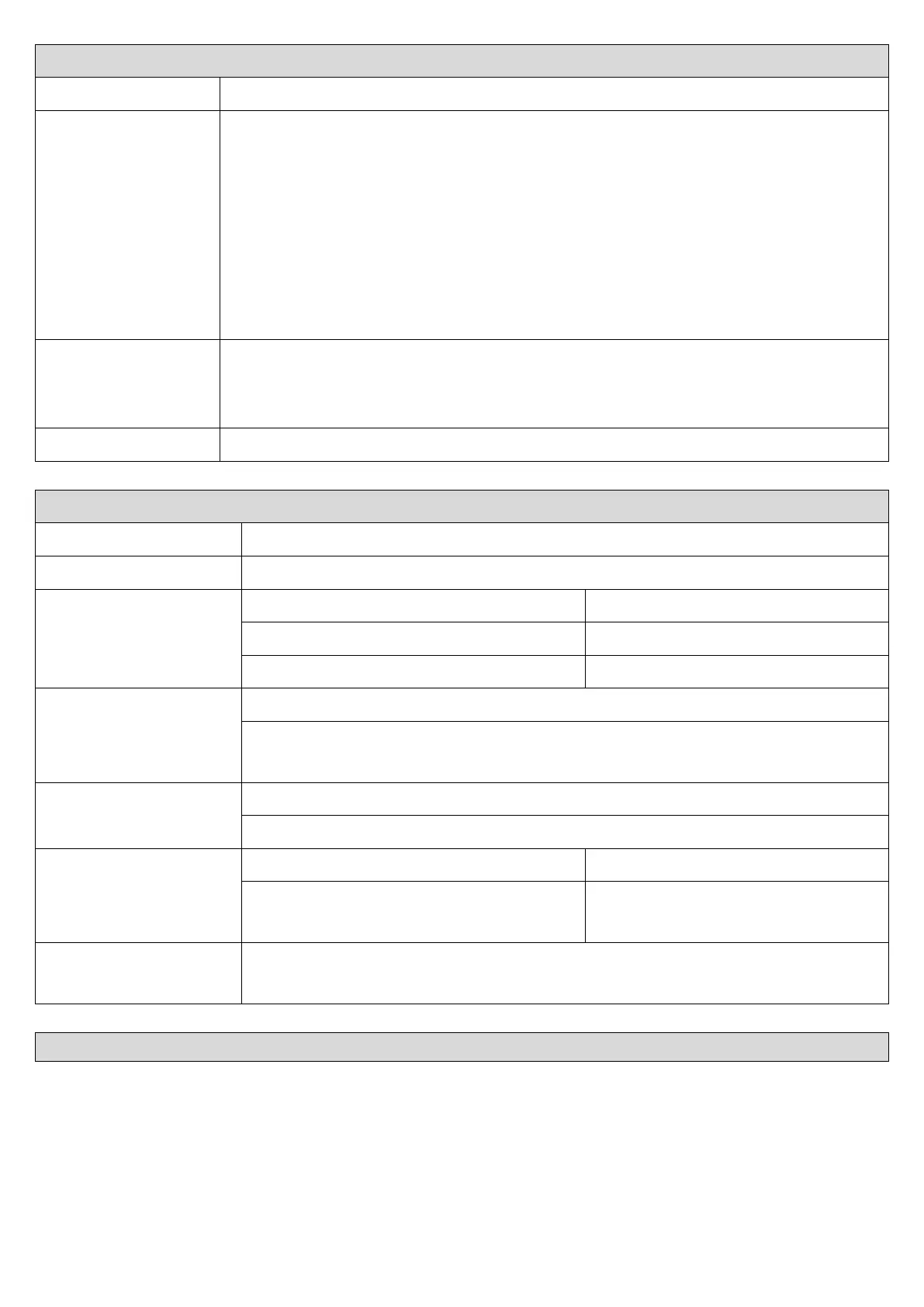• Check battery is it charged with enough energy.
• Check whether volume level is in lower position on your
device and mobile phone or PC/Mac.
• Make sure that your Bluetooth device is within the
effective operation range.
• Check whether the Bluetooth device is paired.
• Check if you have selected the correct audio source.
• If using AUX IN port, be sure the aux-in cable is securely
inserted into the microphone and your device.
Noises when
singing and
recording
• Adjust the distance between mobile and microphone to
avoid signal interference.
• Turn off and restart the device.
74 mm (L) x 73 mm (W) x 248 mm (H)
Playing Time: Up to 10 hours (at 60% volume under
karaoke mode)
PC’s USB port Power or DC 5V, 1A
Lenco offers service and warranty in accordance with the European law,
which means that in case of repairs (both during and after the warranty
period) you should contact your local dealer.
Important note: It is not possible to send products that need repairs to
Lenco directly.
Important note: If this unit is opened or accessed by a non-official service
center in any way, the warranty expires.