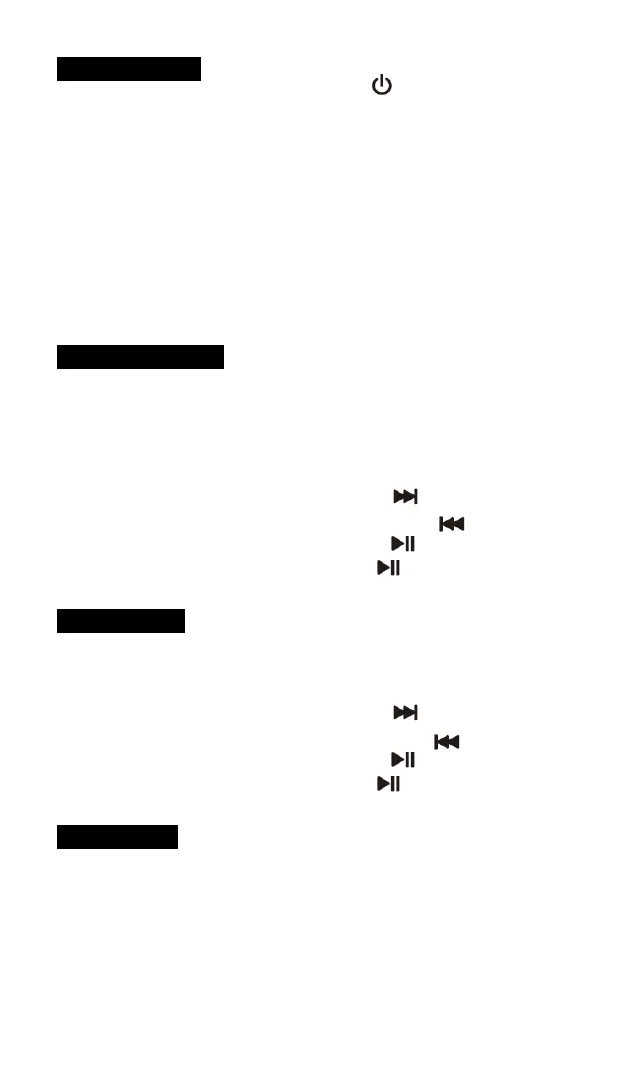10
Bluetooth Pairing
1. Turn on Microphone (Long press button), LED light
will come on and will release “Bluetooth mode”.
2. You can search “Lenco BMC-090” to connect it on your
device. Once connected successfully, you will hear:
“connected”
3. If a password is required, enter “0000”.
4. Apply any karaoke APP or select song from your device
music player, and adjust Mic Volume, Echo, to the right
position.
5. You can sing along with Microphone.
Micro SD card mode
1. Turn on Microphone, Insert the micro SD card preloaded
with songs, you will hear “SD card mode” from the
speaker. Speaker will automatically start playing songs
from the SD Card.
2. To go to next song: Short press the button.
3. To go to previous song: Short press the button.
4. To Pause the Track: Short press the button.
5. To Play the Track: Short press the button.
USB stick mode
1. Insert the preloaded USB stick into the USB socket and
the music will automatically start playing.
2. To go to next song: Short press the button.
3. To go to previous song: Short press the button.
4. To Pause the Track: Short press the button.
5. To Play the Track: Short press the button.
Line-out mode
With the BMC-090, you can also play the music and
microphone voice on an external speaker or micro HiFi set.
