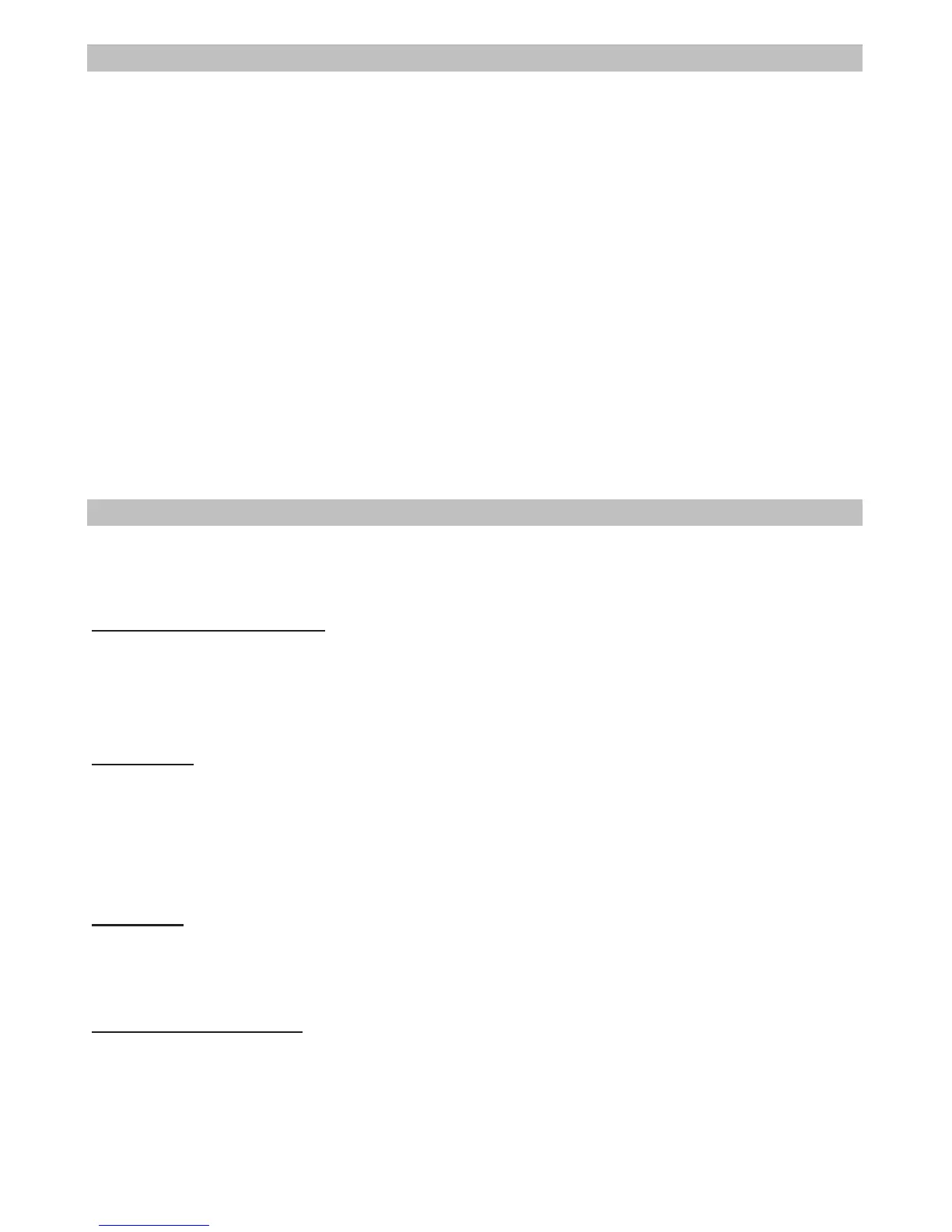10
Listening to an External Audio Source
1. Connect an audio cable (not included) with 3.5mm stereo plug from
an auxiliary audio device to the AUX-IN jack of the unit.
2. Press the POWER button to turn on the unit and the AUX LED
indicator lights on.
3. Turn on the external auxiliary audio device.
4. The volume level can now be controlled through the unit.
5. Operate all other functions on the external device as usual.
Notes: Press the POWER button to turn off the unit when you finish
listening.
Don't forget to switch off the power of the external audio device as
well.
Clock Setting
When the unit is OFF (power off mode):
Set 12/24 Hour format
1. Press the TIME SET button entering 12/24 hour format setting
mode.
2. Press the +/- button to select 12 or 24 hour display format.
Set Clock
3. Press the TIME SET button again and the clock Hour digits blink.
4. Press the +/- button to set hour.
5. Press the TIME SET button and the clock Minute digits blink.
6. Press the +/- button to set minute.
Set Year
7. Press the TIME SET button and the Year digits blink.
8. Press the +/- button to set year.
Set Month and Date
9. Press the TIME SET button and the Month digit blinks.
10. Press the +/- button to set month.
11. Press the TIME SET button and the Date digits blink.
12. Press the +/- button to set date.
