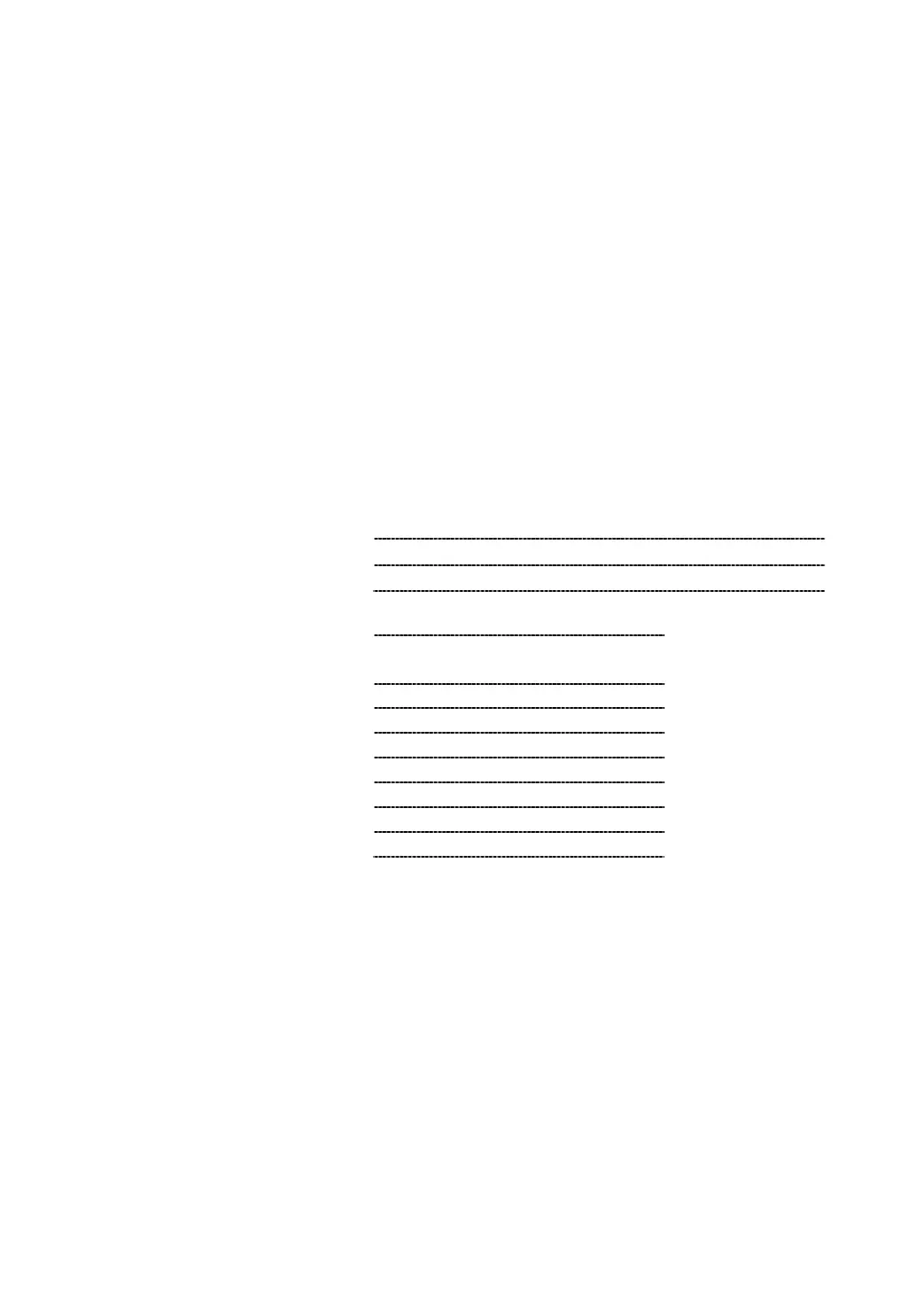10
AUX MODE
Press the “func” button to change to AUX mode. [FUNC.] button into AUX mode, connect up
the external sound, the unit will play music, you can press [VOL-] button or [VOL+] button to
the desired volume
DIMMER FUNCTION
You can press the [DIM] button to select the dimmer level from “middle-low-high” level, the
default dimmer is high level
USB CHARGING FUNCTION
The USB port can only be used for charging, USB output: 5V, 1A maximum
ACCESSORIES
SPECIFICATION
Adapter input 100-240,
output 5V DC 1500mA
Battery backup (batteries not included)
The specification presents only as a reference. The value of weight and size are approximation.
Our product is improved ceaselessly and the specification and function may be changed without prior
notice.
Power supply adaptor (For EU only)
Manufacturer: SHENZHENSHI ENGINE ELECTRONIC CO.,LTD
Model number: EE-0515-E
Use only the power supply listed in the user instructions
