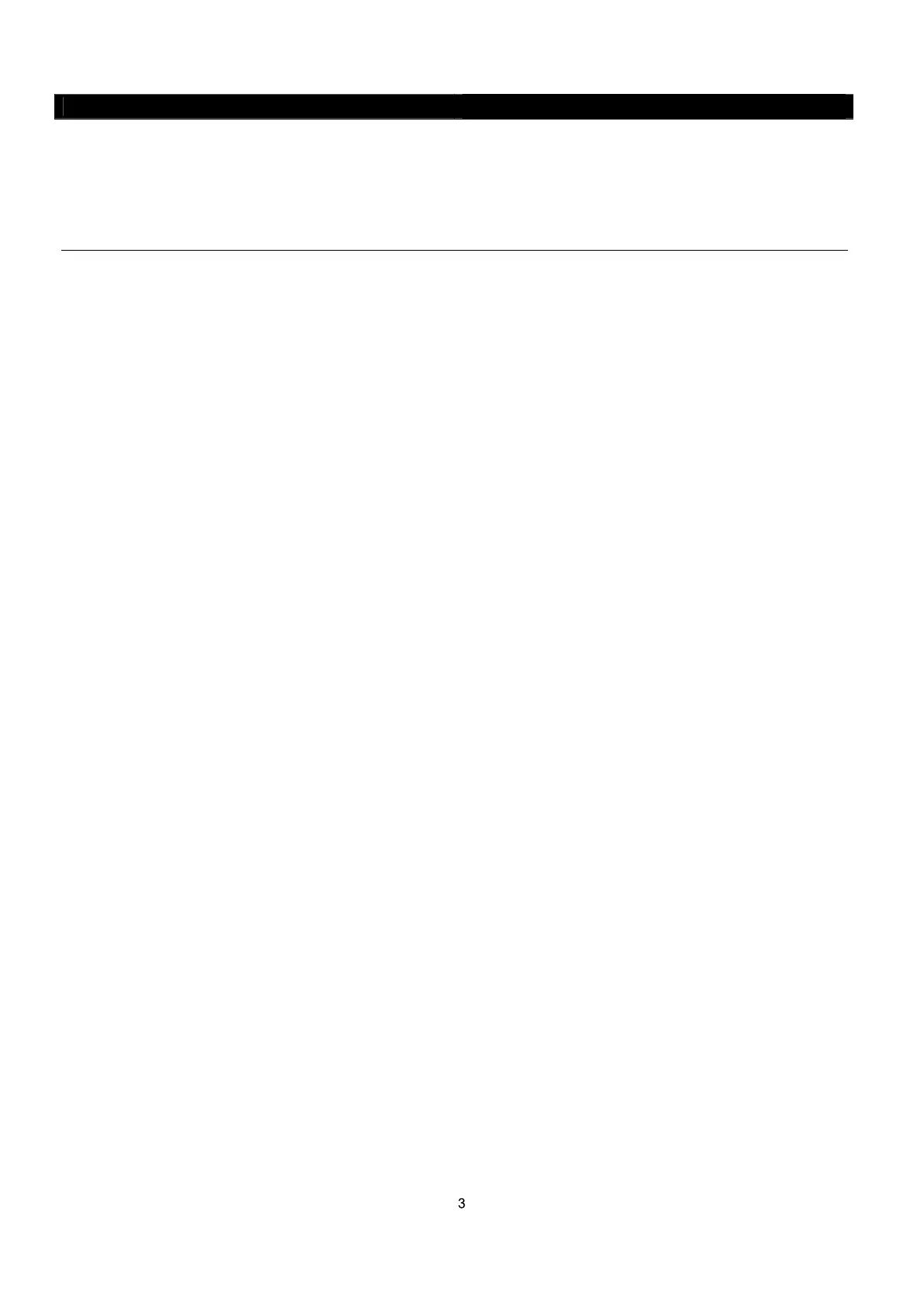English
CAUTION:
Usageofcontrolsoradjustmentsorperformanceofproceduresotherthanthosespecifiedhereinmayresultin
hazardousradiationexposure.
Thisunitshouldnotbeadjustedorrepairedbyanyoneexceptqualifiedservicepersonnel.
PRECAUTIONSBEFOREUSE
KEEPTHESEINSTRUCTIONSINMIND:
1. Donotusethisdevicenearwater.
2. Cleanonlywithaslightlydampcloth.
3. Donotcoverorblockanyventilationopenings.Whenplacingthedeviceonashelf,leave5cm(2”)freespace
aroundthewholedevice.
4. Installinaccordancewiththesuppliedusermanual.
5. *Don’tsteponorpinchthepoweradaptor.Beverycareful,particul
arlyneartheplugsandthecable’sexit
point.Donotplaceheavyitemsonthepoweradaptor,whichmaydamageit.Keeptheentiredeviceoutof
children’sreach!Whenplayingwiththepowercable,theycanseriouslyinjurethemselves.
6. *Unplugthisdeviceduringlightningstormsorwhen unusedforalongperiod.
7. Keepthedeviceawayfromheatsourcessuchasradiators,heaters,stoves,candlesandotherheat‐generating
productsornakedflame.
8. Avoidusingthedevicenearstrongmagneticfields.
9. Electrostaticdischargecandisturbnormalusageofthisdevice.Ifso,simplyresetan
drestartthedevice
followingtheinstructionmanual.Duringfiletransmission,pleasehandlewithcareandoperateinastatic‐free
environment.
10. Warning!Neverinsertanobjectintotheproductthroughtheventsoropenings.Highvoltageflo
wsthroughthe
productandinsertinganobjectcancauseelectricshockand/orshortcircuitinternalparts.Forthesamereason,
donotspillwaterorliquidontheproduct.
11. Donotuseinwetormoistareassuchasbathrooms,steamykitchensornearswimmingpools.
12. Donotusethisdevicewhencondensationmayoccur.
13. Althoughthisdeviceismanufacturedwiththeutmostcareandcheckedseveraltimesbeforeleavingthefactory,
itisstillpossiblethatproblemsmayoccur,aswithallelectricalappliances.Ifyounoticesmoke,anexcessive
build‐upofhe
atoranyotherunexpectedphenomena,youshoulddisconnecttheplugfromthemainpower
socketimmediately.
14. Thisdevicemustoperateonapowersourceasspecifiedonthespecificationlabel.Ifyouarenotsureofthe
typeofpowersupplyusedinyourhome,consultyourdealerorlocalpowercompany.
15. *Thesocketoutletmustbeinstalledneartheequipmentandmustbeeasilyaccessible.
16. *Donotoverloadacoutletsorextensioncords.Overloadingcancausefireorelectricshock.
17. *Deviceswithclass1constructionshouldbeconnectedtoamainsocketoutletwithaprotectiveearthed
connection.
18. *Deviceswithclass2constructiondonotrequirea earthedconnection.
19. Keepawayfromrodents.Rodentsenjoybitingonpowercords.
20. *Alwaysholdtheplugwhenpullingitoutofthemainsupplysocket.Donotpullthepowercord.Thiscancause
ashortcircuit.
21. Avoidplacingthedeviceonanysurfacesthatmaybesubjecttovibr
ationsorshocks.
22. Tocleanthedevice,useasoftdrycloth.Donotusesolventsorpetrolbasedfluids.Toremoveseverestains,you
mayuseadampclothwithdilutedetergent.
23. Thesupplierisnotresponsi
blefordamageorlostdatacausedbymalfunction,misuse,modificationofthe
deviceorbatteryreplacement.
24. Donotinterrupttheconnectionwhenthedeviceisformattingortransferringfiles.Otherwise,datamaybe
corruptedorlost.
25. IftheunithasUSBplaybackfunction,theusbmemorystickshouldbepluggedintotheunitdirectly.Don’tuse
anusbextensi
oncablebecauseitcancauseinterferenceresultinginfailingofdata.
26. Theapparatusshallnotbeexposedtodrippingorsplashingandmakesurethatnoobjectsfilledwithliquids,
suchasvases,areplacedonorneartheapparatus.
27. *Tocompletelydisconnectthepowerinput,themainsplugoftheapparatusshallbedisconnectedfromthe
mains,asthedisconnectdeviceisthemainsplugofapparatus.
28. Iftheunitworkswithbattery,Batteryshallnotbeexposedtoexcessiveheatsuchassunshine,fireortheli
ke.