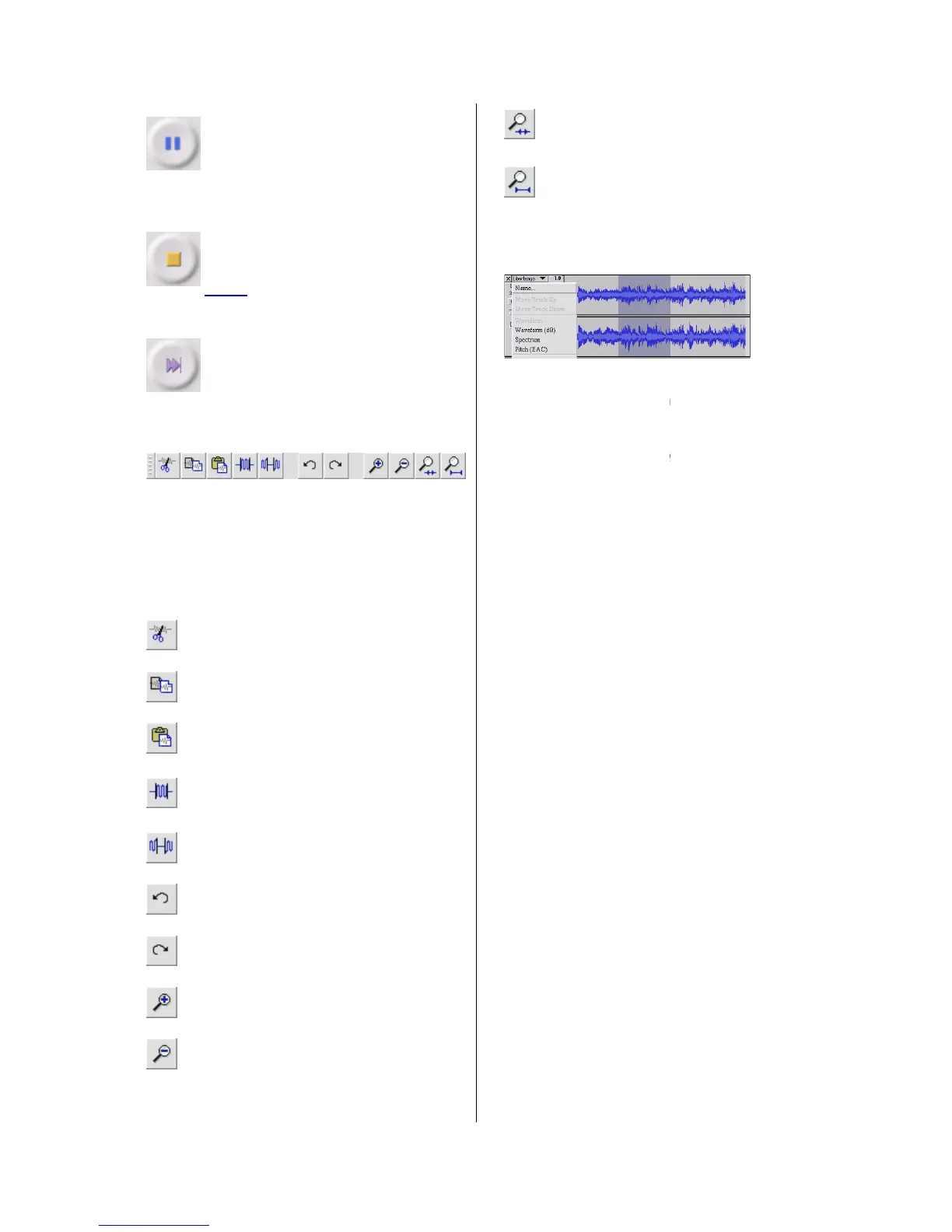of the last track.
Edit Toolbar
All of the buttons on this toolbar perform
and with a couple of exceptions,
they're all just shortcuts of existing menu items
to save you time. Holding the mouse over a
tool will show a "tooltip" in case you forget
Trim away the audio outside the
Silence the selected audio
Redo (repeat last command).
All of the buttons on this toolbar perform
and with a couple of exceptions,
they're all just shortcuts of existing menu items
to save you time. Holding the mouse over a
tool will show a "tooltip" in case you forget
Trim away the audio outside the
Silence the selected audio
Redo (repeat last command).
selection just fits inside the window.
the audio just fits inside the window.
Track Pop-Down Menu
The Track Pop-
Down Menu appears when you
click in a track's title. This lets you access a
few special commands that apply to individual
lets you change the name of the
track above this one.
Move Track Down -
track below this one.
Waveform -
sets the display to Waveform
this is the default way of visualizing audio.
similar to Waveform, but on
a logarithmic scale, measured in decibels (dB).
spectrogram, showing the amount of energy in
highlights the contour of the
fundamental frequency (musical pitch) of the
audio, using the Enhanced Autocorrelation
makes this track a mono track,
meaning it is played out of just one speaker
played out of the left and right speakers
makes this track come out of
only the left speaker.
Right Channel -
makes this track come out of
only the right speaker.
Make Stereo Track -
if there is another track
joins them to make a single
stereo track, with the top track representing the
selection just fits inside the window.
the audio just fits inside the window.
Down Menu appears when you
click in a track's title. This lets you access a
few special commands that apply to individual
lets you change the name of the
sets the display to Waveform
this is the default way of visualizing audio.
similar to Waveform, but on
a logarithmic scale, measured in decibels (dB).
spectrogram, showing the amount of energy in
highlights the contour of the
fundamental frequency (musical pitch) of the
audio, using the Enhanced Autocorrelation
makes this track a mono track,
meaning it is played out of just one speaker
played out of the left and right speakers
makes this track come out of
makes this track come out of
if there is another track
joins them to make a single
stereo track, with the top track representing the
