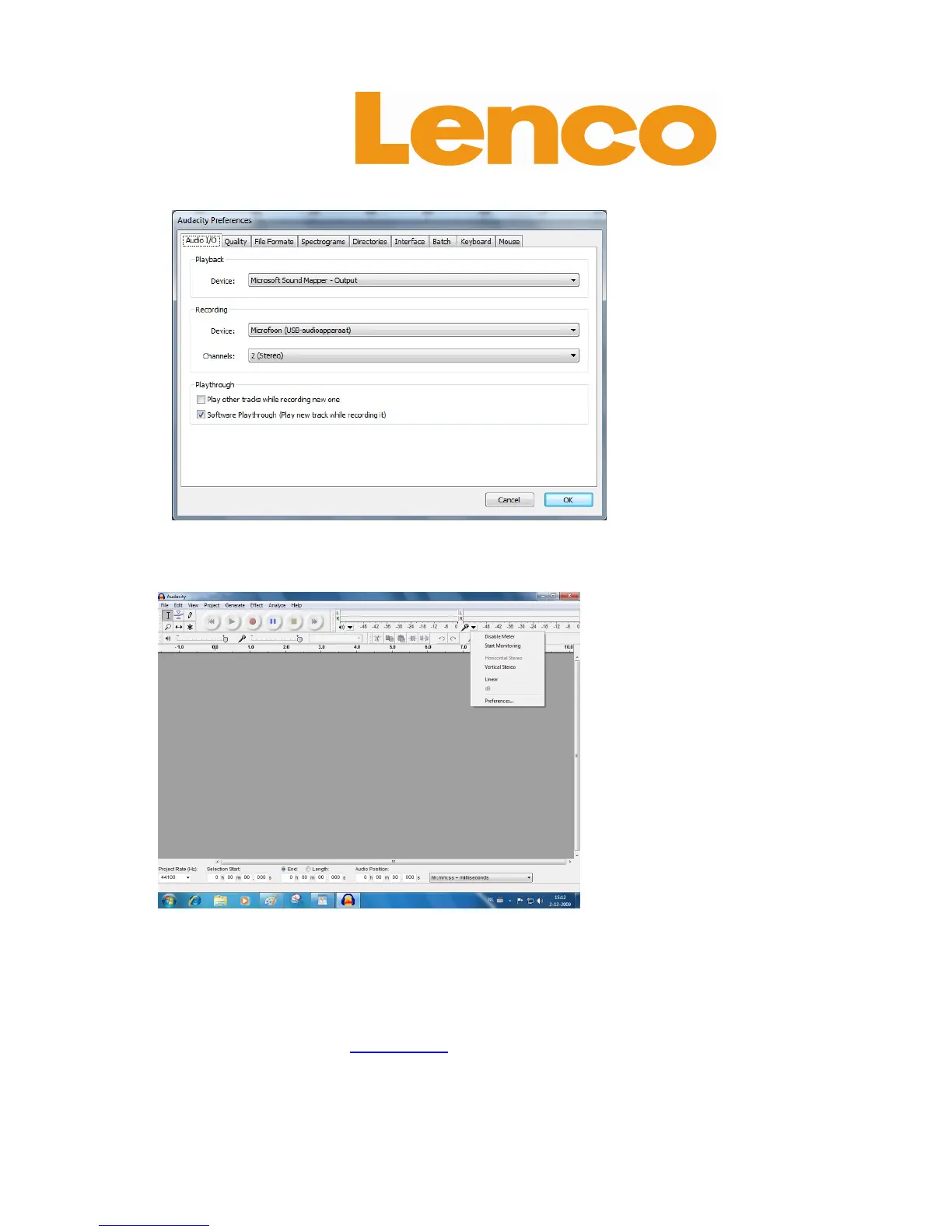13. Go to the taskbar and click on Edit and than on Preferences. Below screen will appear::
14. Select in the pull-down menu “Recording”, “Device” the option Microphone (USB-audiodevice).
15. Select in the pull-down menu “Channels” the option 2 (stereo)
16. Mark the selection box “Software Playthrough (play new track while recording it)”.
17. Click on OK.
18. Click on the microphone icon on the pull-down menu on start monitoring, as you can see in below picture.
The sofware is now set and you can start digitalising your records.
For information and support, www.lenco.eu
