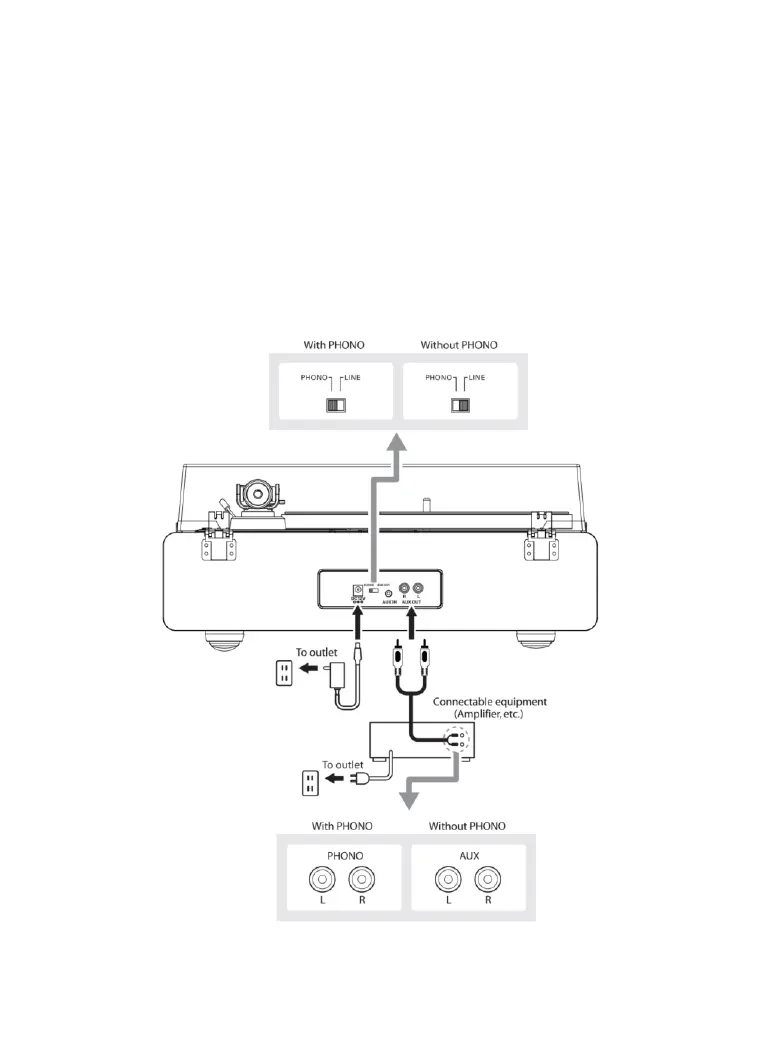15
2. Connecting the device
Align the settings for the pre-amplifier selector switch and
connect the RCA audio cable to an input jack that is
compatible with the connectable equipment you are using
(amplifier, active speakers, etc.).
• The RCA audio cable's red jack is for the right (R) channel, and
the white jack is for the left (L) channel.