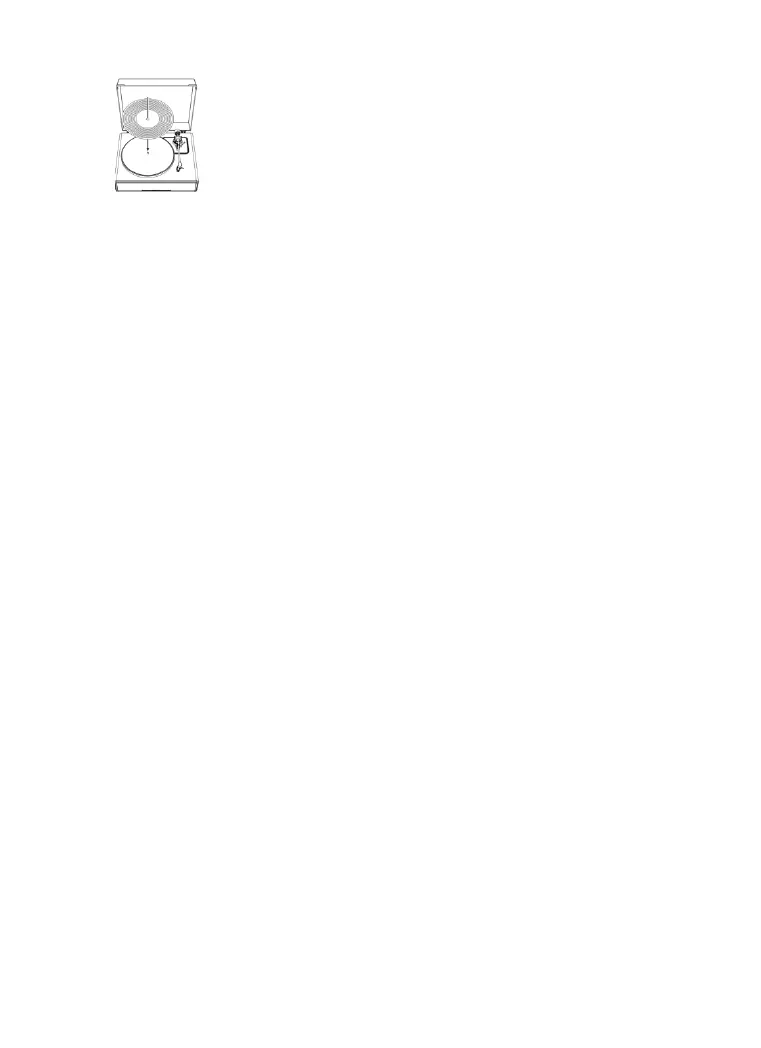17
2. Turntable Operation
Sufficiently lower the volume of the amplifier and speakers first.
2.1. Connect the included power adapter to the turntable, press the
mode button. The turntable will turn on. The indicator will light
in red.
2.2. Remove the stylus protector from the stylus.
2.3. Place the record on the slip mat.
2.4. Press the Speed Selector button to switch between 33 and 45
RPM speeds according to the type of record.
2.5. Press the START/Stop button once and the platter will play or
pause.
2.6. Unlock the tonearm clip and set the tonearm lift lever to the up
position.
2.7. Position the tonearm over the desired location (groove) on the
record.
2.8. Carefully lower the tonearm on the record by setting the
tonearm lift lever to the down position.
2.9. Turn up the volume of the turntable as needed.
2.10. When you are finished playing the record, raise the tonearm,
return it to rest on the arm clip and long press the mode button
to turn off the turntable.
3. Pitch Control
3.1. The turntable speed can be increased or decreased by
approximately 10% by rotating the Pitch Control knob.
3.2. To increase the speed, turn the Pitch Control knob clockwise.
3.3. To decrease the speed, turn the Pitch Control knob